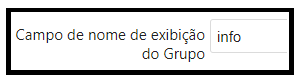Nextcloud version: 21.0.1
Operating system and version: RHEL 7.9
Apache version: 2.4.6
PHP version: 7.4 + php-fpm
The issue i’m facing:
In my DC server’s I have all the OU’s organized as the following example:
OU-NEXTCLOUD (With groups named like G-USERS-NEXTCLOUD-INFRASTRUCTURE and G-USERS-NEXTCLOUD-SUPPORT, etc).
The problem is, that these same names are displayed on my Nextcloud’s server, when users try to share a file/folder to a group or on the administration page.
Any suggestion on how can I fix this? I tried looking into the LDAP app advanced options but couldn’t find anything.
Thank you guys, have a nice weekend.