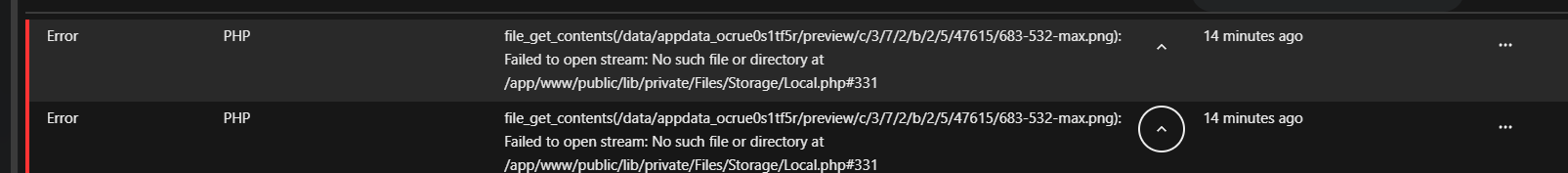Hi,
NC version: NC Hub 29.0.0
OS: Debian 12
NC image: linuxserver docker container
I am having an issue with trying to get my nextcloud preview folder to be on my recently installed SSD. Up to now, everything works great, I have carried out all of the various tuning steps and my server is snappy.
I couldnt help myself but want to speed preview loading a little more by introducing an NVME ssd into my system and updating my container to bind to it:
volumes:
- /srv/dev-disk-by-uuid-c3060981-d75c-4ea9-8285-2333c24522df/nextcloud:/config
- /srv/dev-disk-by-uuid-c3060981-d75c-4ea9-8285-2333c24522df/nextcloud-data:/data
- /srv/dev-disk-by-uuid-98804e17-cc15-4de0-bd6d-db601baa8792/ncpreviews:/data/appdata_ocrue0s1tf5r/preview
- /etc/localtime:/etc/localtime:ro
Following this I deleted my old previews folder on my HDD and redeployed the stack.
Upon redeployment I ran:
occ files:scan-app-data and receive the following errors
In ExceptionConverter.php line 42:
[Doctrine\DBAL\Exception\LockWaitTimeoutException (1205)]
An exception occurred while executing a query: SQLSTATE[HY000]: General error: 1205 Lock wait timeout exceeded; try restarting transaction
In Exception.php line 28:
[Doctrine\DBAL\Driver\PDO\Exception (1205)]
SQLSTATE[HY000]: General error: 1205 Lock wait timeout exceeded; try restarting transaction
In Statement.php line 130:
[PDOException (HY000)]
SQLSTATE[HY000]: General error: 1205 Lock wait timeout exceeded; try restarting transaction
When I try to run occ preview:generate-all I get the following:
2024-05-13T17:57:15+00:00 In File.php line 56:
2024-05-13T17:57:15+00:00 In File.php line 56:
2024-05-13T17:57:15+00:00 [OCP\Files\GenericFileException]
2024-05-13T17:57:15+00:00 In File.php line 56:
2024-05-13T17:57:15+00:00 [OCP\Files\GenericFileException]
2024-05-13T17:57:15+00:00 In File.php line 56:
2024-05-13T17:57:15+00:00 [OCP\Files\GenericFileException]
I’m really not sure where to go with this one, my nextcloud logs are now packed with errors:
I consider myself humbled!
Please let me know if you have any advice on this one, its driving me mad!
Thanks for your time.
Rowan