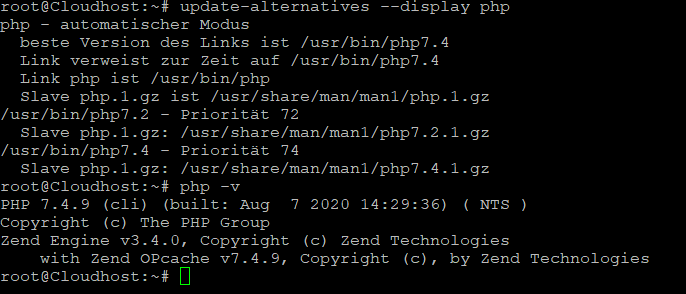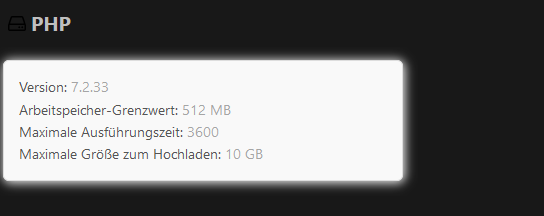mic
August 20, 2020, 2:21pm
1
Hi @ll !
I want to update my php version from 7.2 to 7.4 on a LEMP based system (Ubuntu 18.04, NC 18.0.7, mysql 10.1.44).Nextcloud Installationsanleitung Hub 9 - Carsten Rieger IT-Services
works fine,
but i still have to change the php version in nginx… How can i do that?
In apache it was something like:
Thx for your help!
Maybe this link link can help?
good luck
Sorry i do not understand you.
Why do you not dist-upgrade your Ubuntu from Ubuntu 18.04 LTS to 20.04 LTS.
Ubuntu 18.04 LTS (php 7.2)https://packages.ubuntu.com/de/bionic/php https://packages.ubuntu.com/de/focal/php
Yes Ubuntu 18.04 LTS is still supported.
Could you please post the content of your nginx configuration file.fastcgi_pass entry or server entry refers still to the php7.2 fpm socket.
mic
August 26, 2020, 5:55am
5
Hi tuxedo-rb,
The file:
cloudadmin@Cloudhost:/etc/nginx$ nano nginx.conf
GNU nano 2.9.3 nginx.conf
user www-data;
Tx for your help!server unix:/run/php/php7.2 -fpm.sock; to 7.4, am I right?
Regards
@mic
mic
August 26, 2020, 6:43am
7
@devnull
as mentioned above, the php version on my ubuntu 18.04 is currently 7.4, as you can see in the screenshot…
I want to point the webserver to the new php version in nginx.
So I think, you didn’t read my post my friend
I dont want to update to 20.04 yet.
Yes,server unix:/run/php/php7.2-fpm.sock;server unix:/run/php/php7.4-fpm.sock;
Then restart nginx.service nginx restart
mic
August 26, 2020, 6:47am
9
@tuxedo-rb
ok, perfect,
i will try this later.
Thank you
regards
That is ok. But every version of software has got system requirements. I think with Nextcloud 20 the Nextcloud GmbH changes recommendation from Ubuntu 18.04 LTS to 20.04 LTS.
For Nextcloud 19 the recommended php versions 7.3 and 7.4 are not in the standard ubuntu 18.04 LTS repository.
System requirements — Nextcloud latest Administration Manual latest documentation
Nextcloud 19 with Ubuntu 20.04 LTS, nginx and standard repository for e.g. php:https://www.howtoforge.com/tutorial/ubuntu-nginx-nextcloud/
@devnull
Yes. And that is ok. But Ubuntu is not Windows XP with a release time of +10years and all DLLs are changed in release time. Ubuntu has got a 2 year release time and after 2 years you get all new packages like php-version 7.4. Perhaps with Nextcloud 20 and Ubuntu 18.04 LTS you must change much more packages like Windows XP style.
And yes. You have 2 years time to change from Ubuntu 18.04 LTS to 20.04 LTS if there is no problem with the software you want to use on the Ubuntu platform. But normally if you only have one software (or one service like Nextcloud with nginx and MariaDB) on your server and not thousands of servers you can change early.
Well, even Ubuntu 16.04 LTS is not EOL yet. ESM starts somewhen next year.
(sorry for offtopic)
system
September 23, 2024, 4:44pm
14
This topic was automatically closed 90 days after the last reply. New replies are no longer allowed.