Hi help me pls
i installed ubuntu 22.04.3 and nextcloud 27.1.3 (snap)
I haven’t created an administrator yet.
i want change path for user data
I can’t find information on how to do this.
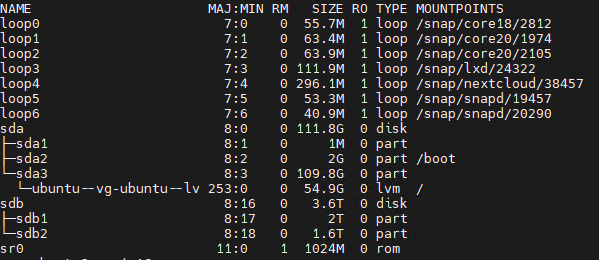
I want to store data on disk sdb
Your disk sdb has 2 partitions choose one or create one big partition and mount it somewhere like /media/nextcloud or /srv/nextcloud-data or …
then adjust your nextcloud installation where you installed nextcloud config/config.php and adjust your datadirectory there or use the occ command to change the datadirectory.
I can’t figure out where to change let to data.
NextCloud installed /var/snap/nextcloud
there is a file in the folders
/38457/nextcloud/config/config.php or
/39212/nextcloud/config/config.php
<?php
$CONFIG = array (
'apps_paths' =>
array (
0 =>
array (
'path' => '/snap/nextcloud/current/htdocs/apps',
'url' => '/apps',
'writable' => false,
),
1 =>
array (
'path' => '/var/snap/nextcloud/current/nextcloud/extra-apps',
'url' => '/extra-apps',
'writable' => true,
),
),
'supportedDatabases' =>
array (
0 => 'mysql',
),
'memcache.locking' => '\\OC\\Memcache\\Redis',
'memcache.local' => '\\OC\\Memcache\\Redis',
'redis' =>
array (
'host' => '/tmp/sockets/redis.sock',
'port' => 0,
),
'log_type' => 'file',
'logfile' => '/var/snap/nextcloud/current/logs/nextcloud.log',
'logfilemode' => 416,
'instanceid' => 'ocfradjjgish',
);
I can’t figure out what needs to be changed
i created
mkdir /mnt/ncdata/
mount /dev/sdb1 /mnt/ncdata/
I want to place data files in “ncdata”
Hello,
Check this → Files inside of External storage won’t show in nextcloud (Snap Package) - ![]() Support - Nextcloud community
Support - Nextcloud community
Thanks.,
This topic was automatically closed 90 days after the last reply. New replies are no longer allowed.