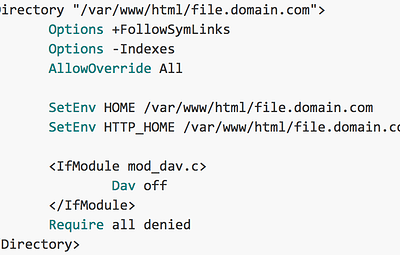Hi All,
I’m currently deploying a new installation for Nextcloud 11.
I’m using the following setup:
CentOS 7.3.1611
Apache 2.4.6/php 7.0.14/MariaDB 5.5.52
clean install of Nextcloud 11
I’ve created a standaard virtual host over port 80. ( no ssl yet )
<VirtualHost *:80>
ServerName file.domain.com
DocumentRoot /var/www/html/file.domain.com
ErrorLog /var/log/httpd/file.domain.com/error.log
CustomLog /var/log/httpd/file.domain.com/access.log combined
<Directory "/var/www/html/file.domain.com">
Options +FollowSymLinks
Options -Indexes
AllowOverride All
SetEnv HOME /var/www/html/file.domain.com
SetEnv HTTP_HOME /var/www/html/file.domain.com
<IfModule mod_dav.c>
Dav off
</IfModule>
Require all denied
</Directory>
<Directory "/var/www/html/file.domain.com/data">
# just in case if .htaccess gets disabled
Require all denied
</Directory>
</VirtualHost>
Apache finds the syntax’s used OK and httpd starts without issues.
# httpd -S
VirtualHost configuration:
*:80 file.domain.com (/etc/httpd/conf.d/file.domain.com.conf:1)
ServerRoot: "/etc/httpd"
Main DocumentRoot: "/var/www/html"
Main ErrorLog: "/etc/httpd/logs/error_log"
Mutex proxy: using_defaults
Mutex authn-socache: using_defaults
Mutex default: dir="/run/httpd/" mechanism=default
Mutex mpm-accept: using_defaults
Mutex authdigest-opaque: using_defaults
Mutex proxy-balancer-shm: using_defaults
Mutex rewrite-map: using_defaults
Mutex authdigest-client: using_defaults
PidFile: "/run/httpd/httpd.pid"
Define: DUMP_VHOSTS
Define: DUMP_RUN_CFG
User: name="apache" id=48
Group: name="apache" id=48
Can't write into config directory!
This can usually be fixed by giving the webserver write access to the config directory.
I also ran the Strong Permissions Script from the Admin manual to set permissions correct.
But when I go to file.domain.com (substituted domain.com for privacy) I get this message:
Can’t write into config directory!
This can usually be fixed by giving the webserver write access to the config directory.
Oddly enough, apache IS the owner of the config directory and underlaying files:
# ll /var/www/html/file.domain.com/
drwxr-x---. 2 apache apache 66 Jan 5 17:09 config
# ll /var/www/html/file.domain.com/config/
-rw-r-----. 1 apache apache 587 Jan 5 17:10 config.php
Even when I do a recursive chmod 777 on the config directory the message in de browser still displays the same message.
Did anyone has had similar problems.