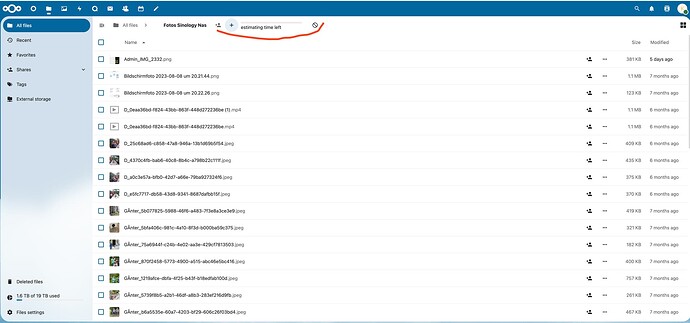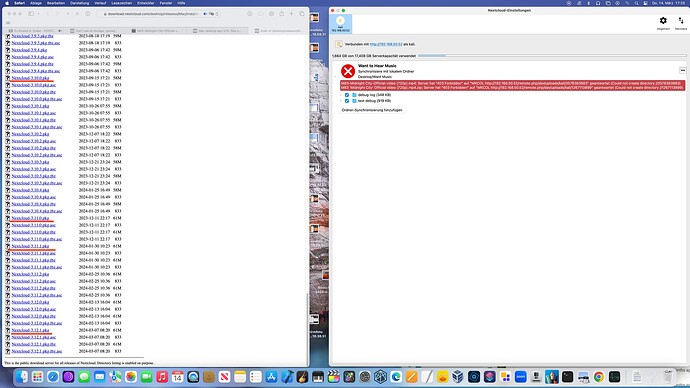This issue respects the following points:
This issue respects the following points: 
Bug description
User unlimited space but cant use it
Expected behavior
to be able to use unlimited space!
Installation method
Community Manual installation with Archive
Nextcloud Server version
28
Operating system
Debian/Ubuntu
PHP engine version
PHP 8.2
Web server
Apache (supported)
Database engine version
MariaDB
Is this bug present after an update or on a fresh install?
Fresh Nextcloud Server install
Are you using the Nextcloud Server Encryption module?
Encryption is Disabled
What user-backends are you using?
- Default user-backend (database)
- LDAP/ Active Directory
- SSO - SAML
- Other
Configuration report
{
"system": {
"instanceid": "***REMOVED SENSITIVE VALUE***",
"passwordsalt": "***REMOVED SENSITIVE VALUE***",
"secret": "***REMOVED SENSITIVE VALUE***",
"trusted_domains": [
"192.168.50.52"
],
"datadirectory": "***REMOVED SENSITIVE VALUE***",
"dbtype": "mysql",
"version": "28.0.3.2",
"overwrite.cli.url": "http:\/\/192.168.50.52",
"dbname": "***REMOVED SENSITIVE VALUE***",
"dbhost": "***REMOVED SENSITIVE VALUE***",
"dbport": "",
"dbtableprefix": "oc_",
"mysql.utf8mb4": true,
"dbuser": "***REMOVED SENSITIVE VALUE***",
"dbpassword": "***REMOVED SENSITIVE VALUE***",
"maintenance_window_start": 1,
"memcache.local": "\\OC\\Memcache\\Redis",
"memcache.distributed": "\\OC\\Memcache\\Redis",
"memcache.locking": "\\OC\\Memcache\\Redis",
"redis": {
"host": "***REMOVED SENSITIVE VALUE***",
"port": 6379
},
"default_phone_region": "US",
"installed": true,
"maintenance": false,
"data-fingerprint": "d9406a10eced644733006f377a6be6cf"
}
}
List of activated Apps
Enabled:
- activity: 2.20.0
- calendar: 4.6.6
- circles: 28.0.0-dev
- cloud_federation_api: 1.11.0
- comments: 1.18.0
- contacts: 5.5.3
- contactsinteraction: 1.9.0
- dashboard: 7.8.0
- dav: 1.29.1
- federatedfilesharing: 1.18.0
- federation: 1.18.0
- files: 2.0.0
- files_antivirus: 5.4.2
- files_external: 1.20.0
- files_pdfviewer: 2.9.0
- files_reminders: 1.1.0
- files_sharing: 1.20.0
- files_trashbin: 1.18.0
- files_versions: 1.21.0
- firstrunwizard: 2.17.0
- logreader: 2.13.0
- lookup_server_connector: 1.16.0
- mail: 3.5.7
- nextcloud_announcements: 1.17.0
- notes: 4.9.2
- notifications: 2.16.0
- oauth2: 1.16.3
- password_policy: 1.18.0
- photos: 2.4.0
- privacy: 1.12.0
- provisioning_api: 1.18.0
- recommendations: 2.0.0
- related_resources: 1.3.0
- richdocuments: 8.3.2
- serverinfo: 1.18.0
- settings: 1.10.1
- sharebymail: 1.18.0
- spreed: 18.0.5
- support: 1.11.0
- survey_client: 1.16.0
- systemtags: 1.18.0
- text: 3.9.1
- theming: 2.3.0
- twofactor_backupcodes: 1.17.0
- updatenotification: 1.18.0
- user_status: 1.8.1
- viewer: 2.2.0
- weather_status: 1.8.0
- workflowengine: 2.10.0
Disabled:
- admin_audit: 1.18.0
- bruteforcesettings: 2.8.0
- encryption: 2.16.0
- suspicious_login: 6.0.0
- twofactor_totp: 10.0.0-beta.2
- user_ldap: 1.19.0
Nextcloud Signing status
No errors have been found.
Nextcloud Logs
No errors have been found.
Additional info
I have installed it manually via YouTube videos ! My file directory is in ? /home/nextcloud-data my problem is that my root user is the only one I use he has unlimited space usage but not he wont let me upload anything only small files smaller then 10mb the second user I just created to see if it is just a user issue and the tester user I can upload files fine only not from the admin not his username is kali that’s why I am here it I set to unlimited but I can’t upload large files check the screenshots!