Hello, I am having trouble updating Nextcloud from v21.0.5 to latest v 22.2.0. When I go to the web updater, Nextcloud can’t Create Backup and so it stops there.
I re-tried the update several times and nothing.
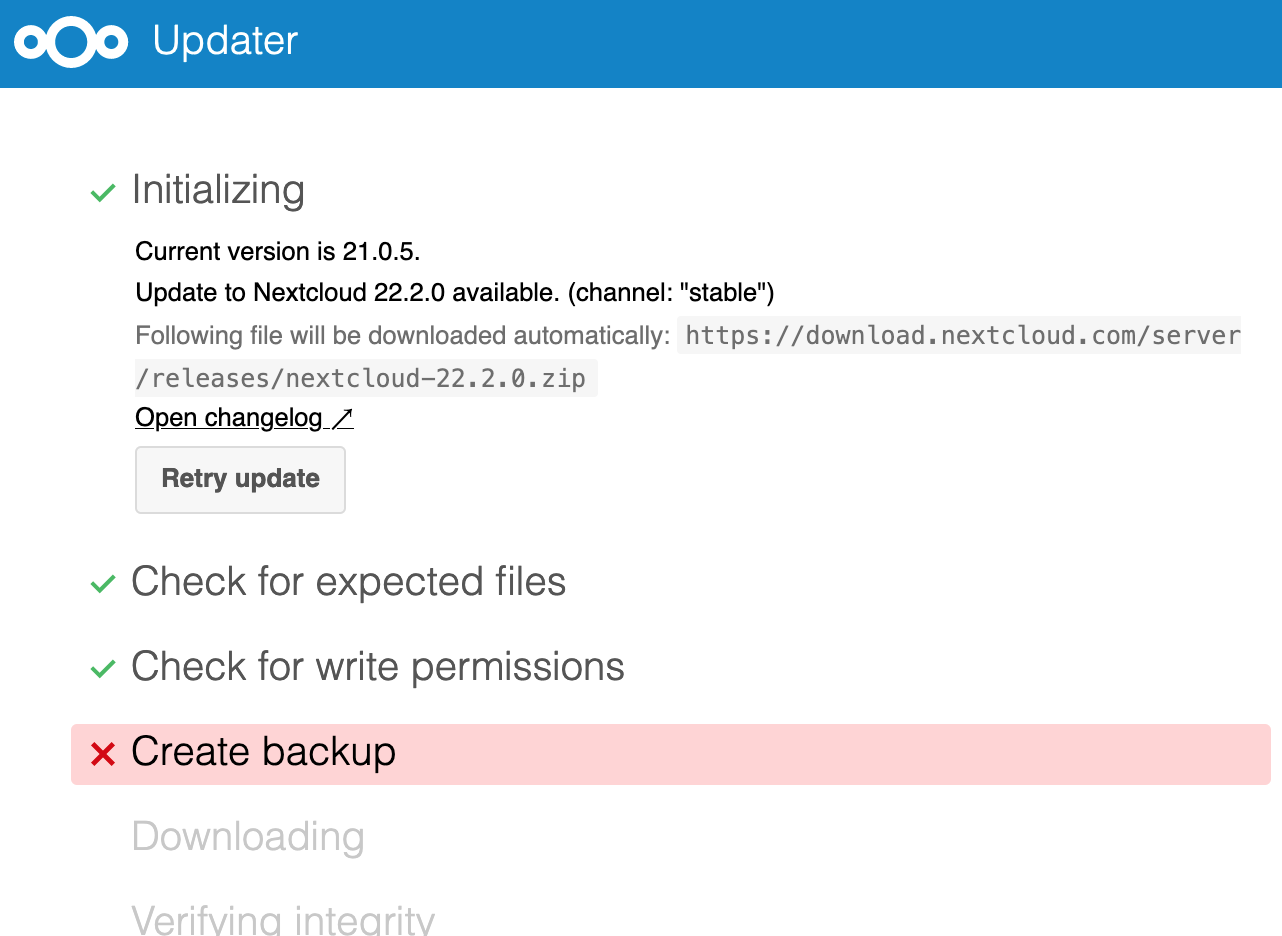
The only thing different I’ve done recently was that I moved the data folder from /var/www/nextcloud-data/ to a mounted drive in /mnt/nextcloud-data/ which is a network drive on my NAS. I had to mess with the /etc/fstab file in order automount this drive into this mountpoint, which included adding the following options uid=www-data,gid=www-data,file_mode=0770,dir_mode=0770.
Aside from that, I see in the /var/www/log/apache2/nextcloud.error file says something about Permission denied in /var/www/nextcloud/updater/index.php on line 529. When I look at line 529 of that file all it says is:
$state = copy($fileInfo->getRealPath(), $backupFolderLocation . $fileName);
When looking at this link https://docs.nextcloud.com/server/latest/admin_manual/maintenance/update.html I see that
Create backup: creates a backup of the existing code base in /updater-INSTANCEID/backups/nextcloud-CURRENTVERSION/ inside of the data directory (this does not contain the /data directory nor the database).
I opened the updater.log in /mnt/nextcloud-data/updater.log and I see the following lines:
2021-10-11T17:02:14-0400 TQBpiTnQj7 [error] POST request failed with other exception
2021-10-11T17:02:14-0400 TQBpiTnQj7 [error] Exception: Exception
Message: Could not copy "/var/www/nextcloud/config/config.php.bak" to "/mnt/nextcloud-data/updater-ocxx0ed04fpq/backups/nextcloud-21.0.5.1-1633986115/config/config.php.bak". Source /var/www/nextcloud/config/config.php.bak is not readable. Destination /mnt/nextcloud-data/updater-ocxx0ed04fpq/backups/nextcloud-21.0.5.1-1633986115/config/config.php.bak is not writable
Code:0
So it seems this in fact is some sort of permissions problem which I don’t know how to fix.
I don’t understand why it would say that:
Source /var/www/nextcloud/config/config.php.bak is not readable.
The next statement:
Destination /mnt/nextcloud-data/updater-ocxx0ed04fpq/backups/nextcloud-21.0.5.1-1633986115/config/config.php.bak is not writable
is more likely since this is the mounted network share, although permissions do show www-data with access, since I included the options in the fstab file for uid=www-data,gid=www-data,file_mode=0770,dir_mode=0770.
Another odd thing is that since I moved the data folder to the mounted one at /mnt/nextcloud-data, I am unable to sudo cd /mnt/nextcloud-data. When I try that I get sudo: cd: command not found.
Thank you for any help.
Nextcloud version (eg, 20.0.5): 21.0.5
Operating system and version (eg, Ubuntu 20.04): Ubuntu 20.04.3 LTS
Apache or nginx version (eg, Apache 2.4.25): Apache/2.4.41 (Ubuntu)
PHP version (eg, 7.4): 7.4.3
The issue you are facing: Nextcloud can’t ‘Create Backup’ when trying to update to Nextcloud 22.2.0
Is this the first time you’ve seen this error? (Y/N): YES
Steps to replicate it:
- Login to web interface as administrator
- Go to settings - overview and ‘Open Updater’
- Click ‘Start update’
The output of your Nextcloud log in Admin > Logging:
Couldn't find anything relevant here
The output of your config.php file in /path/to/nextcloud (make sure you remove any identifiable information!):
<?php
$CONFIG = array (
'instanceid' => 'xxxxxxxxxx',
'passwordsalt' => 'xxxxxxxxxx',
'secret' => 'xxxxxxxxxx',
'trusted_domains' =>
array (
0 => 'nextcloud.example.com',
),
'datadirectory' => '/mnt/nextcloud-data/',
'dbtype' => 'mysql',
'version' => '21.0.5.1',
'overwrite.cli.url' => 'https://nextcloud.example.com',
'dbname' => 'nextcloud',
'dbhost' => 'localhost:3306',
'dbport' => '',
'dbtableprefix' => 'oc_',
'mysql.utf8mb4' => true,
'dbuser' => 'dbuser',
'dbpassword' => 'dbuserpass',
'installed' => true,
'mail_smtpmode' => 'smtp',
'mail_sendmailmode' => 'pipe',
'mail_from_address' => 'nextcloud',
'mail_domain' => 'example.com',
'mail_smtpauth' => 1,
'mail_smtphost' => 'xxxxxxxxxx',
'mail_smtpport' => '1025',
'mail_smtpname' => 'nextcloud@example.com',
'mail_smtppassword' => 'xxxxxxxxxx',
'mail_smtptimeout' => 30,
'remember_login_cookie_lifetime' => 1296000,
'session_lifetime' => 2700,
'session_keepalive' => false,
'auto_logout' => true,
'memcache.distributed' => '\\OC\\Memcache\\Redis',
'memcache.local' => '\\OC\\Memcache\\Redis',
'memcache.locking' => '\\OC\\Memcache\\Redis',
'redis' =>
array (
'host' => 'xxxxxxxxxx',
'port' => 6379,
),
'maintenance' => false,
'updater.release.channel' => 'stable',
'theme' => '',
'loglevel' => 2,
'default_phone_region' => 'US',
'trashbin_retention_obligation' => 'auto, 30',
'updater.secret' => 'xxxxxxxxxx',
);
The output of your Apache/nginx/system log in /var/log/____:
This is the output of /var/www/log/apache2/nextcloud.error:
[Mon Oct 11 14:55:35.303985 2021] [proxy_fcgi:error] [pid 540034:tid 140024037234432] [client 192.168.XXX.XXX:52726] AH01071: Got error 'PHP message: PHP Warning: copy(/var/www/nextcloud/config/config.php.bak): failed to open stream: Permission denied in /var/www/nextcloud/updater/index.php on line 529'