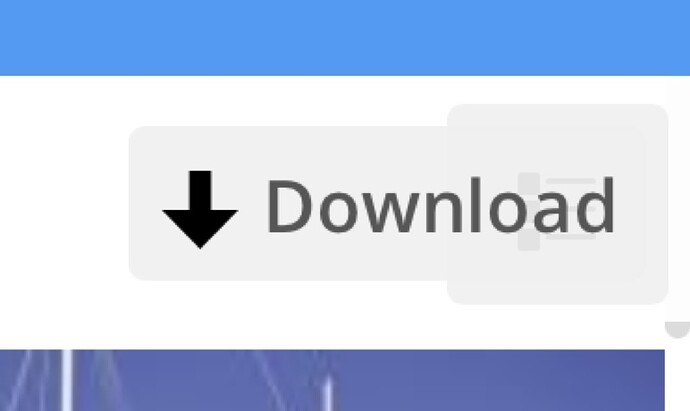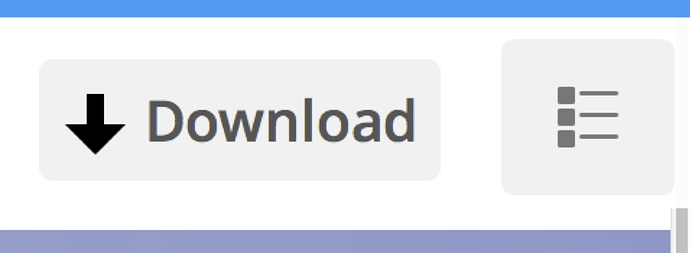Hi guys,
I’m new to Nextcloud, and I’m still testing it. My main use is to share image collections via public share. When I log in as admin or user, I can switch forth and back from list view to gallery view and vv.
When I connect via a public share link, I can switch from list view to gallery view, but in no way switch back to list view. Obviously, the button for list view is underneath the “download” button. You should see this clearly in this screenshot:
Do you have any idea what’s going wrong? I didn’t touch any HTML or CSS code in the original installation of 10.0.2.
Thanks for any help or hints, cheers,
Ralf