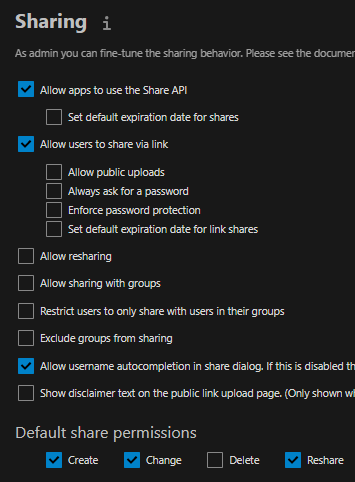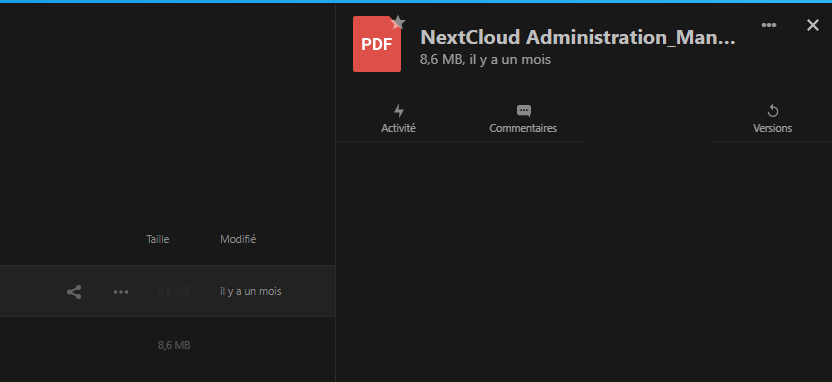Hi,
Is it because I have’nt installed the email application ?
My configuration :
PHP 7.3.14
MariaDb 10.3.22
nextcloud : 18.0.4
at least i think you need to setup your emailserver within nc.
awdrt
June 16, 2020, 7:47am
3
I am having the exact same issue, can’t share files, can’t view file sharing activity, all menus regarding file sharing are gone.
Disabling all plugins does not resolve the issue.
I am running 18.0.6 stable with php 7.3.
I want to emphasize that the mailserver options are configured and I can send emails using nextckoud.
did you receive any testemail when you configured your serviceemails?
awdrt
June 16, 2020, 8:19am
5
Yes, of course otherwise I would not have stated that I can send emails using nextlcoud. I just send another test mail to reverify that I indeed do receive mails from my nextcloud instance.
1 Like
i just wanted to make clear that we were talking about the same thing…
how have you hosted your instance?
awdrt
June 16, 2020, 8:24am
7
My instance is hosted on a dedicated machine in a data centre in the Netherlands. Nextcloud is manually installed using apache, mariadb and php.
Checking the logs indicate no errors around sharing acitvities. There are no warning, error or fatal messages in my entire log.
The javascript console shows no errors when pressing the share icon on a file or pressing enable sharing under chat.
when did that happen? and how?
awdrt
June 16, 2020, 8:29am
9
That is exactly what I would you to figure out, all things indicate this must be a bug. I do not have any clear idea as to how and when this exactly happened.
To clarify, the buttons are still there but pressing them does nothing and the menus never show.
would you mind sending me credentials for a testaccount (no admin!) for your instance in a private message?
awdrt
June 16, 2020, 8:33am
11
Sure, how do you send private messsages though?
click on reply…
in the upper right corner of this new window you see a small right-arrow followed by my icon and nickname.
click on the arrow… chose email
awdrt
June 16, 2020, 8:39am
13
It says, sorry you can not send a personal message to that user…
wow. maybe becaue you are too new, still?
ok. wait. i try sending you a PM and maybe you could reply to it…
awdrt
June 16, 2020, 8:54am
15
Disabling uBlock in Firefox resolved the issue for me, Seems there is currently a rule that is to aggressive.
3 Likes
brokkr
October 6, 2020, 12:26pm
16
Disabling uBlock on the site worked for me too in 2020. Guess ‘sharing’ as a word has been hijacked by aggresive social media pushers
1 Like