I am trying to run nextcloud on a raspberry pi with all the nextcloud storage on an external hard drive instead of on the pi’s SD card. I mounted my 2tb drive at “/media/docs” and created the “mobile” folder there and this is the docker command that I run to start the nextcloud container:
docker run -v /media/docs/mobile:/mobile nextcloud:17-apache
Ideally I would like to set the base directory on the admin setup page to be all on my hard drive at /mobile , but nextcloud tells me that that isn’t possible when I try to set it. So I tried instead leaving that unchanged and adding /mobile as local internal storage, but the “system” tab showed it as not having the 2tb external drive that I expect, instead showing the specs of my pi’s SD card internal storage, and using the name of the sd card as well.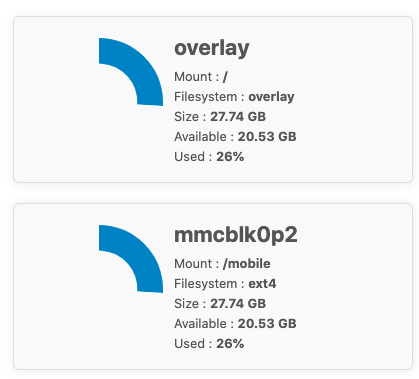
Sorry i do not use NextcloudPi and not Docker.
But i think /mobile is on / (sd-card).
If you want to use your 2tb drive you must use something like
/media/docs/mobile
Perhaps your docker-command is wrong. Sorry i a m not a docker user.
docker run -v /media/docs/mobile:/mobile nextcloud:17-apache
???
I am not using nextcloudpi, just happen to be running on a pi, this is still a regular nextcloud image for docker from this page https://hub.docker.com/_/nextcloud. And yes, that is what I am saying about nextcloud reading from the SD card. With docker the “-v /media/docs/mobile:/mobile” part of the run command is supposed to map /media/docs/mobile on my linux filesystem to /mobile in the docker container’s filesystem which would mean that the /mobile mount should show 2TB if it was working. Or maybe nextcloud can’t detect that there is a drive mounted there? I think someone with Docker experience would be more able to answer this question though
This topic was automatically closed 90 days after the last reply. New replies are no longer allowed.