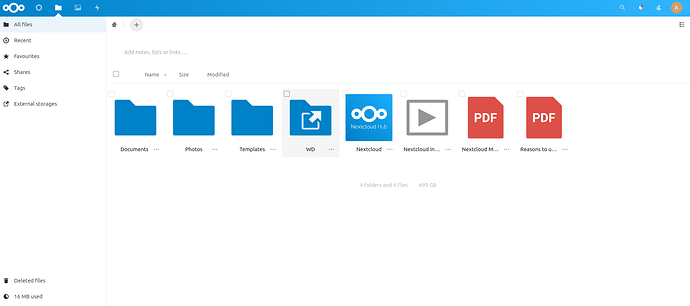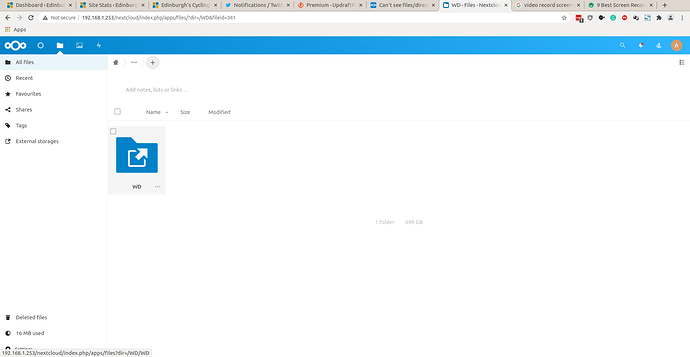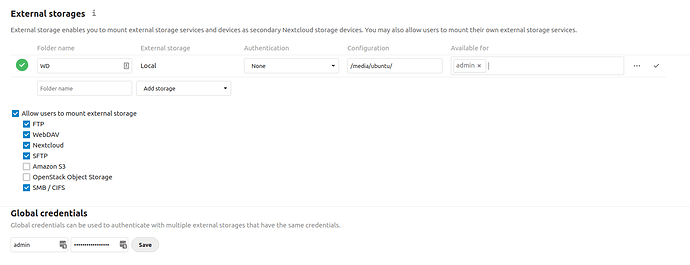The drive is formatted as ext4, should have said that earlier.
I have applied the permissions suggested but still can’t see the existing files/directories and can’t write to drive
Now getting the following error
Error PHP Error: opendir(/media/ubuntu/): failed to open dir: Permission denied at /var/www/html/nextcloud/lib/private/Files/Storage/Local.php#134
<>
OC\Log\ErrorHandler::onError()
/var/www/html/nextcloud/lib/private/Files/Storage/Local.php - line 134:
opendir()
/var/www/html/nextcloud/lib/private/Files/Storage/Common.php - line 878:
OC\Files\Storage\Local->opendir()
/var/www/html/nextcloud/lib/private/Files/Storage/Wrapper/PermissionsMask.php - line 158:
OC\Files\Storage\Common->getDirectoryContent()
<>
OC\Files\Storage\Wrapper\PermissionsMask->getDirectoryContent()
/var/www/html/nextcloud/lib/private/Files/Cache/Scanner.php - line 409:
iterator_to_array()
/var/www/html/nextcloud/lib/private/Files/Cache/Scanner.php - line 389:
OC\Files\Cache\Scanner->handleChildren()
/var/www/html/nextcloud/lib/private/Files/Cache/Scanner.php - line 341:
OC\Files\Cache\Scanner->scanChildren()
/var/www/html/nextcloud/lib/private/Files/View.php - line 1346:
OC\Files\Cache\Scanner->scan()
/var/www/html/nextcloud/lib/private/Files/View.php - line 1390:
OC\Files\View->getCacheEntry()
/var/www/html/nextcloud/apps/dav/lib/Connector/Sabre/Directory.php - line 331:
OC\Files\View->getFileInfo()
/var/www/html/nextcloud/3rdparty/sabre/dav/lib/DAV/CorePlugin.php - line 765:
OCA\DAV\Connector\Sabre\Directory->getQuotaInfo()
/var/www/html/nextcloud/3rdparty/sabre/dav/lib/DAV/PropFind.php - line 95:
Sabre\DAV\CorePlugin->Sabre\DAV{closure}("*** sensiti … *")
/var/www/html/nextcloud/3rdparty/sabre/dav/lib/DAV/CorePlugin.php - line 769:
Sabre\DAV\PropFind->handle()
/var/www/html/nextcloud/3rdparty/sabre/event/lib/WildcardEmitterTrait.php - line 89:
Sabre\DAV\CorePlugin->propFind()
/var/www/html/nextcloud/3rdparty/sabre/dav/lib/DAV/Server.php - line 1052:
Sabre\DAV\Server->emit()
/var/www/html/nextcloud/3rdparty/sabre/dav/lib/DAV/Server.php - line 984:
Sabre\DAV\Server->getPropertiesByNode()
/var/www/html/nextcloud/3rdparty/sabre/dav/lib/DAV/Server.php - line 1661:
Sabre\DAV\Server->getPropertiesIteratorForPath()
/var/www/html/nextcloud/3rdparty/sabre/dav/lib/DAV/Server.php - line 1646:
Sabre\DAV\Server->writeMultiStatus()
/var/www/html/nextcloud/3rdparty/sabre/dav/lib/DAV/CorePlugin.php - line 346:
Sabre\DAV\Server->generateMultiStatus()
/var/www/html/nextcloud/3rdparty/sabre/event/lib/WildcardEmitterTrait.php - line 89:
Sabre\DAV\CorePlugin->httpPropFind()
/var/www/html/nextcloud/3rdparty/sabre/dav/lib/DAV/Server.php - line 472:
Sabre\DAV\Server->emit()
/var/www/html/nextcloud/3rdparty/sabre/dav/lib/DAV/Server.php - line 253:
Sabre\DAV\Server->invokeMethod()
/var/www/html/nextcloud/3rdparty/sabre/dav/lib/DAV/Server.php - line 321:
Sabre\DAV\Server->start()
/var/www/html/nextcloud/apps/dav/lib/Server.php - line 332:
Sabre\DAV\Server->exec()
/var/www/html/nextcloud/apps/dav/appinfo/v2/remote.php - line 35:
OCA\DAV\Server->exec()
/var/www/html/nextcloud/remote.php - line 167:
require_once("/var/www/ht … p")
Any ideas?