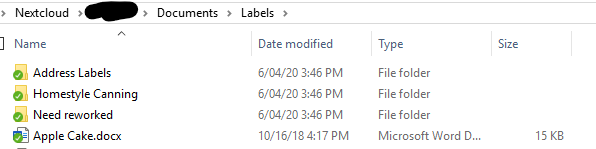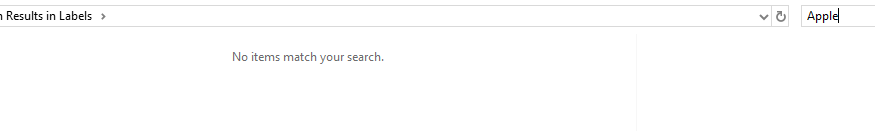Nextcloud version: 18.0.4
Operating system and version: Ubuntu 20.04
The issue you are facing:
I can’t search within Windows folders that are synchronized by Nextcloud.
Is this the first time you’ve seen this error? (Y/N): Yes
Steps to replicate it:
- Open Windows Explorer
- Navigate to a folder synchronized by Nextcloud
- Search for a known file
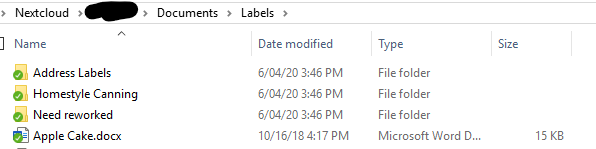
- Windows Explorer will report “No items match your search.”
Here is a screen recording that shows more details. (Password protected until someone requests more info.)
Thanks for advance for any tips, and sorry if I’m missing something obvious.
Just bumping this problem to the top of the list again. Can anyone step in and help me figure out why I can’t search Syncronized folders on Windows? Ask me any questions, and I’ll try my best to clarify what doesn’t make sense. Deeply appreciated.
Probably isn’t being indexed. Type “Windows Search Settings” into the start search click Advanced Search Indexer settings click Modify and add the Nextcloud directory to the indexer.
Note: this is assuming you have the Classic settings enabled, I am unsure of the Enhanced settings
Ah, you’re quite right. I apologize for not investigating that. I had seen that the entire Users folder was being indexed, so had eliminated that possibility, but didn’t dig deeper. Now I’ve checked again, and that Users folder was on my old HDD. I recently updated to a SSD, and the old files are still present. I had thought it was a more universal issue, because I had had search issues on a second device, but that was a couple weeks ago, and I failed to try that again.
Thanks for reading, and pointing out that possibility. I needed the second pair of eyes.
1 Like