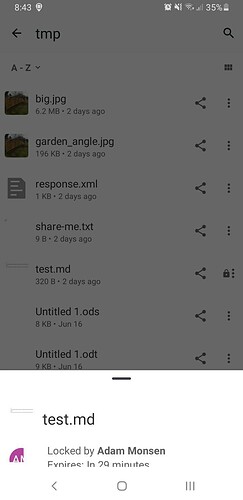I’d like to lock a Markdown text file in the mobile app before editing it in Markor. I can lock it, but then I can’t do anything else. When I touch the three dots, a small pane appears at the bottom of the screen, but I can’t pull it up to choose “Open With” or “Unlock” or anything else.
- Nextcloud server: version 26.0.2.1
- Nextcloud android app: version 3.25.0
- Temporary files lock app: version 27.0.0