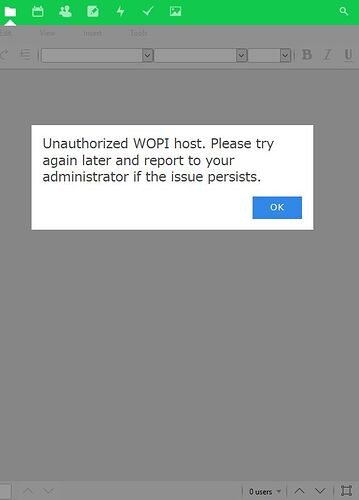Steps to reproduce
- Initialize the server and restore it.
2.Collabora Container installation.
3.Open Spreadsheet or Document file
Expected behaviour
The document opens
Actual behaviour
When I try to open a spreadsheet or document with Collabora, a progress icon is displayed for a moment, it disappears and processing stops. The screen is an upper and lower tool bar (operable), and the middle is gray. The essential document is not displayed. There is no error display in the log.
The settings of nginx, php-fpm, php.ini, my.cnf are the same as before. I tried installing and uninstalling Collabora several times, but the situation does not change at all.
If I invalidate the sub/second domain for Collabora, a dialog of WOPI error will be displayed.
General server configuration
Operating system: Linux MY-HOSTNAME 3.10.0-514.2.2.el7.centos.plus.x86_64 #1 SMP Wed Dec 7 19:10:15 UTC 2016 x86_64
Web server: nginx/1.11.10 (fpm-fcgi)
Database: mysql 5.5.56
PHP version: 7.1.10
PHP-modules loaded
- Core
- date
- libxml
- openssl
- pcre
- zlib
- bz2
- calendar
- ctype
- hash
- filter
- ftp
- gettext
- gmp
- SPL
- iconv
- Reflection
- session
- standard
- SimpleXML
- sockets
- mbstring
- tokenizer
- xml
- cgi-fcgi
- mysqlnd
- bcmath
- curl
- dba
- dom
- enchant
- fileinfo
- gd
- imagick
- imap
- intl
- json
- ldap
- exif
- mcrypt
- mysqli
- odbc
- PDO
- pdo_mysql
- PDO_ODBC
- pdo_pgsql
- pdo_sqlite
- pgsql
- Phar
- posix
- pspell
- redis
- soap
- sqlite3
- sysvmsg
- sysvsem
- sysvshm
- tidy
- xmlreader
- xmlrpc
- xmlwriter
- xsl
- zip
- Zend OPcache
- apcu
Nextcloud configuration
Nextcloud version: 12.0.3 - 12.0.3.3
Updated from an older Nextcloud/ownCloud or fresh install: NC 12.0.0
Where did you install Nextcloud from: nextcloud.com
Are you using external storage, if yes which one: Array
(
[0] => \OC\Files\Storage\Local
[2] => \OC\Files\Storage\DAV
[4] => \OCA\Files_External\Lib\Storage\SFTP
)
Are you using encryption: no
Are you using an external user-backend, if yes which one: Webdav
Signing status
[]
Enabled apps
- activity: 2.5.2
- admin_audit: 1.2.0
- apporder: 0.4.0
- bruteforcesettings: 1.0.2
- calendar: 1.5.5
- comments: 1.2.0
- contacts: 2.0.1
- dav: 1.3.0
- encryption: 1.6.0
- federatedfilesharing: 1.2.0
- federation: 1.2.0
- files: 1.7.2
- files_automatedtagging: 1.2.2
- files_clipboard: 0.6.4
- files_external: 1.3.0
- files_markdown: 2.0.1
- files_pdfviewer: 1.1.1
- files_sharing: 1.4.0
- files_texteditor: 2.4.1
- files_trashbin: 1.2.0
- files_versions: 1.5.0
- files_videoplayer: 1.1.0
- gallery: 17.0.0
- issuetemplate: 0.2.2
- logreader: 2.0.0
- lookup_server_connector: 1.0.0
- mail: 0.7.3
- nextcloud_announcements: 1.1
- notes: 2.3.1
- notifications: 2.0.0
- oauth2: 1.0.5
- password_policy: 1.2.2
- provisioning_api: 1.2.0
- ransomware_protection: 1.0.4
- richdocuments: 1.12.35
- serverinfo: 1.2.0
- sharebymail: 1.2.0
- survey_client: 1.0.0
- systemtags: 1.2.0
- tasks: 0.9.5
- theming: 1.3.0
- twofactor_backupcodes: 1.1.1
- updatenotification: 1.2.0
- workflowengine: 1.2.0
Disabled apps
Content of config/config.php
{
"instanceid": "oc91acrupdf0",
"passwordsalt": "***REMOVED SENSITIVE VALUE***",
"secret": "***REMOVED SENSITIVE VALUE***",
"trusted_domains": [
"MY-DOMAIN"
],
"datadirectory": "\/MYNEXTCLOUD\/data",
"overwrite.cli.url": "https:\/\/MYNEXTCLOUDDOMAIN",
"dbtype": "mysql",
"version": "12.0.3.3",
"dbname": "MYDB",
"dbhost": "localhost:3306",
"dbport": "",
"dbtableprefix": "oc_",
"mysql.utf8mb4": true,
"dbuser": "***REMOVED SENSITIVE VALUE***",
"dbpassword": "***REMOVED SENSITIVE VALUE***",
"installed": true,
"log_type": "owncloud",
"logfile": "nextcloud.log",
"loglevel": 3,
"memcache.local": "\\OC\\Memcache\\APCu",
"filelocking.enabled": true,
"memcache.locking": "\\OC\\Memcache\\Redis",
"redis": {
"host": "localhost",
"port": 6379,
"password": "***REMOVED SENSITIVE VALUE***"
},
"mail_smtpmode": "smtp",
"mail_smtpauthtype": "LOGIN",
"mail_smtpsecure": "ssl",
"mail_from_address": "drive",
"mail_domain": "MAIL.DOMAIN",
"mail_smtpauth": 1,
"mail_smtphost": "SMTP.DOMAIN",
"mail_smtpport": "465",
"mail_smtpname": "***REMOVED SENSITIVE VALUE***",
"mail_smtppassword": "***REMOVED SENSITIVE VALUE***",
"maintenance": false,
"auth.bruteforce.protection.enabled": false,
"versions_retention_obligation": "7,auto",
"trashbin_retention_obligation": "auto",
"enabledPreviewProviders": [
"OC\\Preview\\PNG",
"OC\\Preview\\JPEG",
"OC\\Preview\\GIF",
"OC\\Preview\\BMP",
"OC\\Preview\\XBitmap",
"OC\\Preview\\MP3",
"OC\\Preview\\TXT",
"OC\\Preview\\MarkDown"
],
"defaultapp": "mail"
}
Client configuration
Browser: Mozilla/5.0 (Windows NT 10.0; Win64; x64; rv:56.0) Gecko/20100101 Firefox/56.0
Operating system: Windows10, macOS Sierra, iOS11
Logs
Web server error log
Insert your webserver log here
Nextcloud log (data/nextcloud.log)
Insert your Nextcloud log here
Browser log
Insert your browser log here, this could for example include:
a) The javascript console log
b) The network log
c) ...