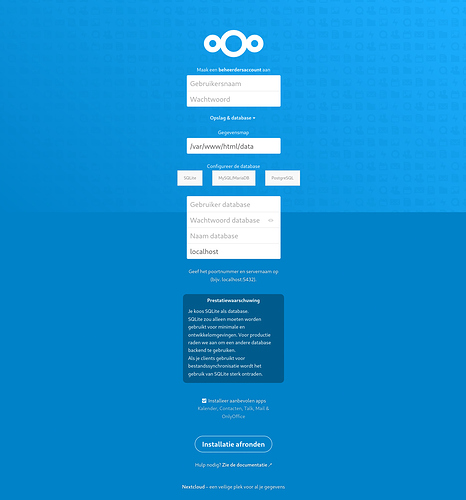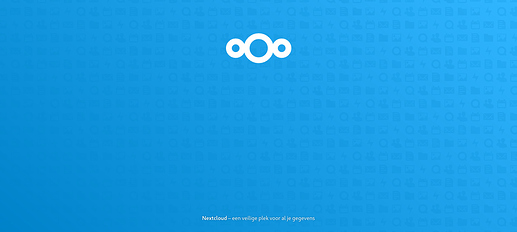I have been using my Nextcloud install for about a month or 2 now, it has been working great up until recently. I recently upgraded my server from Fedora 31 to 32, and ever since I cannot get the Nextcloud container image to work. I can complete the initial setup, however the fields to enter a database are opened from the start, and I can’t close them.
After the installation I get stuck on an empty screen with a Nextcloud logo on this url:
https://example.com/index.php/core/apps/recommended
If I try to connect to the Nextcloud instance after this, I’m stuck on a Files app with no shortcuts in the top bar to go to any other apps. Clicking on the settings button, or any other button does nothing.
Does anyone have any idea what might be causing this?
Host OS: Fedora 32 (amd64)
Docker version: Docker CE 19.03.11
Docker command:
docker run -d --name nextcloud --network “traefik-net” --restart unless-stopped nextcloud