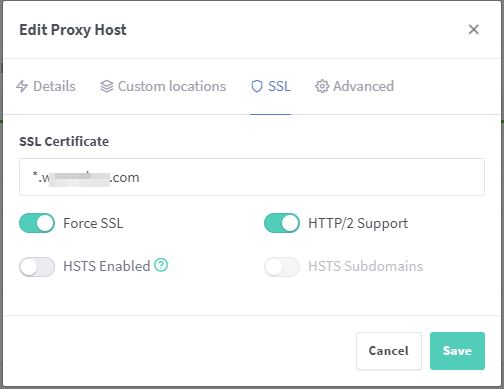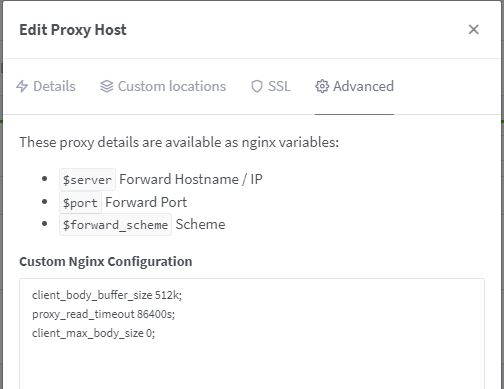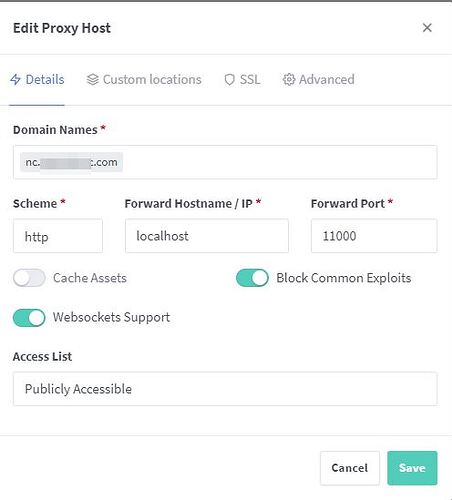My setup:
Cloudflare Domain with DNS A record pointing to my WAN IP, CNAME cloud.mydomain.
TrueNAS-13.0-U6.2 Core running an Ubuntu 24.04.1 LTS VM (IP is 192.168.5.210)with docker and docker compose installed
Installed dockge, Nginx Proxy Manager, Nextcloud_AIO
I can’t get past the submit domain question
Here is my docker log
Initial startup of Nextcloud All-in-One complete!
You should be able to open the Nextcloud AIO Interface now on port 8080 of this server!
E.g. https://internal.ip.of.this.server:8080
⚠️ Important: do always use an ip-address if you access this port and not a domain as HSTS might block access to it later!
If your server has port 80 and 8443 open and you point a domain to your server, you can get a valid certificate automatically by opening the Nextcloud AIO Interface via:
https://your-domain-that-points-to-this-server.tld:8443
[01-Oct-2024 18:46:11] NOTICE: fpm is running, pid 144
[01-Oct-2024 18:46:11] NOTICE: ready to handle connections
[Tue Oct 01 18:46:11.775859 2024] [mpm_event:notice] [pid 138:tid 138] AH00489: Apache/2.4.62 (Unix) OpenSSL/3.3.2 configured -- resuming normal operations
[Tue Oct 01 18:46:11.775932 2024] [core:notice] [pid 138:tid 138] AH00094: Command line: 'httpd -D FOREGROUND'
{"level":"info","ts":1727808371.7869833,"msg":"using config from file","file":"/Caddyfile"}
{"level":"info","ts":1727808371.7896442,"msg":"adapted config to JSON","adapter":"caddyfile"}
NOTICE: PHP message: It seems like the ip-address of nc.mydomain.com is set to an internal or reserved ip-address. (It was found to be set to '192.168.5.210')
</html>nter>openresty</center>1></center>d>nnection attempt to "https://nc.mydomain.com:443" was: <html>
NOTICE: PHP message: Expected was: 7fd553ac4fc4c04295a0144201586b92f0b5cec373c34ec5
NOTICE: PHP message: The error message was:
NOTICE: PHP message: Please follow https://github.com/nextcloud/all-in-one/blob/main/reverse-proxy.md#6-how-to-debug-things in order to debug things!```
My subdomain is nc.mydomain.com
Here is my NPM setup: don't know why the screen captures did show.
Domain Names: nc.mydomain.com, Scheme http IP localhost Port11000
SSL *.mydomain.com Force SSL and HTTP/2 Support checked
custom config:
client_body_buffer_size 512k;
proxy_read_timeout 86400s;
client_max_body_size 0;