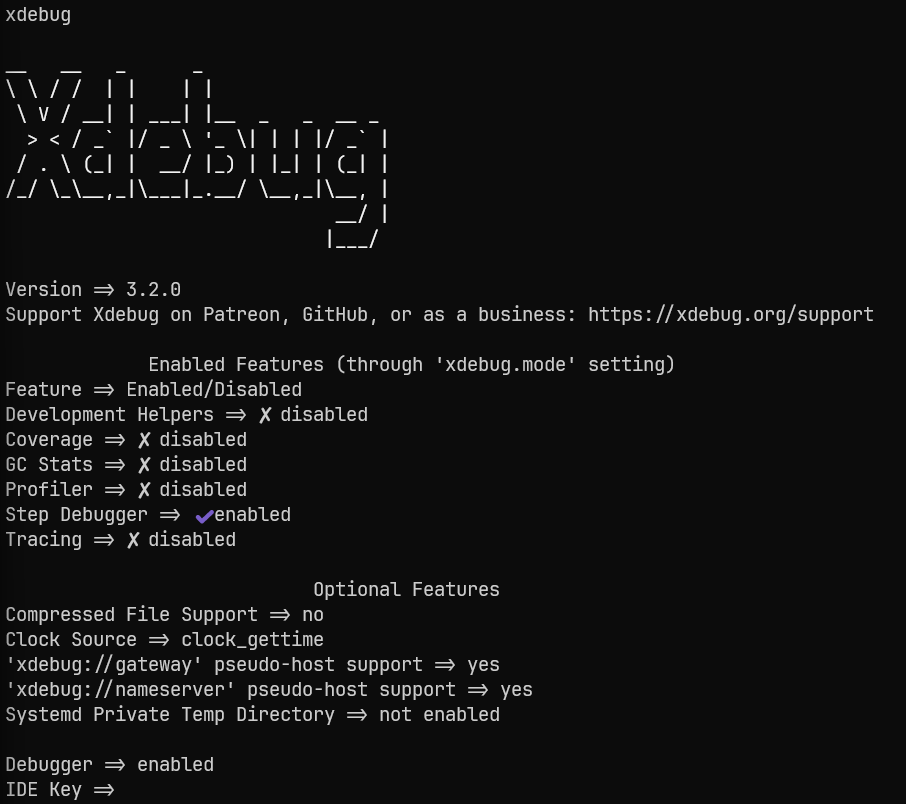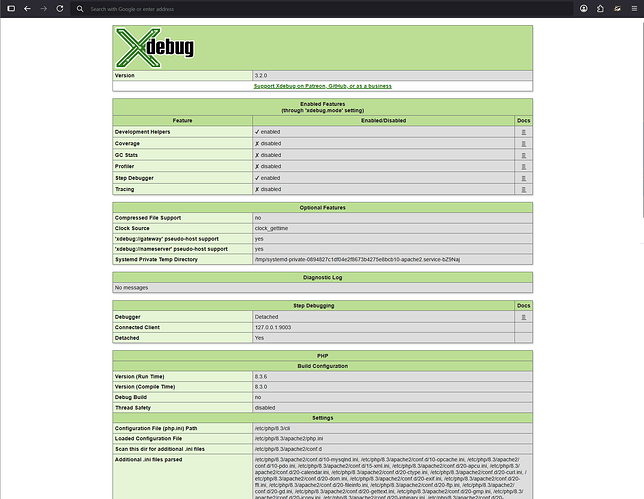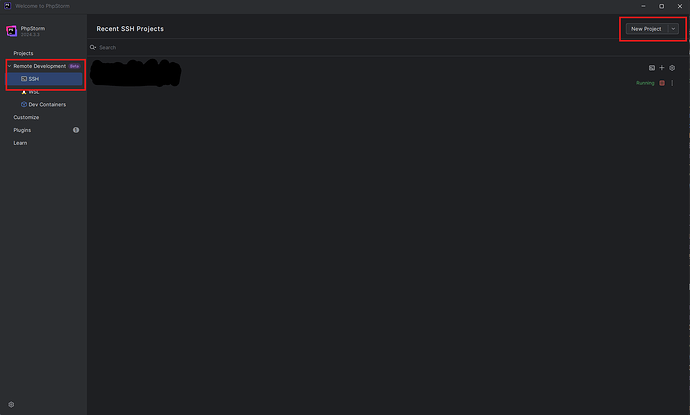The Basics
- Nextcloud Server version (e.g., 29.x.x):
Nextcloud Hub 10 (31.0.6)
- Operating system and version (e.g., Ubuntu 24.04):
Ubuntu 24.04.2 LTS
- Web server and version (e.g, Apache 2.4.25):
Apache/2.4.58 (Ubuntu)
- PHP version (e.g, 8.3):
PHP 8.3.6
- Installation method (e.g. AlO, NCP, Bare Metal/Archive, etc.)
VM running in XCP
- Are you using CloudfIare, mod_security, or similar? (Yes / No)
No
Summary of the issue you are facing:
I have successfully installed Nextcloud on my remote server and can access it from the browser. This remote server is in the same network as my workstation. I have a DNS server setup so that I can access the Nextcloud web console using a FQDN. I installed Nextcloud following the Ubuntu installation guide in the docs.
Now I am wanting to do remote debugging from my workstation via VSCode. This is where I am having some trouble. I have looked at the docs and tried watching some YouTube videos, but none of it really makes sense to me as this is my first time trying to do something like this.
I have xdebug installed on my remote server and can see it is enabled when running phpinfo();.
After this I am not sure what else to do. If anyone could give some guidance I would be very grateful. If I have missed any useful info, please ask and I will answer to the best of my ability.
Thank you.
Configuration
Nextcloud
{
"system": {
"debug": true,
"passwordsalt": "***REMOVED SENSITIVE VALUE***",
"secret": "***REMOVED SENSITIVE VALUE***",
"trusted_domains": [
"localhost",
"<FQDN Here>",
"<Server IP Here>"
],
"datadirectory": "***REMOVED SENSITIVE VALUE***",
"dbtype": "mysql",
"version": "31.0.6.2",
"overwrite.cli.url": "http:\/\/localhost",
"dbname": "***REMOVED SENSITIVE VALUE***",
"dbhost": "***REMOVED SENSITIVE VALUE***",
"dbport": "",
"dbtableprefix": "oc_",
"mysql.utf8mb4": true,
"dbuser": "***REMOVED SENSITIVE VALUE***",
"dbpassword": "***REMOVED SENSITIVE VALUE***",
"installed": true,
"instanceid": "***REMOVED SENSITIVE VALUE***",
"maintenance": false,
"maintenance_window_start": 1,
"memcache.local": "\\OC\\Memcache\\APCu",
"memcache.locking": "\\OC\\Memcache\\Redis",
"redis": {
"host": "***REMOVED SENSITIVE VALUE***",
"port": 6379,
"timeout": 0,
"password": "***REMOVED SENSITIVE VALUE***"
},
"default_phone_region": "US"
}
}
Apps
Enabled:
- activity: 4.0.0
- app_api: 5.0.2
- bruteforcesettings: 4.0.0
- circles: 31.0.0
- cloud_federation_api: 1.14.0
- comments: 1.21.0
- contactsinteraction: 1.12.0
- dashboard: 7.11.0
- dav: 1.33.0
- federatedfilesharing: 1.21.0
- federation: 1.21.0
- files: 2.3.1
- files_downloadlimit: 4.0.0
- files_pdfviewer: 4.0.0
- files_reminders: 1.4.0
- files_sharing: 1.23.1
- files_trashbin: 1.21.0
- files_versions: 1.24.0
- firstrunwizard: 4.0.0
- logreader: 4.0.0
- lookup_server_connector: 1.19.0
- nextcloud_announcements: 3.0.0
- notifications: 4.0.0
- oauth2: 1.19.1
- password_policy: 3.0.0
- photos: 4.0.0-dev.1
- privacy: 3.0.0
- profile: 1.0.0
- provisioning_api: 1.21.0
- recommendations: 4.0.0
- related_resources: 2.0.0
- serverinfo: 3.0.0
- settings: 1.14.0
- sharebymail: 1.21.0
- support: 3.0.0
- survey_client: 3.0.0
- systemtags: 1.21.1
- text: 5.0.0
- theming: 2.6.1
- twofactor_backupcodes: 1.20.0
- updatenotification: 1.21.0
- user_status: 1.11.0
- viewer: 4.0.0
- weather_status: 1.11.0
- webhook_listeners: 1.2.0
- workflowengine: 2.13.0
Disabled: - admin_audit: 1.21.0
- encryption: 2.19.0
- files_external: 1.23.0
- suspicious_login: 9.0.1
- twofactor_nextcloud_notification: 5.0.0
- twofactor_totp: 13.0.0-dev.0
- user_ldap: 1.22.0