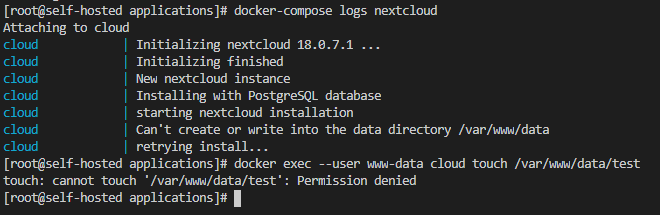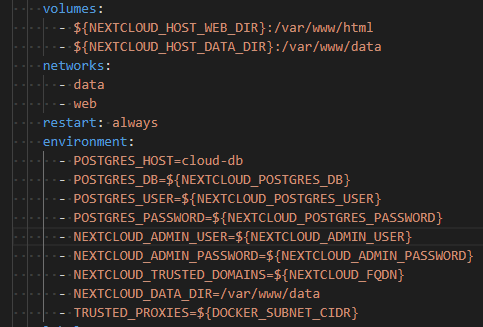Hardware: Raspberry Pi 4 4GB booting OS from 80GB SSD connected to USB 3.0
OS: Ubuntu 20.04 64 bit for ARM
Data drive: 4TB SSD connected to USB 3.0
Installation method: docker-compose
I am using the example docker-compose file from the docker hub site to run behind my nginx proxy:
version: '2'
volumes:
nextcloud:
db:
data:
services:
db:
image: mariadb
command: --transaction-isolation=READ-COMMITTED --binlog-format=ROW
restart: always
volumes:
- db:/var/lib/mysql
environment:
- MYSQL_ROOT_PASSWORD=password
- MYSQL_PASSWORD=password
- MYSQL_DATABASE=nextcloud
- MYSQL_USER=nextcloud
app:
image: nextcloud
ports:
- 8080:80
links:
- db
volumes:
- nextcloud:/var/www/html
- data:/media/usb-drive/ncdata
environment:
- NEXTCLOUD_DATA_DIR=/media/usb-drive/ncdata
restart: always
When I go to my local IP address and choose “/media/usb-drive/data” in the field to store my data on the configuration page, I get the error: “Can’t create or write into the data directory /media/usb-drive/ncdata”. My normal unprivileged user can write to the data folder on the drive no problem. If I just leave it as default, the installation succeeds, but the data folder is then on the main OS drive which I do not want.
What do I need to add to my docker-compose.yml to get this to work correctly and where do I need to add it?
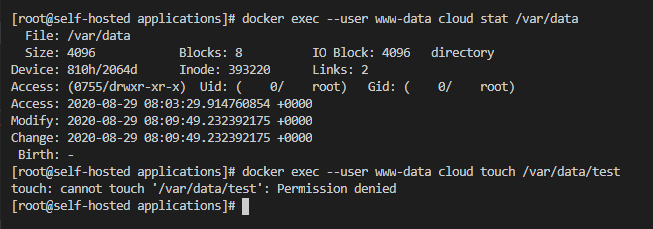
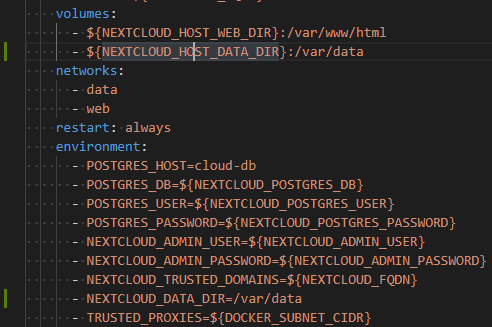 .
.