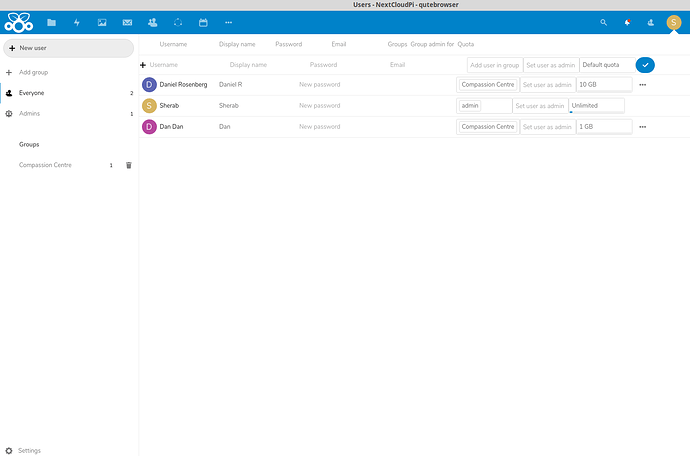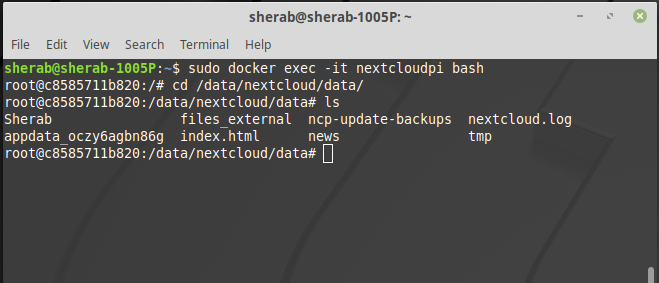Hi
NextcloudPi installation seems to be playing up funnily.
I am trying to add users
In Nextcloud Admin user panel it looks like the user has been added but there is no folder added in /var/www/nextcloud/data/ and the user can’t be logged in.
I played around with this for a while - the frustrating thing is that out of the many attempts I did manage twice to actually add a user {their folder was created in NCP}
I’d appreciate any comments or suggestions in the matter.
Here’s the system’s info:
## System Info
‣ You should enable dnsmasq to use your domain inside home
‣ You should use nc-datadir to move your files to your plugged in USB drive
‣ You should enable automount to use your plugged in USB drive
|NextCloudPi version|v1.16.1|
| --- | --- |
|NextCloudPi image|NextCloudPi_docker_07-20-19|
|distribution|Debian GNU/Linux 10 \n \l|
|automount|no|
|USB devices|sdb|
|datadir|/data/nextcloud/data|
|data in SD|yes|
|data filesystem|ext2/ext3|
|data disk usage|11G/146G|
|rootfs usage|11G/146G|
|swapfile|/dev/dm-0|
|dbdir|/data/database|
|Nextcloud check|ok|
|Nextcloud version|16.0.4.1|
|HTTPD service|up|
|PHP service|up|
|MariaDB service|up|
|Redis service|up|
|Postfix service|up|
|internet check|ok|
|port check 80|open|
|port check 443|open|
|IP|172.17.0.2|
|gateway|172.17.0.1|
|interface|eth0|
|certificates|sherab.ddns.net|
|NAT loopback|no|
|uptime|4min|