Hello Everybody,
I have my OnlyOffice server running and reachable via the url https://office.url.com/welcome. It shows the Document Server is running screen.
But I can’t get the Nextcloud integration right. When I put the URL in the Document Editing Service Address, I get the following error in the logging screen of Nextcloud:
Settings screen:
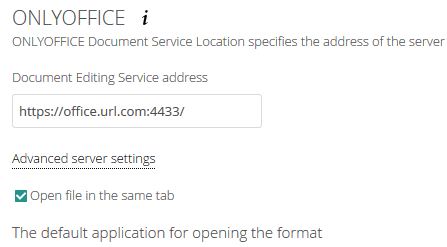
Errorlog:
GetConvertedUri on check error: Error occurred in the document service: Error while downloading the document file to be converted.
I don’t have and cannot find any other errors relating this subject.
Here is my office-ssl.conf. I checked several times, but it seems ok, compared to the online examples I found.
<IfModule mod_ssl.c>
ServerTokens Prod
SSLStaplingCache "shmcb:${APACHE_LOG_DIR}/stapling-cache(150000)"
SSLSessionCache "shmcb:${APACHE_LOG_DIR}/ssl_scache(512000)"
SSLSessionCacheTimeout 300
<VirtualHost *:4433>
ServerAdmin ***@protonmail.com
Servername office.url.com
ErrorLog ${APACHE_LOG_DIR}/office.url.com.error.log
CustomLog ${APACHE_LOG_DIR}/office.url.com.access.log combined
<IfModule mod_headers.c>
Header always set Strict-Transport-Security "max-age=15552000; includeSubDomains"
#Header always set Referrer-Policy "no-referrer";
Header add X-Frame-Options "ALLOW-FROM https://url.com/"
SSLProxyEngine On
AddDefaultCharset utf-8
HostnameLookups Off
UseCanonicalName Off
ProxyBadHeader Ignore
KeepAlive Off
ProxyPreserveHost On
ProxyRequests Off
ProxyTimeout 600
ProxyReceiveBufferSize 4096
SSLCipherSuite EECDH+AESGCM:EDH+AESGCM:AES256 #Etcetera
SSLProtocol All -SSLv2 -SSLv3
SSLCompression Off
SSLHonorCipherOrder On
</IfModule>
SSLEngine on
SSLCertificateFile /etc/ssl/certs/office.crt
SSLCertificateKeyFile /etc/ssl/private/office.key
SetEnvIf Host “^(.*)$” THE_HOST=$1
RequestHeader setifempty X-Forwarded-Proto https
RequestHeader setifempty X-Forwarded-Host %{THE_HOST}e
ProxyAddHeaders Off
SSLProxyEngine on
ProxyPassMatch (.*)(/websocket)$ "ws://127.0.0.1:81/$1$2"
ProxyPass / "http://127.0.0.1:81/"
ProxyPassReverse / "http://127.0.0.1:81"
SSLProxyVerify none
SSLProxyCheckPeerCN off
SSLProxyCheckPeerName off
SSLProxyCheckPeerExpire off
</VirtualHost>
</IfModule>
# vim: syntax=apache ts=4 sw=4 sts=4 sr noet
I hope someone has a clue were to find the answer to get this Working?