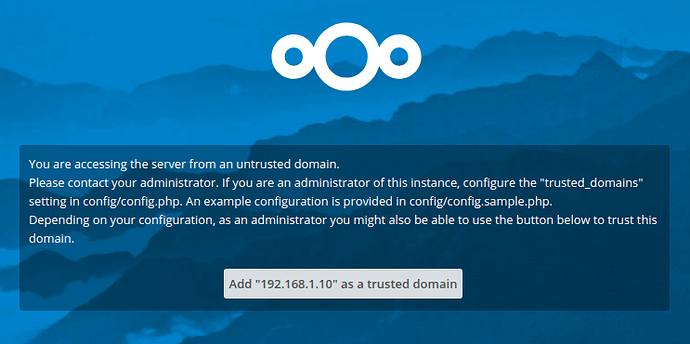Nextcloud version: 11.0.1.2
Operating system and version: Ubuntu Server 18.04 LTS
Apache or nginx version: Apache/2.4.29
PHP version: PHP 7.1.33
So, I am trying to connect to my server locally but its not working. However, outside my lan I can connect without any problem.
When I try to connect i get this page:
So, I really don’t know what to do, I searched the internet and found nothing that could solve my problem 
What I’ve tried so far:
Added my local ip to the config.php file
config.php:
<?php
$CONFIG = array (
<omitted>
'trusted_domains' =>
array (
0 => '192.168.1.10:443',
1 => '10.0.0.136:4433',
2 => '<public-ip>:4433',
),
<omitted>
);
The network I’m in is the 192.168.1.10:443. Also, I’m not using the default HTTPS port because I don’t have access to the router settings and the network admin don’t let me port forward the 443 port. The 10.x.x.x network is the network the router connect to the WAN is.
I’m using is Opera
That is the first time I’m facing this problem after the initial configuration
Thanks in advance!