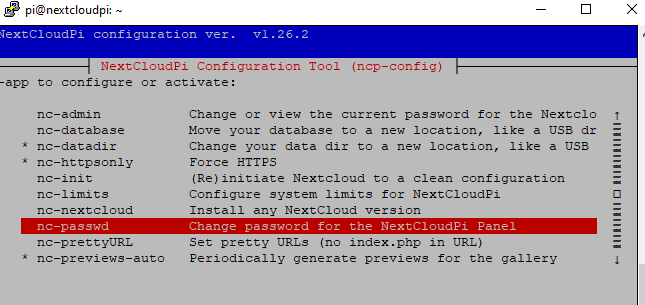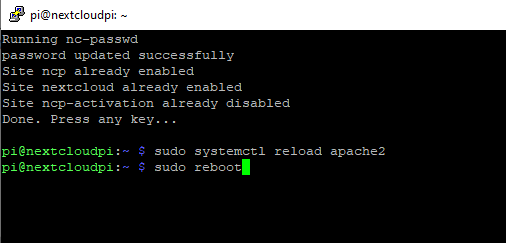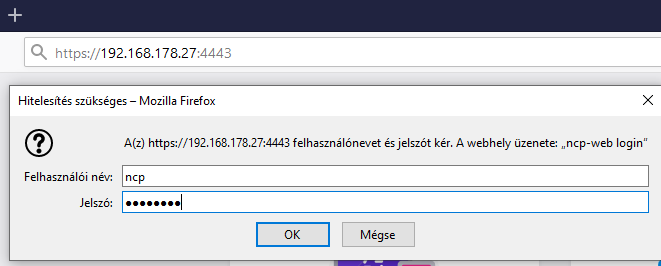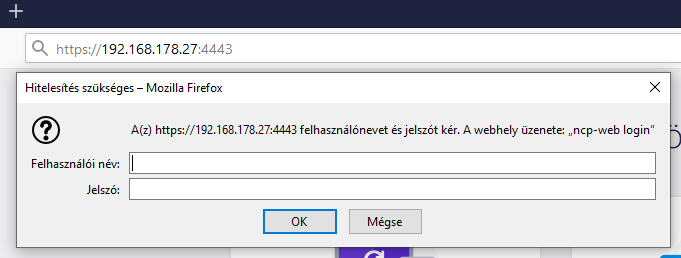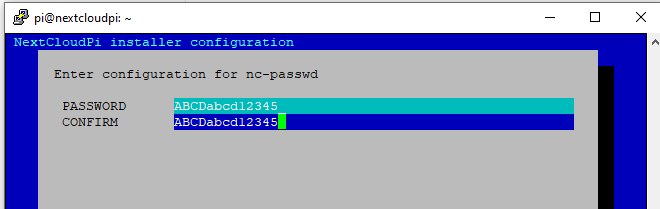OK - the pi hung and I had to reboot, but here it is:
NextCloudPi diagnostics
NextCloudPi version v0.53.1
NextCloudPi image untagged
distribution Raspbian GNU/Linux 9 \n \l
automount no
USB devices sda sdb sdc
datadir /media/ncDrive/ncdata
data in SD no
data filesystem ext2/ext3
data disk usage 19G/811G
rootfs usage 6.9G/15G
swapfile /var/swap
Nextcloud check ok
Nextcloud version 13.0.0.14
HTTPD service up
PHP service up
MariaDB service up
Redis service up
Postfix service up
internet check ok
port check 80 open
port check 443 open
IP 192.168.1.6
gateway 192.168.1.1
interface eth0
certificates nc.sohaila.org.uk
certs due 65 days
NAT loopback no
uptime 8min
Nextcloud configuration
{
"system": {
"passwordsalt": "***REMOVED SENSITIVE VALUE***",
"secret": "***REMOVED SENSITIVE VALUE***",
"trusted_domains": [
"localhost",
"192.168.1.6",
"nc.sohaila.org.uk",
"www.sohaila.org.uk",
"nc.sohaila.org.uk"
],
"datadirectory": "***REMOVED SENSITIVE VALUE***",
"overwrite.cli.url": "https:\/\/nc.sohaila.org.uk",
"dbtype": "mysql",
"version": "13.0.0.14",
"dbname": "***REMOVED SENSITIVE VALUE***",
"dbhost": "***REMOVED SENSITIVE VALUE***",
"dbport": "",
"dbtableprefix": "oc_",
"mysql.utf8mb4": true,
"dbuser": "***REMOVED SENSITIVE VALUE***",
"dbpassword": "***REMOVED SENSITIVE VALUE***",
"installed": true,
"instanceid": "***REMOVED SENSITIVE VALUE***",
"overwriteprotocol": "https",
"loglevel": "2",
"log_type": "file",
"logfile": "\/var\/www\/nextcloud\/data\/nextcloud.log",
"maintenance": false,
"mail_from_address": "***REMOVED SENSITIVE VALUE***",
"mail_smtpmode": "smtp",
"mail_smtpauthtype": "PLAIN",
"mail_domain": "***REMOVED SENSITIVE VALUE***",
"mail_smtphost": "***REMOVED SENSITIVE VALUE***",
"mail_smtpport": "587",
"mail_smtpauth": 1,
"mail_smtpname": "***REMOVED SENSITIVE VALUE***",
"mail_smtppassword": "***REMOVED SENSITIVE VALUE***",
"theme": "",
"memcache.local": "\\OC\\Memcache\\Redis",
"memcache.locking": "\\OC\\Memcache\\Redis",
"redis": {
"host": "***REMOVED SENSITIVE VALUE***",
"port": 0,
"timeout": 0,
"password": "***REMOVED SENSITIVE VALUE***"
}
}
}
HTTPd logs
[Sat Mar 17 11:16:12.679304 2018] [authz_host:error] [pid 12784:tid 1723913264] [client 192.168.1.113:52520] AH01753: access check of 'localhost' to / failed, reason: unable to get the remote host name
[Sat Mar 17 11:16:12.707354 2018] [authnz_external:error] [pid 12784:tid 1723913264] [client 192.168.1.113:52520] AuthExtern pwauth [/usr/sbin/pwauth]: Failed (1) for user ncp
[Sat Mar 17 11:16:12.707503 2018] [auth_basic:error] [pid 12784:tid 1723913264] [client 192.168.1.113:52520] AH01617: user ncp: authentication failure for "/": Password Mismatch
[Sat Mar 17 11:16:25.697041 2018] [authz_host:error] [pid 12784:tid 1925239856] [client 192.168.1.113:52521] AH01753: access check of 'localhost' to / failed, reason: unable to get the remote host name
[Sat Mar 17 11:16:25.719716 2018] [authnz_external:error] [pid 12784:tid 1925239856] [client 192.168.1.113:52521] AuthExtern pwauth [/usr/sbin/pwauth]: Failed (1) for user ncp
[Sat Mar 17 11:16:25.719866 2018] [auth_basic:error] [pid 12784:tid 1925239856] [client 192.168.1.113:52521] AH01617: user ncp: authentication failure for "/": Password Mismatch
[Sat Mar 17 11:42:04.295079 2018] [mpm_event:notice] [pid 1218:tid 1992404992] AH00491: caught SIGTERM, shutting down
[Sat Mar 17 17:58:11.598793 2018] [ssl:warn] [pid 837:tid 1992871936] AH01909: 127.0.1.1:4443:0 server certificate does NOT include an ID which matches the server name
[Sat Mar 17 17:58:12.000446 2018] [:notice] [pid 837:tid 1992871936] ModSecurity for Apache/2.9.1 (http://www.modsecurity.org/) configured.
[Sat Mar 17 17:58:12.000510 2018] [:notice] [pid 837:tid 1992871936] ModSecurity: APR compiled version="1.5.2"; loaded version="1.5.2"
[Sat Mar 17 17:58:12.000525 2018] [:notice] [pid 837:tid 1992871936] ModSecurity: PCRE compiled version="8.39 "; loaded version="8.39 2016-06-14"
[Sat Mar 17 17:58:12.000535 2018] [:notice] [pid 837:tid 1992871936] ModSecurity: LUA compiled version="Lua 5.1"
[Sat Mar 17 17:58:12.000604 2018] [:notice] [pid 837:tid 1992871936] ModSecurity: YAJL compiled version="2.1.0"
[Sat Mar 17 17:58:12.000617 2018] [:notice] [pid 837:tid 1992871936] ModSecurity: LIBXML compiled version="2.9.4"
[Sat Mar 17 17:58:12.000627 2018] [:notice] [pid 837:tid 1992871936] ModSecurity: Original server signature: Apache
[Sat Mar 17 17:58:12.000753 2018] [:notice] [pid 837:tid 1992871936] ModSecurity: StatusEngine call: "2.9.1,Apache,1.5.2/1.5.2,8.39/8.39 2016-06-14,Lua 5.1,2.9.4,d6"
[Sat Mar 17 17:58:12.199570 2018] [:notice] [pid 837:tid 1992871936] ModSecurity: StatusEngine call successfully sent. For more information visit: http://status.modsecurity.org/
[Sat Mar 17 17:58:12.498341 2018] [ssl:warn] [pid 1165:tid 1992871936] AH01909: 127.0.1.1:4443:0 server certificate does NOT include an ID which matches the server name
[Sat Mar 17 17:58:13.606548 2018] [mpm_event:notice] [pid 1165:tid 1992871936] AH00489: Apache/2.4.25 (Raspbian) OpenSSL/1.0.2l configured -- resuming normal operations
[Sat Mar 17 17:58:13.606764 2018] [core:notice] [pid 1165:tid 1992871936] AH00094: Command line: '/usr/sbin/apache2'
Database logs
2018-03-17 18:35:58 1988870144 [Note] InnoDB: GCC builtin __atomic_thread_fence() is used for memory barrier
2018-03-17 18:35:58 1988870144 [Note] InnoDB: Compressed tables use zlib 1.2.8
2018-03-17 18:35:58 1988870144 [Note] InnoDB: Using Linux native AIO
2018-03-17 18:35:58 1988870144 [Note] InnoDB: Using generic crc32 instructions
2018-03-17 18:35:58 1988870144 [Note] InnoDB: Initializing buffer pool, size = 128.0M
2018-03-17 18:35:58 1988870144 [Note] InnoDB: Completed initialization of buffer pool
2018-03-17 18:35:59 1988870144 [Note] InnoDB: Highest supported file format is Barracuda.
2018-03-17 18:35:59 1988870144 [Note] InnoDB: The log sequence numbers 1173202283 and 1173202283 in ibdata files do not match the log sequence number 1175712814 in the ib_logfiles!
2018-03-17 18:35:59 1988870144 [Note] InnoDB: Restoring possible half-written data pages from the doublewrite buffer...
2018-03-17 18:36:00 1988870144 [Note] InnoDB: 128 rollback segment(s) are active.
2018-03-17 18:36:00 1988870144 [Note] InnoDB: Waiting for purge to start
2018-03-17 18:36:00 1988870144 [Note] InnoDB: Percona XtraDB (http://www.percona.com) 5.6.35-80.0 started; log sequence number 1175712814
2018-03-17 18:36:00 1442837312 [Note] InnoDB: Dumping buffer pool(s) not yet started
2018-03-17 18:36:00 1988870144 [Note] Plugin 'FEEDBACK' is disabled.
2018-03-17 18:36:00 1988870144 [Note] Recovering after a crash using tc.log
2018-03-17 18:36:00 1988870144 [Note] Starting crash recovery...
2018-03-17 18:36:00 1988870144 [Note] Crash recovery finished.
2018-03-17 18:36:00 1988870144 [Note] Server socket created on IP: '127.0.0.1'.
2018-03-17 18:36:00 1988870144 [Note] /usr/sbin/mysqld: ready for connections.
Version: '10.1.23-MariaDB-9+deb9u1' socket: '/var/run/mysqld/mysqld.sock' port: 3306 Raspbian 9.0
Nextcloud logs
{"reqId":"6433Vnu8l7M4FNuwgqJ4","level":4,"time":"2017-08-20T10:02:09+00:00","remoteAddr":"","user":"--","app":"cron","method":"--","url":"--","message":"Not installed","userAgent":"--","version":""}
{"reqId":"Q5XjAupOfVTJ4gVeC5qK","level":3,"time":"2017-09-04T11:01:52+00:00","remoteAddr":"192.168.1.113","user":"admin","app":"PHP","method":"MOVE","url":"\/remote.php\/webdav\/audi_policy.pdf","message":"Undefined offset: 3 at \/var\/www\/nextcloud\/apps\/activity\/lib\/FilesHooks.php#620","userAgent":"Mozilla\/5.0 (Windows NT 10.0; WOW64; rv:55.0) Gecko\/20100101 Firefox\/55.0","version":"12.0.2.0"}
{"reqId":"WCy7CBZo25rowXiSrp2X","level":3,"time":"2017-09-04T11:01:52+00:00","remoteAddr":"192.168.1.113","user":"admin","app":"PHP","method":"MOVE","url":"\/remote.php\/webdav\/Documents","message":"Undefined offset: 3 at \/var\/www\/nextcloud\/apps\/activity\/lib\/FilesHooks.php#620","userAgent":"Mozilla\/5.0 (Windows NT 10.0; WOW64; rv:55.0) Gecko\/20100101 Firefox\/55.0","version":"12.0.2.0"}
{"reqId":"R91sPqDH0yg7b1bSDmO4","level":3,"time":"2017-09-04T11:05:56+00:00","remoteAddr":"192.168.1.113","user":"admin","app":"PHP","method":"MOVE","url":"\/remote.php\/webdav\/Photos\/Documents","message":"Undefined offset: 3 at \/var\/www\/nextcloud\/apps\/activity\/lib\/FilesHooks.php#620","userAgent":"Mozilla\/5.0 (Windows NT 10.0; WOW64; rv:55.0) Gecko\/20100101 Firefox\/55.0","version":"12.0.2.0"}
{"reqId":"Z8KINFOXbDJO3YekFYY0","level":3,"time":"2017-09-04T11:05:56+00:00","remoteAddr":"192.168.1.113","user":"admin","app":"PHP","method":"MOVE","url":"\/remote.php\/webdav\/Photos\/Coast.jpg","message":"Undefined offset: 3 at \/var\/www\/nextcloud\/apps\/activity\/lib\/FilesHooks.php#620","userAgent":"Mozilla\/5.0 (Windows NT 10.0; WOW64; rv:55.0) Gecko\/20100101 Firefox\/55.0","version":"12.0.2.0"}
{"reqId":"0sGZURLOvdDJpYETgLxt","level":3,"time":"2017-09-04T11:07:53+00:00","remoteAddr":"192.168.1.113","user":"admin","app":"PHP","method":"MOVE","url":"\/remote.php\/webdav\/Coast.jpg","message":"Undefined offset: 3 at \/var\/www\/nextcloud\/apps\/activity\/lib\/FilesHooks.php#620","userAgent":"Mozilla\/5.0 (Windows NT 10.0; WOW64; rv:55.0) Gecko\/20100101 Firefox\/55.0","version":"12.0.2.0"}
{"reqId":"lbywRkRIekDEYroDFr7m","level":2,"time":"2017-09-04T13:02:49+00:00","remoteAddr":"139.162.116.133","user":"--","app":"core","method":"GET","url":"\/","message":"Trusted domain error. \"139.162.116.133\" tried to access using \"81.174.154.199\" as host.","userAgent":"Mozilla\/5.0 (Windows NT 10.0; WOW64) AppleWebKit\/537.36 (KHTML, like Gecko) Chrome\/50.0.2661.102 Safari\/537.36","version":"12.0.2.0"}