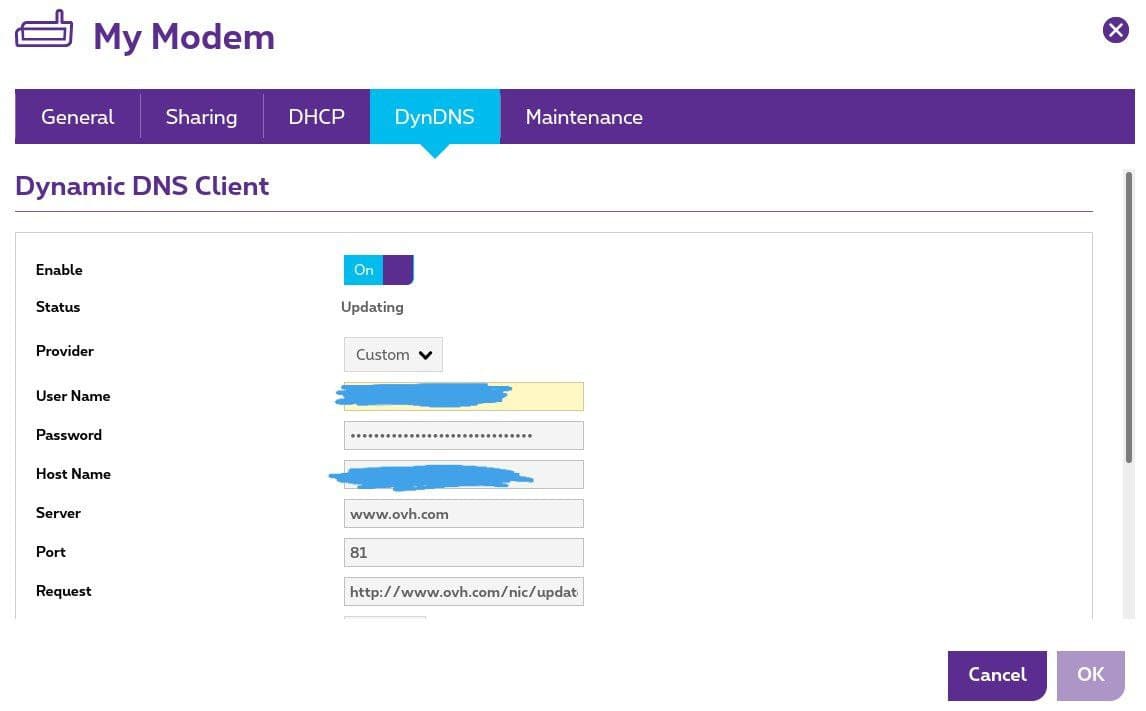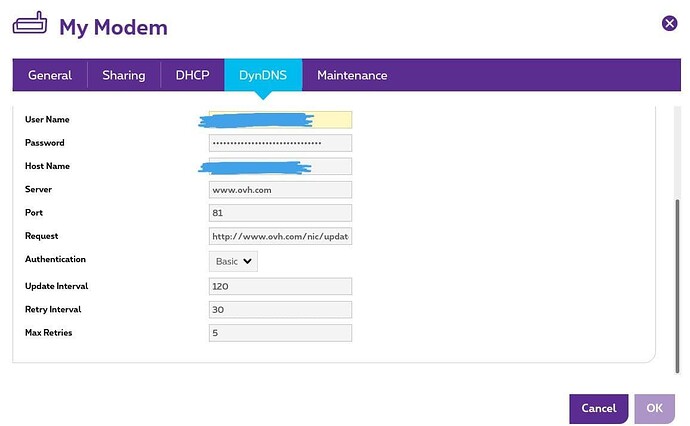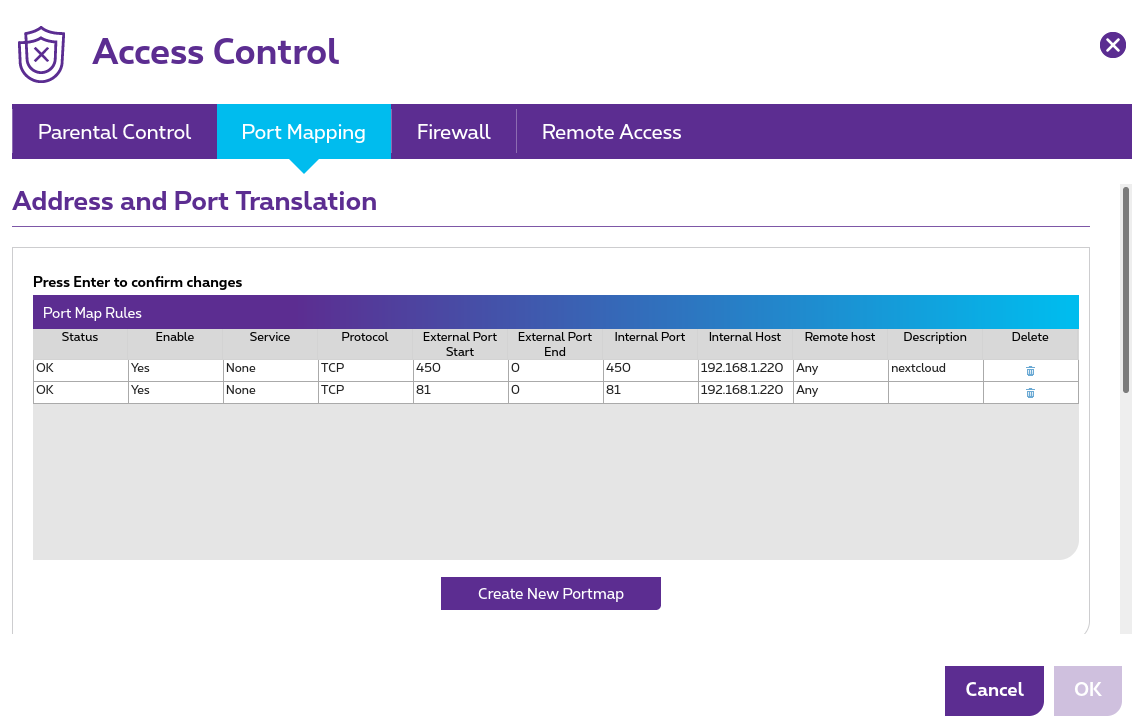Hello, I have my Nextcloud server up and running locally since a few months, but now I want to access it from anywhere, so I bought a domain name from OVH.
I set up port forwarding and DynDNS correctly, so I can now access my Nextcloud server from a different network, and it’s working just fine.
The only issue I have now is that I can’t set up HTTPS via let’s encrypt, getting a timeout error every time, and I suspect that it’s linked to the fact that I also can’t access my Nextcloud server locally using the domain name.
It’s also probably linked to the fact that I couldn’t access my Nextcloud server locally using the server local IP address with the default port (80) and I had to change the port to the port 81.
So accessing with 192.168.1.220:81 works and accessing with http://mydomainName.xyz:81 works fine too.
Current config:
Ubuntu 21.04
Nextcloud snap 21.0.3
Router: B-BOX 3V+ from Proximus (Belgium)
The server is using a static IP address (192.168.1.220)
PS
I guess it’s probably an issue with my router, so what would you suggest me to buy as good router running maybe open source software with free access to any setting unlike most stock routers.
Thanks in advance to anyone for your help!