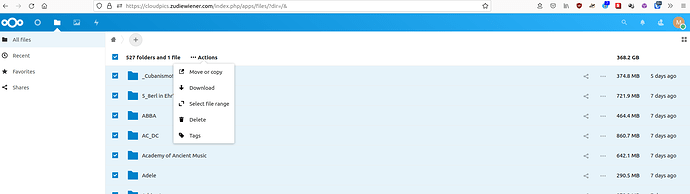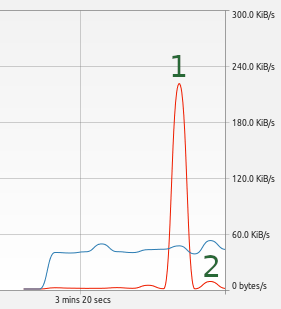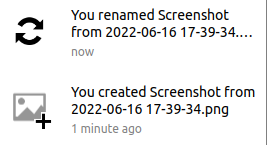Server configuration detail
Operating system: Linux 5.4.0-122-generic #138-Ubuntu SMP Wed Jun 22 15:00:31 UTC 2022 x86_64
Webserver: Apache/2.4.41 (Ubuntu) (apache2handler)
Database: mysql 8.0.30
PHP version: 7.4.30
Modules loaded: Core, date, libxml, openssl, pcre, zlib, filter, hash, Reflection, SPL, session, standard, sodium, apache2handler, mysqlnd, PDO, xml, bcmath, bz2, calendar, ctype, curl, dom, mbstring, FFI, fileinfo, ftp, gd, gettext, gmp, iconv, igbinary, imagick, intl, json, exif, mysqli, pdo_mysql, Phar, posix, readline, redis, shmop, SimpleXML, sockets, sysvmsg, sysvsem, sysvshm, tokenizer, xmlreader, xmlwriter, xsl, zip, Zend OPcache
Nextcloud version: 24.0.2 - 24.0.2.1
Updated from an older Nextcloud/ownCloud or fresh install:
Where did you install Nextcloud from: unknown
Signing status
Array
(
)
List of activated apps
Enabled:
- activity: 2.16.0
- bruteforcesettings: 2.4.0
- circles: 24.0.0
- cloud_federation_api: 1.7.0
- comments: 1.14.0
- dashboard: 7.4.0
- dav: 1.22.0
- federatedfilesharing: 1.14.0
- files: 1.19.0
- files_rightclick: 1.3.0
- files_sharing: 1.16.2
- files_trashbin: 1.14.0
- firstrunwizard: 2.13.0
- groupfolders: 12.0.1
- logreader: 2.9.0
- lookup_server_connector: 1.12.0
- nextcloud_announcements: 1.13.0
- notifications: 2.12.0
- oauth2: 1.12.0
- password_policy: 1.14.0
- photos: 1.6.0
- privacy: 1.8.0
- provisioning_api: 1.14.0
- serverinfo: 1.14.0
- settings: 1.6.0
- support: 1.7.0
- survey_client: 1.12.0
- text: 3.5.1
- theming: 1.15.0
- twofactor_backupcodes: 1.13.0
- updatenotification: 1.14.0
- user_status: 1.4.0
- viewer: 1.8.0
- workflowengine: 2.6.0
Disabled:
- accessibility: 1.7.0
- admin_audit
- contactsinteraction: 1.2.0
- encryption
- federation: 1.11.0
- files_external
- files_pdfviewer: 2.1.0
- files_retention: 1.13.2
- files_versions: 1.14.0
- files_videoplayer: 1.10.0
- recommendations: 1.0.0
- sharebymail: 1.11.0
- systemtags: 1.11.0
- user_ldap
- weather_status: 1.1.0
Configuration (config/config.php)
{
"instanceid": "***REMOVED SENSITIVE VALUE***",
"passwordsalt": "***REMOVED SENSITIVE VALUE***",
"secret": "***REMOVED SENSITIVE VALUE***",
"trusted_domains": [
"cloudpics.zudiewiener.com"
],
"datadirectory": "***REMOVED SENSITIVE VALUE***",
"dbtype": "mysql",
"version": "24.0.2.1",
"overwrite.cli.url": "https:\/\/cloudpics.zudiewiener.com",
"dbname": "***REMOVED SENSITIVE VALUE***",
"dbhost": "***REMOVED SENSITIVE VALUE***",
"dbport": "",
"dbtableprefix": "oc_",
"mysql.utf8mb4": true,
"dbuser": "***REMOVED SENSITIVE VALUE***",
"dbpassword": "***REMOVED SENSITIVE VALUE***",
"installed": true,
"memcache.local": "\\OC\\Memcache\\Redis",
"default_phone_region": "AU",
"trashbin_retention_obligation": "auto, 2",
"mail_smtpmode": "smtp",
"mail_smtpsecure": "tls",
"mail_sendmailmode": "smtp",
"mail_from_address": "***REMOVED SENSITIVE VALUE***",
"mail_domain": "***REMOVED SENSITIVE VALUE***",
"mail_smtpauthtype": "LOGIN",
"mail_smtphost": "***REMOVED SENSITIVE VALUE***",
"mail_smtpport": "587",
"mail_smtpauth": 1,
"mail_smtpname": "***REMOVED SENSITIVE VALUE***",
"mail_smtppassword": "***REMOVED SENSITIVE VALUE***",
"maintenance": false,
"theme": "",
"loglevel": 2,
"updater.release.channel": "stable"
}
Cron Configuration: Array
(
[backgroundjobs_mode] => cron
[lastcron] => 1659591603
)
External storages: files_external is disabled
Encryption: no
User-backends:
- OC\User\Database
Browser: Mozilla/5.0 (X11; Linux x86_64; rv:103.0) Gecko/20100101 Firefox/103.0
I’ve created a new user/account and uploaded/synced my music collection with that account.
I’m now trying to set up read only share for that account and while I can do this for each subfolder (there are over 500 of these) I cannot do this for the top level