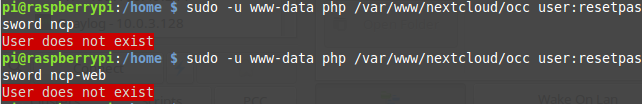condor
April 16, 2018, 8:37pm
1
Hi all, i cannot login into Nextcloud Server:
i follow these installation steps :
Some data :
HW: Raspberry Pi (Linux raspberrypi 4.9.80+)
OS: Raspbian GNU/Linux 9 (stretch)
PHP: PHP 7.0.27-0+deb9u1 (cli) (built: Jan 5 2018 13:51:52) (PHP7 is already installed for others apps )
Web Server: lighttpd/1.4.45 (ssl)
From /var/www/nextcloud/config/config.php
‘overwrite.cli.url’ => ‘http://192.168.1.100:8080 ’,
Tries :
MariaDB [(none)]> use nextcloudEmpty set (0.00 sec)
In don’t know why these db is empty
So, any suggestions ?
Thanks!
condor
April 17, 2018, 4:22pm
2
Also try this:#sudo -u www-data php /var/www/nextcloud/occ user:resetpassword admin
And get this:
Also try user:ncp user:ncp-web psw:ownyourbits
condor
April 17, 2018, 4:41pm
4
Thanks STrike, but same output
STrike
April 17, 2018, 4:43pm
5
Check if users still exists with:
sudo -u www-data php /var/www/nextcloud/occ user:list
condor
April 17, 2018, 4:44pm
6
These is the output:
" [Symfony\Component\Console\Exception\CommandNotFoundException] _
sudo -u www-data php /var/www/nextcloud/occ user:report
does the sqlite database exists in the datadirectory?
STrike
April 17, 2018, 4:46pm
8
condor:
b) Trying to show the login usr/psw
MariaDB [(none)]> use nextcloud
Database changed
MariaDB [nextcloud]> show tables;
Empty set (0.00 sec)
In don’t know why these db is empty
You are using sqlite3 so, its emtpy.
condor
April 17, 2018, 4:49pm
9
I installed like this :
cd /var/www/https://download.nextcloud.com/server/releases/nextcloud-9.0.53.zip
I folowed this tutorial:
STrike
April 17, 2018, 4:50pm
10
I know what the matter is:
Instalación de Nextcloud https://download.nextcloud.com/server/releases/nextcloud-9.0.53.zip sudo unzip nextcloud-9.0.53.zip sudo rm nextcloud-9.0.53.zip
You installed nextcloud 9.0.53 and not the latest
When you are using a raspberry pi, use the nextcloudpi image. Otherwise install it, how it is mentioned in the docs:
https://docs.nextcloud.com/server/13/admin_manual/installation/source_installation.html#prerequisites-for-manual-installation
1 Like
condor
April 17, 2018, 4:58pm
11
Hi STrike,
I can’t use nextcloudpi image, i have already running another apps on lighttpd on the raspberry. So i will run:
“https://docs.nextcloud.com/server/13/admin_manual/installation/source_installation.html#prerequisites-for-manual-installation ”
i think that " Example installation on Ubuntu 16.04 LTS server" should work for raspbian, or i will seek another tutorial.
Thanks for all, i will update the topic.
STrike
April 17, 2018, 5:28pm
12
Okay start with:
[sudo] apt-get install apache2 mariadb-server libapache2-mod-php7.0
You can remove the old packages of php5.x. Just type
condor
April 17, 2018, 6:39pm
13
STrike, i use nextcloud-13.0.1.zip (2018-03-15) for the installation in lighttpd, and it works ! I’ll be more attentive to the versions next time.
Thanks a lot!