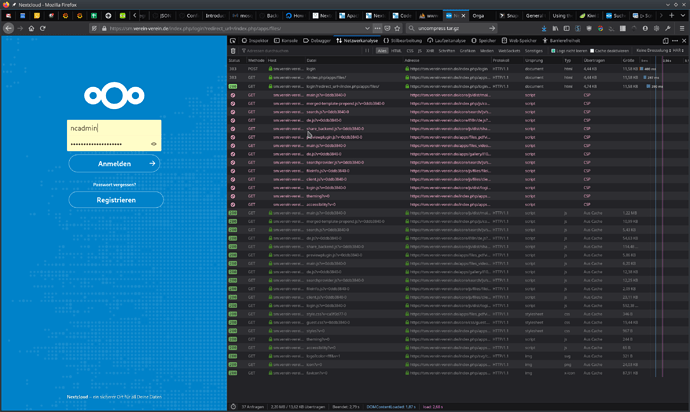Hi, I have trouble logging in with the web UI. I have used the plesk extension to create a next cloud instance. Database is connected and redis is also connected.
The behavior I’m seeing is that when I try to log in, I am redirected to the login page again. I tried in firefox and chrome.
Log reads as follows:
{“reqId”:“XcCsIj5Lm14AABuar08AAAAL”,“level”:0,“time”:“2019-11-04T23:54:26+01:00”,“remoteAddr”:“109.193.241.248”,“user”:"–",“app”:“core”,“method”:“GET”,“url”:"/index.php/apps/files/",“message”:{“Exception”:“OC\AppFramework\Middleware\Security\Exceptions\NotLoggedInException”,“Message”:“Current user is not logged in”,“Code”:401,“Trace”:[{“file”:"/var/www/vhosts/verein-verein.de/sm.verein-verein.de/lib/private/AppFramework/Middleware/MiddlewareDispatcher.php",“line”:95,“function”:“beforeController”,“class”:“OC\AppFramework\Middleware\Security\SecurityMiddleware”,“type”:"->",“args”:[{“class”:“OCA\Files\Controller\ViewController”},“index”]},{“file”:"/var/www/vhosts/verein-verein.de/sm.verein-verein.de/lib/private/AppFramework/Http/Dispatcher.php",“line”:97,“function”:“beforeController”,“class”:“OC\AppFramework\Middleware\MiddlewareDispatcher”,“type”:"->",“args”:[{“class”:“OCA\Files\Controller\ViewController”},“index”]},{“file”:"/var/www/vhosts/verein-verein.de/sm.verein-verein.de/lib/private/AppFramework/App.php",“line”:126,“function”:“dispatch”,“class”:“OC\AppFramework\Http\Dispatcher”,“type”:"->",“args”:[{“class”:“OCA\Files\Controller\ViewController”},“index”]},{“file”:"/var/www/vhosts/verein-verein.de/sm.verein-verein.de/lib/private/AppFramework/Routing/RouteActionHandler.php",“line”:47,“function”:“main”,“class”:“OC\AppFramework\App”,“type”:"::",“args”:[“OCA\Files\Controller\ViewController”,“index”,{“class”:“OC\AppFramework\DependencyInjection\DIContainer”},{"_route":“files.view.index”}]},{“function”:"__invoke",“class”:“OC\AppFramework\Routing\RouteActionHandler”,“type”:"->",“args”:[{"_route":“files.view.index”}]},{“file”:"/var/www/vhosts/verein-verein.de/sm.verein-verein.de/lib/private/Route/Router.php",“line”:297,“function”:“call_user_func”,“args”:[{“class”:“OC\AppFramework\Routing\RouteActionHandler”},{"_route":“files.view.index”}]},{“file”:"/var/www/vhosts/verein-verein.de/sm.verein-verein.de/lib/base.php",“line”:1000,“function”:“match”,“class”:“OC\Route\Router”,“type”:"->",“args”:["/apps/files/"]},{“file”:"/var/www/vhosts/verein-verein.de/sm.verein-verein.de/index.php",“line”:42,“function”:“handleRequest”,“class”:“OC”,“type”:"::",“args”:[]}],“File”:"/var/www/vhosts/verein-verein.de/sm.verein-verein.de/lib/private/AppFramework/Middleware/Security/SecurityMiddleware.php",“Line”:135,“CustomMessage”:"–"},“userAgent”:“Mozilla/5.0 (X11; Linux x86_64; rv:70.0) Gecko/20100101 Firefox/70.0”,“version”:“17.0.0.9”}
Interestingly, I can log-in with the current Android app. So it seems to be a WebUI only issue.
The system part of my config looks like this:
“system”: {
“passwordsalt”: “REMOVED SENSITIVE VALUE”,
“secret”: “REMOVED SENSITIVE VALUE”,
“trusted_domains”: [
“sm.verein-verein.de”,
“localhost”,
“62.75.155.94”,
“62.75.155.94:443”
],
“datadirectory”: “REMOVED SENSITIVE VALUE”,
“dbtype”: “mysql”,
“version”: “17.0.0.9”,
“overwrite.cli.url”: “https://sm.verein-verein.de”,
“overwriteprotocol”: “https”,
“overwritehost”: “sm.verein-verein.de”,
“htaccess.RewriteBase”: “/”,
“dbname”: “REMOVED SENSITIVE VALUE”,
“dbhost”: “REMOVED SENSITIVE VALUE”,
“dbport”: “3306”,
“dbtableprefix”: “oc_”,
“dbuser”: “REMOVED SENSITIVE VALUE”,
“dbpassword”: “REMOVED SENSITIVE VALUE”,
“installed”: true,
“instanceid”: “REMOVED SENSITIVE VALUE”,
“maintenance”: false,
“memcache.local”: “\OC\Memcache\Redis”,
“memcache.locking”: “\OC\Memcache\Redis”,
“redis”: {
“host”: “REMOVED SENSITIVE VALUE”,
“port”: 0,
“dbindex”: 0,
“timeout”: 1.5
},
“logtimezone”: “Europe/Berlin”,
“default_language”: “de”,
“default_locale”: “de_DE”,
“csrf.disabled”: true,
“mail_domain”: “REMOVED SENSITIVE VALUE”,
“loglevel”: 0,
“trusted_proxies”: “REMOVED SENSITIVE VALUE”
},