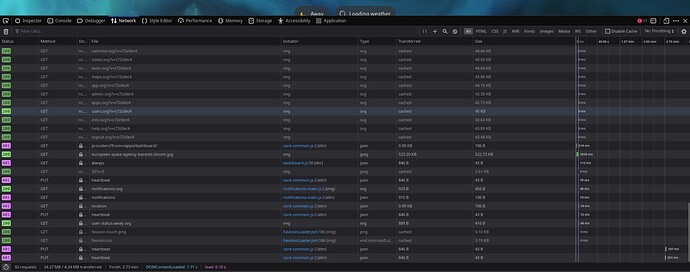Nextcloud version: 24.0.5.1
Operating system and version: Oracle Linux 8.6
Apache or nginx version: nextcloud:latest docker image
PHP version (eg, 7.4): nextcloud:latest docker image
Hi everyone.
My second serious NC instance failure. Nothing has changed in a 4-month running instance, well, nothing since the last time I was able to log into it. Browser page kicks me back to the login page. Sometimes it logs me in, I am able to navigate pages, but there are errors everywhere, like a phantom logged in state (there is also a popup saying “You are not logged in”), then after I navigate a few pages - kicks me out to the login page again.
I’ve seen a dozen of topics like this one, mostly addressed at NC v16,19, I tried fixes from them - no luck. I have always had since the beginning 'overwriteprotocol' => 'https', , I just changed 'overwrite.cli.url' => 'https://localhost to my actual domain name. Again, no results. Multiple browser changes, restarts, container restarts etc. I do use Nginx Proxy Manager since the beginning, didn’t change its config.
Is this the first time you’ve seen this error? Y:
Steps to replicate it:
- Every time
- Different browser
- New private tab (no cache or cookies)
The output of your Nextcloud log in Admin > Logging:
CANNOT ACCESS
The output of your config.php file in /path/to/nextcloud (make sure you remove any identifiable information!):
The output of your docker log in nc_webroot/data/nextcloud.log:
nextcloud | 191.192.193.194 [20/Sep/2022] "POST /login HTTP/1.1" 303 897 "-" "Mozilla/5.0 (Windows NT 10.0; rv:104.0) Gecko/20100101 Firefox/104.0"
nextcloud | 191.192.193.194 [20/Sep/2022] "GET /apps/dashboard/ HTTP/1.1" 303 899 "-" "Mozilla/5.0 (Windows NT 10.0; rv:104.0) Gecko/20100101 Firefox/104.0"
nextcloud | 191.192.193.194 [20/Sep/2022] "GET /login?redirect_url=/apps/dashboard/ HTTP/1.1" 200 6821 "-" "Mozilla/5.0 (Windows NT 10.0; rv:104.0) Gecko/20100101 Firefox/104.0"
Output errors in nextcloud.log in /var/www/ or as admin user in top right menu, filtering for errors. Use a pastebin service if necessary.
EDIT:
When I tried to log in from my Android device (AntennaPod trying to sync podcast lists and progress) it gave me
Access forbidden
State token does not match
or
Access forbidden
CSRF check failed
Another strings found in my log that may indicate of a problem:
192.193.194.195 - - [21/Sep/2022] "PUT /apps/user_status/heartbeat HTTP/1.1" 401 1004 "-" "Mozilla/5.0 (Windows NT 10.0; Win64; x64; rv:104.0) Gecko/20100101 Firefox/104.0"
192.193.194.195 - - [21/Sep/2022] "PUT /apps/user_status/heartbeat HTTP/1.1" 412 1318 "-" "Mozilla/5.0 (Windows NT 10.0; Win64; x64; rv:104.0) Gecko/20100101 Firefox/104.0"
These show up at the same time I do get to log in, but get an error message “You are not logged in”