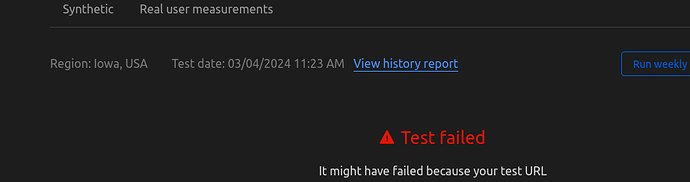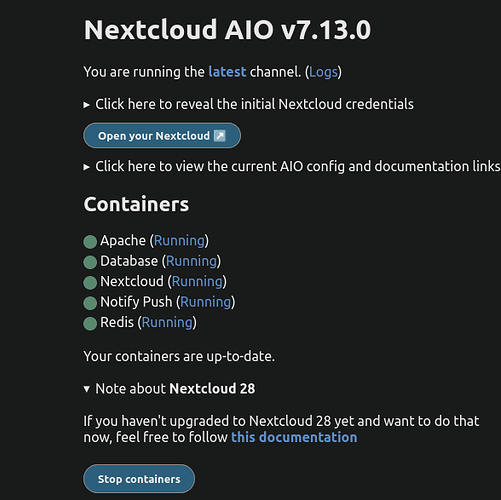1st Server setup for me.
Cannot log into Nextcloud Linux Server after setting up email at
webhost ( Spaceship ) and Cloudflare.
Nextcloud running for 2 weeks with no problems before that.
Using Docker ( running ) Apache2 ( running ) all containers running,
Updated Nextcloud successfully this past weekend, no access to AIO before or after update,
notice : ’ Nextcloud running "
Nextcloud version (eg, 20.0.5): 28.0.2.5
Operating system and version _ Ubuntu 20.04
Apache or nginx version _ Apache 2.4.52
PHP version (eg, 7.4): server ip returns default apache page
var/www/ shows only .html file
The issue you are facing: Cannot log into nextcloud,: error site not found.
Username password correct,
Cloudflare reports
,
![Cloudflare Test of Website|
,AIO reports
Docker containers and docker running
Is this the first time you’ve seen this error? _Y :
The output of your config.php file in /path/to/nextcloud (make sure you remove any identifiable information!):
```<?php
$CONFIG = array (
'one-click-instance' => true,
'one-click-instance.user-limit' => 100,
'memcache.local' => '\\OC\\Memcache\\APCu',
'apps_paths' =>
array (
0 =>
array (
'path' => '/var/www/html/apps',
'url' => '/apps',
'writable' => false,
),
1 =>
array (
'path' => '/var/www/html/custom_apps',
'url' => '/custom_apps',
'writable' => true,
),
),
'appsallowlist' =>
array (
),
'check_data_directory_permissions' => false,
'memcache.distributed' => '\\OC\\Memcache\\Redis',
'memcache.locking' => '\\OC\\Memcache\\Redis',
'redis' =>
array (
'host' => 'nextcloud-aio-redis',
'password' => 'password',
'port' => 6379,
),
'overwritehost' => 'example.com name',
'overwriteprotocol' => 'https',
'passwordsalt' => 'c7LdfQ6SADBlAbZv2wbIY7rBl6YJNE',
'secret' => 'Q8IVD77Wd24qt33mrqh/pgm3BfbZKN1p8QvVMdQv10k+/Gvu',
'trusted_domains' =>
array (
0 => 'localhost',
1 => 'example.com name',
),
'datadirectory' => '/mnt/ncdata',
'dbtype' => 'pgsql',
'version' => '28.0.2.5',
'overwrite.cli.url' => 'https://website Name/',
'dbname' => 'nextcloud_database',
'dbhost' => 'nextcloud-aio-database',
'dbport' => '',
'dbtableprefix' => 'oc_',
'dbuser' => 'oc_nextcloud',
'dbpassword' => '0706e50347f93eb54d2b2a526a1f8d5cbe6faaf39109ad1a',
'installed' => true,
'instanceid' => 'ocilx203k100',
'maintenance' => false,
'updatedirectory' => '/nc-updater',
'loglevel' => '2',
'app_install_overwrite' =>
array (
0 => 'nextcloud-aio',
),
'log_type' => 'file',
'logfile' => '/var/www/html/data/nextcloud.log',
'log_rotate_size' => '10485760',
'log.condition' =>
array (
'apps' =>
array (
0 => 'admin_audit',
),
),
'preview_max_x' => '2048',
'preview_max_y' => '2048',
'jpeg_quality' => '60',
'enabledPreviewProviders' =>
array (
1 => 'OC\\Preview\\Image',
2 => 'OC\\Preview\\MarkDown',
3 => 'OC\\Preview\\MP3',
4 => 'OC\\Preview\\TXT',
5 => 'OC\\Preview\\OpenDocument',
6 => 'OC\\Preview\\Movie',
7 => 'OC\\Preview\\Krita',
),
'enable_previews' => true,
'upgrade.disable-web' => true,
'mail_smtpmode' => 'smtp',
'trashbin_retention_obligation' => 'auto, 30',
'versions_retention_obligation' => 'auto, 30',
'activity_expire_days' => '30',
'simpleSignUpLink.shown' => false,
'share_folder' => '/Shared',
'one-click-instance.link' => 'https://nextcloud.com/all-in-one/',
'upgrade.cli-upgrade-link' => 'https://github.com/nextcloud/all-in-one/discussions/2726',
'allow_local_remote_servers' => true,
'davstorage.request_timeout' => 3600,
'htaccess.RewriteBase' => '/',
'dbpersistent' => false,
'files_external_allow_create_new_local' => false,
'trusted_proxies' =>
array (
0 => '127.0.0.1',
1 => '::1',
),
'mail_smtpsecure' => 'ssl',
'mail_sendmailmode' => 'smtp',
'mail_from_address' => 'admin',
'mail_domain' => 'example.com name',
'mail_smtpport' => '465',
'mail_smtpauth' => 1,
'mail_smtpname' => 'admin',
'mail_smtppassword' => 'password name,
'mail_smtphost' => 'mail.web host.com',
);
The output of your Apache/nginx/system log in `/var/log/____`:
PASTE HERE
2024-03-04 09:54:29.416516-08
(1 row)
- ‘[’ -f /dev-dri-group-was-added ‘]’
++ find /dev -maxdepth 1 -mindepth 1 -name dri - ‘[’ -n ‘’ ‘]’
- set +x
Configuring Redis as session handler…
Applying one-click-instance settings…
System config value one-click-instance set to boolean true
System config value one-click-instance.user-limit set to integer 100
System config value one-click-instance.link set to string All-in-one - Nextcloud
support already enabled
Adjusting log files…
System config value upgrade.cli-upgrade-link set to string What can I do if Nextcloud shows `Update needed`? · nextcloud/all-in-one · Discussion #2726 · GitHub
System config value logfile set to string /var/www/html/data/nextcloud.log
Config value logfile for app admin_audit set to /var/www/html/data/audit.log
System config value updatedirectory set to string /nc-updater
Applying network settings…
System config value allow_local_remote_servers set to boolean true
System config value davstorage.request_timeout set to integer 3600
System config value trusted_domains => 1 set to string f\Website.com
System config value overwrite.cli.url set to string https://Website.com
System config value htaccess.RewriteBase set to string /
.htaccess has been updated
System config value dbpersistent set to boolean false
System config value files_external_allow_create_new_local set to boolean false
System config value trusted_proxies => 0 set to string 127.0.0.1
System config value trusted_proxies => 1 set to string ::1
Config value base_endpoint for app notify_push set to https://Website.com/push - ‘[’ true = true ‘]’
- ‘[’ 11000 = 443 ‘]’
- ‘[’ 0.0.0.0 = 127.0.0.1 ‘]’
- ‘[’ 0.0.0.0 = ::1 ‘]’
- set +x
[04-Mar-2024 09:54:47] NOTICE: fpm is running, pid 230
[04-Mar-2024 09:54:47] NOTICE: ready to handle connections
var/log/apache2 shows 6 folders created
PASTE HERE
Output errors in nextcloud.log in /var/www/ or as admin user in top right menu, filtering for errors. Use a pastebin service if necessary.
var/ www/ shows 1 file a .html
Further Docker Info:
AIO shows 1 ' unhealthy ' always , at top, see below 1st entry , 2nd line
,,, run
docker ps
CONTAINER ID IMAGE COMMAND CREATED STATUS PORTS NAMES
8ad9101dd568 nextcloud/aio-apache:latest "/start.sh /usr/bin/…" 2 weeks ago Up 2 hours (unhealthy) 80/tcp, 0.0.0.0:11000->11000/tcp nextcloud-aio-apache
ae2c9127c638 nextcloud/aio-notify-push:latest "/start.sh" 2 weeks ago Up 2 hours (healthy) nextcloud-aio-notify-push
82751911cbbc nextcloud/aio-nextcloud:latest "/start.sh /usr/bin/…" 2 weeks ago Up 2 hours (healthy) 9000/tcp nextcloud-aio-nextcloud
6e80da25537c nextcloud/aio-redis:latest "/start.sh" 2 weeks ago Up 2 hours (healthy) 6379/tcp nextcloud-aio-redis
9ee69e3e2ef6 nextcloud/aio-postgresql:latest "/start.sh" 2 weeks ago Up 2 hours (healthy) 5432/tcp nextcloud-aio-database
ee220801d11b nextcloud/all-in-one:latest "/start.sh" 2 weeks ago Up 2 hours (healthy) 80/tcp, 8443/tcp, 9000/tcp, 0.0.0.0:8080->8080/tcp, :::8080->8080/tcp nextcloud-aio-mastercontainer
Thank you for reading and any help