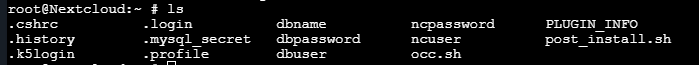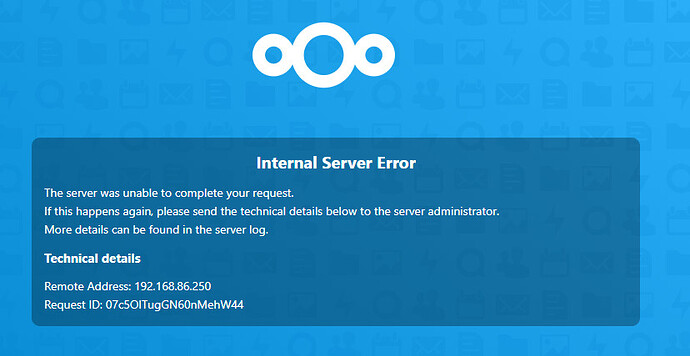Hello! I recently downloaded nextcloud via freenas. But after i installed it via the plugin manager I went to the the ip where nextcloud is located i can’t cteate a admin account, it just redirects me to the login page like i already created an account.
Please help, Thanks.
You can find the “accounts” in your nextcloud-data-dir. If there is a directory like “admin” you can set the password for the user new with “occ”.
https://docs.nextcloud.com/server/18/admin_manual/configuration_server/occ_command.html
Nvm, i found it in the post install notes
Hi Triinity, how did you resolve this please?
I am stuck with the same problem.
After fresh install of Nexcloud it goes straight to login screen skipping creation of admin account and I cannot log into the new Nextcloud instance? Been looking for post install notes etc but can’t find any info there either.
Any and or all help would be greatly appreciated.
Cheers.
@EndersX74
Read my post from April 2020. Look in your nextcloud data dir. Can you find a username you have created? This user is administrator.
Hi devnull,
Thanks for responding. I did look at your response and I tried to find the data directory but it’s like trying to find a needle in a haystack on a Unix system if you don’t know where that directory is kept. I did some research on directory structure and didn’t help. If you could let me know where it may be it would be a good start.
I have not created a user yet. All I have done is install Nextcloud using Freenas plugin. When go to manage it I get an error saying the domain is not trusted so then need to use nano to add IP address to config.php. Once done that go back to manage but the webpage that is presented is the login webpage not the admin setup initial webpage. Have then deleted the iocage jail. Rinse and repeat and have the same problem.
In my path/to/nextcloud/data - directory are only 10 directorys.
Post your directorys.
AFAIKT the directory you are referring to is- root@Nextcloud:/usr/local/www/nextcloud
The directories and files in this location are-
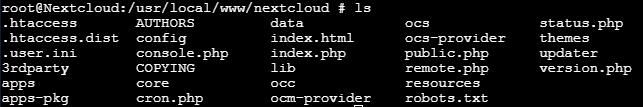
I have gone through all the folders, looked in all the files but cant see anything that stands out. In the Data directory there is a ncadmin folder, see below, but it is empty?
![]()
though in the / directory structure, below, and in the root directory
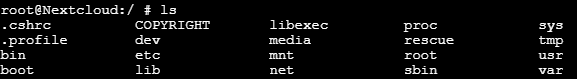
I found a post_install.sh file which may have been partly what Triinity was talking about?
Actually now found exactly what Triinity was talking about in regards to post install notes within Freenas (see below) but both user and admin do not log in using the default created passwords?
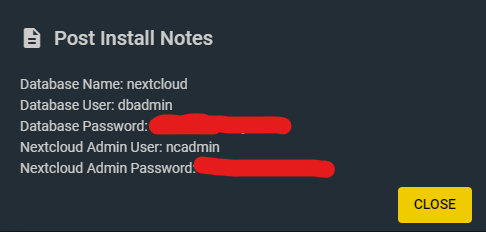
Decided to do a third complete fresh install. After installing and trying to access the admin web portal I get the normal trusted domains error page. I fix that in config.php and then try login again. I then get the user login screen (still not the admin setup screen you should get after a fresh install) …
I use the new password in the Post Install Notes and ncadmin but get the following error screen …
Look in the logs e.g… data/nextcloud.log.
This topic was automatically closed 90 days after the last reply. New replies are no longer allowed.