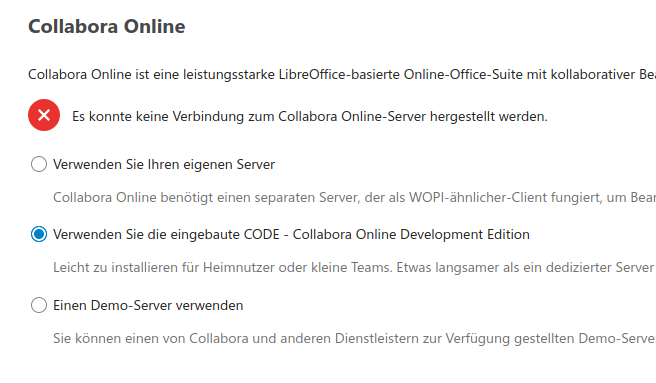Hello,
I like to use the Collabora CODE_Server. The download went fine, no error messages. When I move to the Collabora Online section and want to activate the buildin CODE Server, I only get the Message that a connection to the server could not be established.
The question is why? In the protocol section I have not found any error, neither I have an idea were to find further information why I can not connect.
I am running nextcloud on a synology NAS, the requirements should be fulfilled I am only unsure if this “Synology Linux” has FUSE support.
Questions:
- how to check if FUSE is supported
- where to find log messages on potential errors starting or connection to the CODE Server
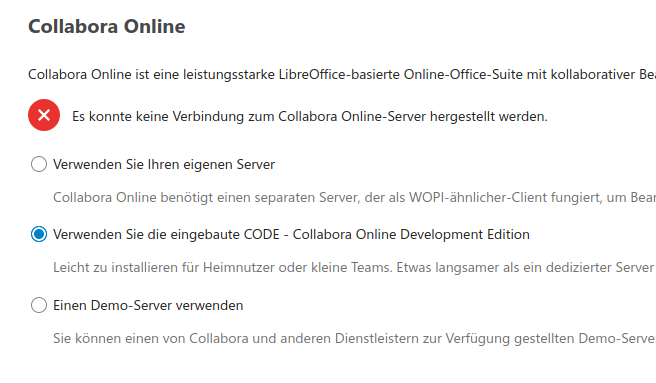
are you using apache2 or nginx or what?
I am using Apache2, if needed I can swap
no need to swap try running systemctl reload apache2
sometimes it just needs time, the same happened to me Ubuntu 20.04 server apache2 php7.4
it said it stooped working but I restarted my apache2 server then I refreshed the page and it worked.
unfortunately the restart did not help, I fear that synology did again something odd to their linux and it will end up again in finding out what they did to work around.
Thats why I like to know where to find more information / logging
the log is /path/to/your/nextcloud/data/nextcloud.log
Unfortunately I see only my nextcloud update some hours back, there is no recent record on any error which could point on an not starting CODE Server or connection errors
Is there some where a documentation which describes to manually start the CODE Server? IF so I may get more info on the console
Same problem and messages here. 
I have installed nextcloud 19.0.0 using pacman on ManjaroLxQt (arch based).
But the log /usr/share/webapps/nectcloud/data/nextcloud.log has 0 bytes of size.
How to get error messages?
1 Like
Hi,
anyone who can add on this one? I got stuck with that due to any error message I can work on. I’d assume that the team who developed this great solutions (many thanks at that point) also has some kind of debugging option build in to ease their own life.
That could be one source to get closer to the error. It would be also very interesting to know which process is expected to run, and how to start this/them manually in verbose mode via cli. This could be an other good source to narrow this down.
Thanks a lot!
Michael
1 Like