Hello everyone,
after successfully upgrading to NC19, I am facing the problem that I cannot add a WebAuthn-device (Nitrokey FIDO2) to use the integrated passwordless login. Once I click on the button, nothing happens - this depends on my user though as the Nextcloud-Administrator doesn’t have this problem.
I used WebAuth via the separate app “Two-Factor WebAuthn” (https://apps.nextcloud.com/apps/twofactor_webauthn) before with NC 18 and hadn’t any problems. The app wasn’t compatible but could be activated nevertheless so I removed my Nitrokey, removed the app and am still stuck as I cannot add the key with the new, integrated feature in NC 19.
Is there a database-entry which needs to be removed for the specific user? “occ twofactorauth” didn’t help here either so I am wondering if anyone of you has a similar issue?
Thanks in advance and all the best,
Oliver
Did you remove the app or just disabled it?
Those two things can have a different outcome…
I disabled it in the first step, then completely removed it. There must be a conflicting entry somewhere in the DB as it works with other accounts (which didn’t have WebAuthn enabled before using the plugin) as it should straight from the scratch.
Short update: I took a test system, complete new installation with NC 19 in the meantime. I cannot add WebAuthn as a standard user, being the Nextcloud-Administrator it works as it should.
Same here.
When pressing Add WebAuthn device as a regular user, it does not wait for the FIDO2 key to be inserted (as it does for users in admin group) and flashes back…
Mind to report that issue to GitHub?
You’re telling me! Good idea, will check this here so far and report the issue. Thanks for the hint  !
!
To save anyone else the trouble of searching for the Github issue:
1 Like
Sorry, haven’t posted it here yet as there are still things to do without a screen  - thank you anyway!
- thank you anyway!
1 Like
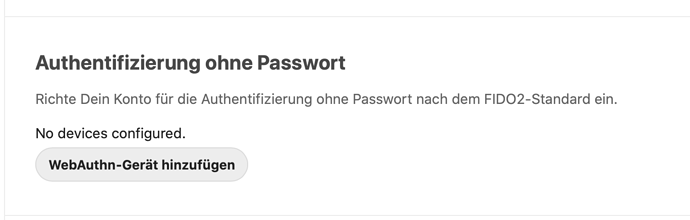
 !
!