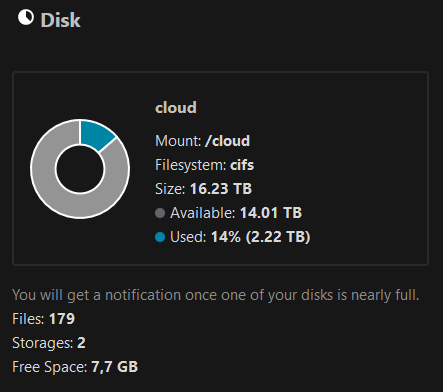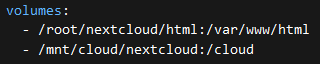I’m trying to set up Nextcloud in a Debian container via Portainer however I’m having no luck in making Nextcloud talk to a mounted smb share. All my other containers have no issues (like plex, etc), and the way I mount it is by following a guide from the proxmox wiki.
Here’s my relevant users and groups;
-users;
root:x:0:0:root:/root:/bin/bash
daemon:x:1:1:daemon:/usr/sbin:/usr/sbin/nologin
www-data:x:33:33:www-data:/var/www:/usr/sbin/nologin
nextcloud:x:996:996::/home/nextcloud:/bin/sh
-groups;
docker:x:996:nextcloud
lxc_shares:x:10000:daemon,root,nextcloud,www-data
Here is my docker compose in hastebin.
So basically what I want to do is just use external storage for my files, I have searched around the web for a few days and I have not found better/alternate ways.