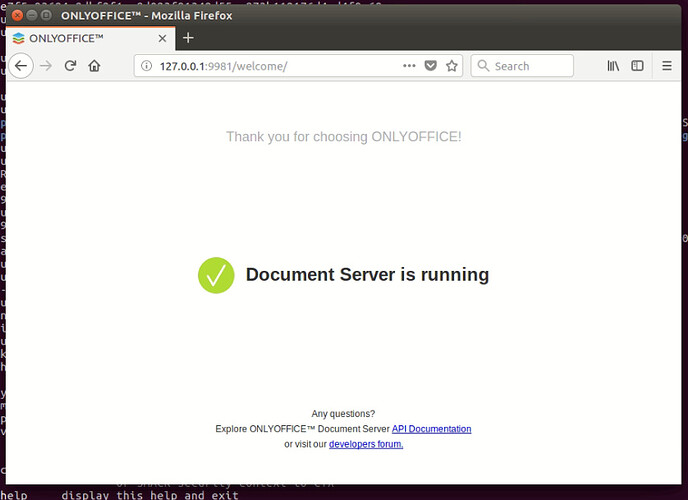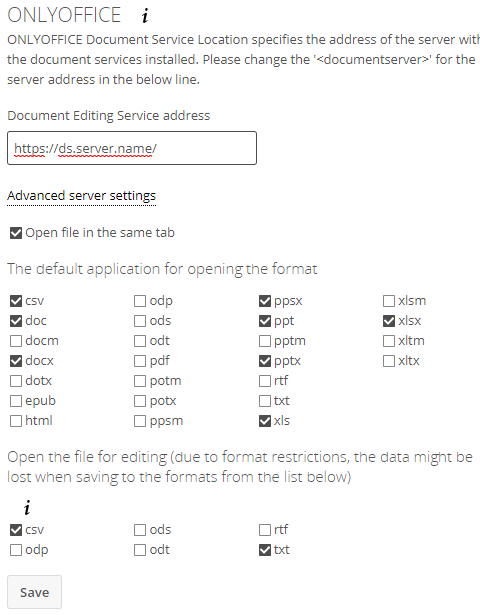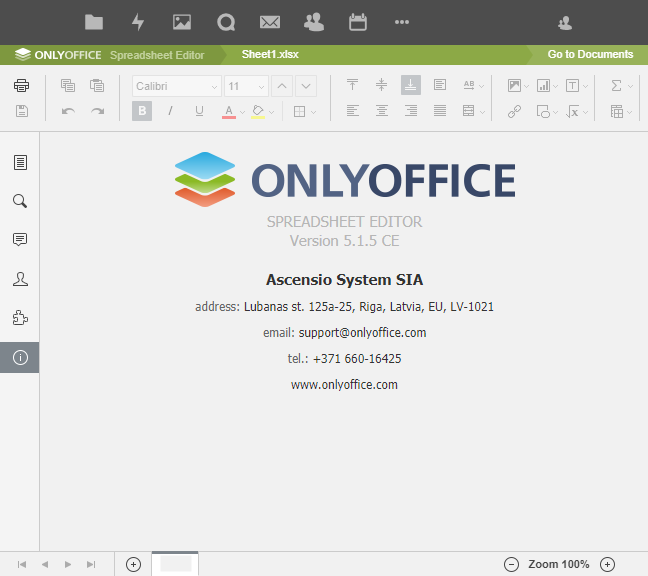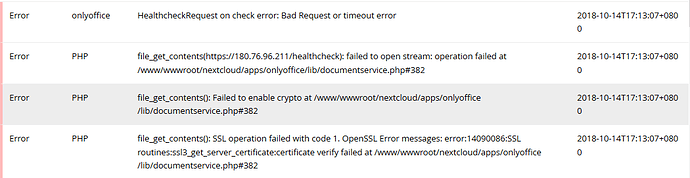Nextcloud version---------------------Docker pull nextcloud
Operating system and version-----Debian GNU/Linux 9 (stretch)
Web server------------------------------Caddy in docker
Docker version-------------------------18.06.0-ce
Hi,
I am tring to connect OnlyOffice from Nextcloud.Both OnlyOffice and Nextcloud are running in docker.
I am using portainer and running OnlyOffice with selecting interactive mode and TTY (-i -t) and using HTTPS.Now everything is running well.But I just can`t connect OnlyOffice from the nextcloud.The note said
Error when trying to connect (Bad Request or timeout error)
I am 100% sure both the containers are in one docker network.And in the OnlyOffice container the nginx is running well.
Because I am running other sites on the server,so I am running a Caddy docker as proxy.So there are 4 containers running and they are all in the same network.
| Container | Note |
|---|---|
| Caddy docker | As proxy |
| Nextcloud | Full version with Apache inside |
| Mysql | Database |
| Onlyoffice | Fulle version with everthing inside |
The Caddyfile looks like this:
[nextcloud.url.me]
{
gzip
proxy / 172.17.0.4:80 {
websocket
transparent
}
}
As the Onlyoffice container\s IP is 172.17.0.6,so I enter https://172.17.0.6 in the Onlyoffice settings,but that does not work.
The OnlyOffice container ENV details are here.
| Name | Value |
|---|---|
| PATH | /usr/local/sbin:/usr/local/bin:/usr/sbin:/usr/bin:/sbin:/bin |
| LANG | en_US.UTF-8 |
| LANGUAGE | en_US:en |
| LC_ALL | en_US.UTF-8 |
| DEBIAN_FRONTEND | noninteractive |
| ONLYOFFICE_HTTPS_HSTS_ENABLED | true |
| SSL_CERTIFICATE_PATH | /var/www/onlyoffice/Data/certs/onlyoffice.crt |
| SSL_KEY_PATH | /var/www/onlyoffice/Data/certs/onlyoffice.key |
| SSL_DHPARAM_PATH | /var/www/onlyoffice/Data/certs/dhparam.pem |
The log in Nextcloud is here.
| Log | ||
|---|---|---|
| Error | onlyoffice | HealthcheckRequest on check error: Bad Request or timeout error |
| Error | PHP | file_get_contents(https://172.17.0.6/healthcheck): failed to open stream: operation failed at /var/www/html/custom_apps/onlyoffice/lib/documentservice.php#381 |
| Error | PHP | file_get_contents(): Failed to enable crypto at /var/www/html/custom_apps/onlyoffice/lib/documentservice.php#381 |
| Error | PHP | file_get_contents(): SSL operation failed with code 1. OpenSSL Error messages: error:1416F086:SSL routines:tls_process_server_certificate:certificate verify failed at /var/www/html/custom_apps/onlyoffice/lib/documentservice.php#381 |
I have tried to fix this issue but failed.Can somebody help me?