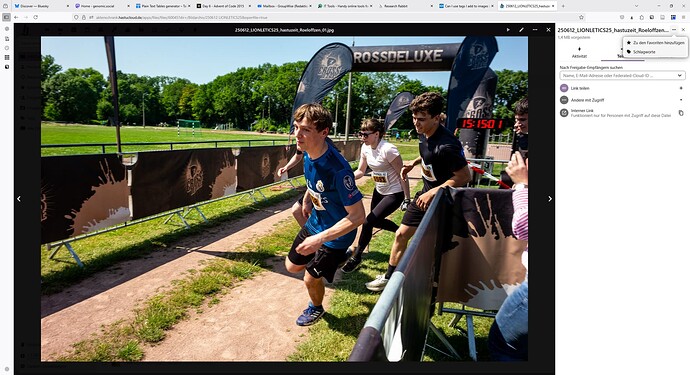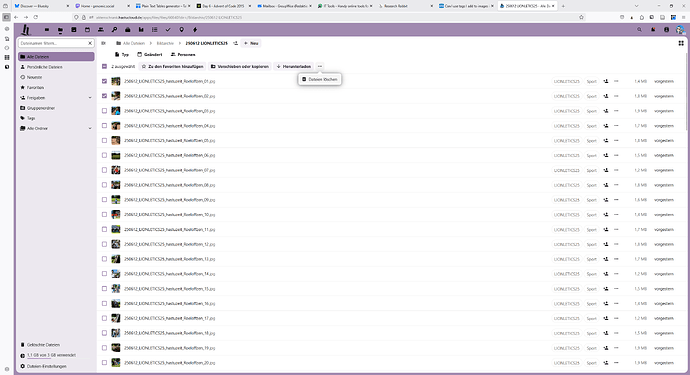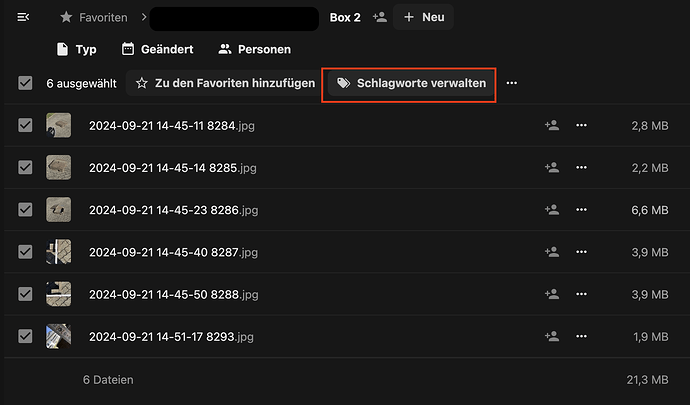I have no support/technical question and have seen the support category. (Be aware that direct support questions will be deleted.)
on
Which general topic do you have
I want to build a kind of photo archive in NC and use tags to quickly find pictures if I need them for an article or sth. Adding tags to the files in NC is a bit tideous as I have to open each individually and add the tags I want.
Instead, I would like to add tags in Lightroom. This is much faster as I can select all the pictures I took at a demo and just add the tag “demo” to all of them simultaniously.
However, I don’t know how to upload the files to NC and keep the tagging. Is there a way?
Tagging after exporting from LR with some other tool would also be okay. I just want to do it in bulk.