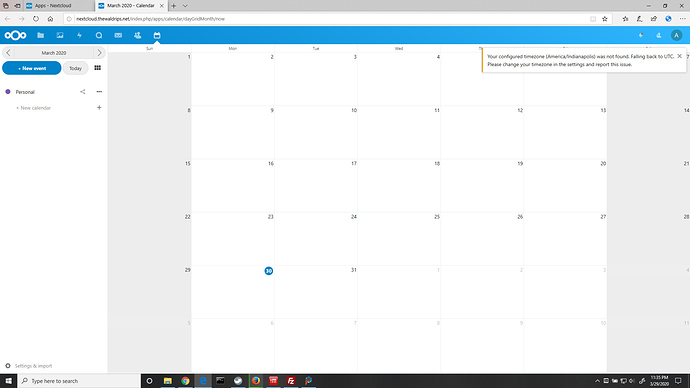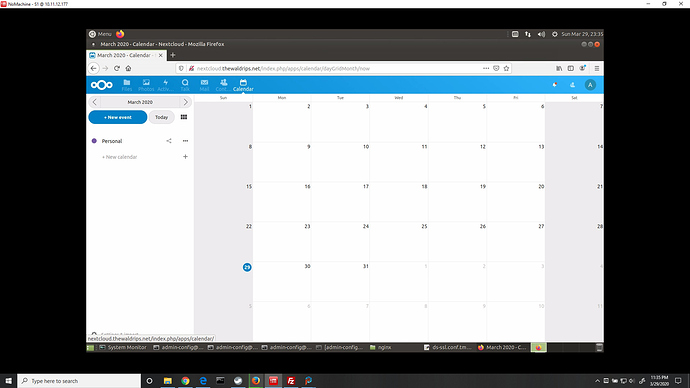Error message "Your configured timezone (America/Indianapolis) was not found. Falling back to UTC. Please change your timezone in the settings and report this issue.
Been banging my head against the wall on this one. However, it appears to be an issue with accessing NextCloud from Windows (at least 10) with Chrome, Firefox or Edge. I finally spun up another machine to to run Ubuntu side by side with Windows for testing and Using Ubuntu to connect to NextCloud with Firefox does not generate this error.
Unfortunately, the error message can not just be ignored as the app is completely unusable on windows machine connecting to a Ubuntu server which is serving up NextCloud (of course I haven’t done any testing to see how the calendar app reacts when NextClud is hosted from Windows).
I wasn’t sure where, nor am i now, where the calendar app is referencing for settings. The client machine? Within NextCloud itself? The webservers of Apache or Nginx and/or PHP? Or the server on which NextCloud is served. Though I have tried these individually and in combination, I am assuming that it is referring to the server on which NextCloud is served. However, no timezone change anywhere removed the error from a windows machine browser. Once i tried the ubunut Machine as a client. No changes ever resoluted an error on it (ubuntu)
Server - Ubuntu 18.04, Apache (also tried NgINX), PHP7.2, NextCloud 18.03
Clients - Windows 10 with Chrome, Firefox and Edge
Client - Ubuntu 18.04, Firefox
Images to follow.