Hi, I have some considerations on the new version 2. Honestly the graphics seem too marked, the previous version I think is more relaxing and light.
I am amazed that I have not yet found the search function.
But the thing I do not like most is the zoom of the page, a working day does not enter a screen and I do not find a way to adapt it. In week mode I can’t see all afternoon, it’s terrible.
I’m sad :(. Why damage beautiful things? Don’t get me wrong, but it was really nice before.
Uh… with firefox is totally different. The “too marked” version is visible only with firefox, but with chrome is different…
Thank you! Same “astonishment” here…
What I really do not like is the “more”-Link in monthly-mode. I would like to see all entries of every day even if not the whole month can be seen (had to scroll in browser in old version - no problem). Now I only see the first four entries and then I have to click on “more”.
I checked preferences but could not find anything about that. Is it possible to get the old scroll-bar back?
Thank you! 
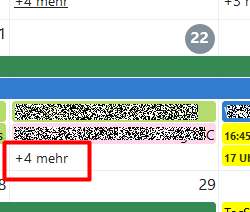
I agree with the above. Would like an option in config to enable full day view like pre 2.0 calendar or “more” so people can decide what they want
Agree, the “+x more” should be optional.
And it happens that only “+2 more” is displayed without any other events on that day. Both are simple events with a single line title on a single day, so there is absolutely no reason to hide them…
Also I find the font size unnecessarily small. It was definitely bigger in the old calendar, and I don’t see why it should be smaller than the default (e.g. in the bar on the left, or in other apps).
Then there is this huge (seemingly?) useless image on top when creating/edition events, but I have to scroll down to reach the save/update button if the description contains a few lines. Maybe this image could be placed on the bottom, I don’t see any benefit from it.
In month view new events are all day by default, set to the day I click on. So why do I have to choose a day before I can set the time when I uncheck “all day”? Simply clicking on time should be enough to get to the time selection. Which is another annoying thing on its own, as I usually have to scroll to get to the time I want. If it has to be some scroll selector, it should at least show a useful default range… there might be people who regularly schedule events for 4 in the morning, I usually use some time after 10.
I agree. I always have been using the week layout, being able to see most of the day. Now I can only see either morning or afternoon. It would be a great help to be able to select if the “grid” should be in half hours, hours or other. Thanks.
My collegues complain very hard about this new “feature” (they call it a bug) of displaying +x mehr instead of the single entries in month view, calendar 2.0.1
Zooming so that the “+x mehr” dissapears and all calendar entries appear makes the calendar unreadable for them with the new mini-font.
Until I stupidly pressed the update button of the calendar app the collegues were quite content with calendar 1.7
Hello. I also find the zoom in the weekly view too large. Therefore I don’t get to see the whole day and I always have to scroll. Please add a possibility in the settings to set the grid of times to 30 minutes. (Instead of 15 minutes)
Hello @georgehrke and @jan. Some feedback for you.
To make the nextcloud calendar usable for our company again, I re-installed the version of 1.7.2 instead of the 2.0.1 with the disastrous month view.
Hello everyone,
we just released version 2.0.2 of the calendar, which introduces two new configuration options:
- “Limit visible events per view”: This setting allows you to enable / disable the “+2 more” feature. By default it is enabled. Every user can change this on their own.
The admin can change the default to disabled:
occ config:app:set calendar eventLimit --value no - Slot duration allows you to change the size of one slot. Default is 30 minutes (similar to Calendar 1) Every user can change this on their own.
The admin can change the default to another value with:
occ config:app:set calendar slotDuration --value "00:15:00"
Possible values include:- ‘00:05:00’ for 5 minutes
- ‘00:10:00’ for 10 minutes
- ‘00:15:00’ for 15 minutes
- ‘00:20:00’ for 20 minutes
- ‘00:30:00’ for half an hour
- ‘01:00:00’ for one hour
Thank you so much!
Everything is fine now (at least for me). And even week numbers are now shown as an option in monthly view. (Maybe this worked before but I did not notice.)
Good job! I really enjoy. 
Is there a corresponding github issue about the zoom being too large? I agree.
See post above Calendar 2 consideration and zoom/layout