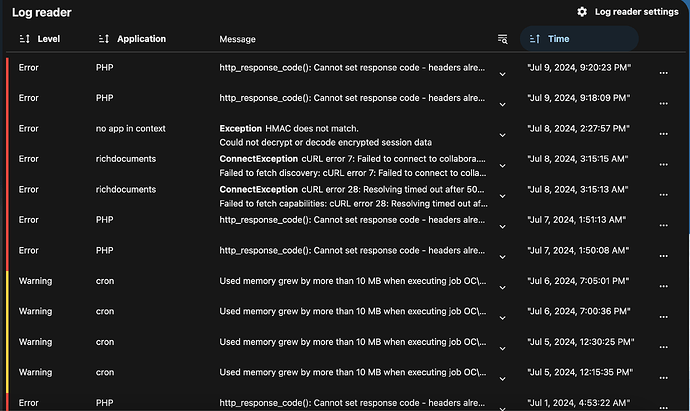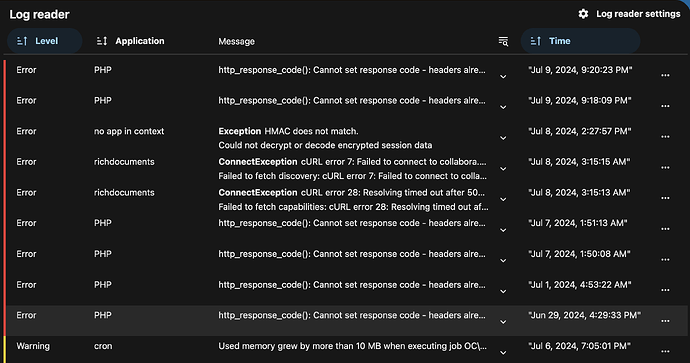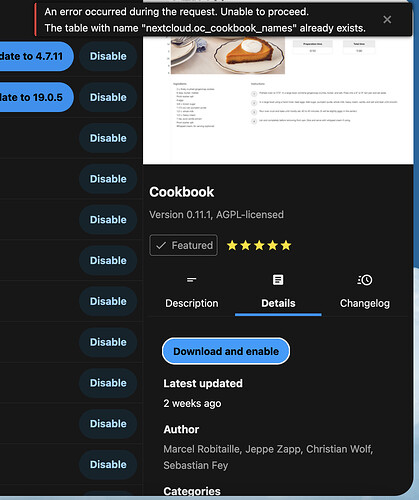Nextcloud version (eg, 29.0.5): 29.0.3
Operating system and version (eg, Ubuntu 24.04): Alpine 3.20
Apache or nginx version (eg, Apache 2.4.25): NGINX 1.26.1
PHP version (eg, 8.3): 8.3.8
The issue you are facing:
I’m attempting to update the “cookbook” app, but when I do I get this error:
An error occurred during the request. Unable to proceed. Database error when running migration 000000Date20190910223344 for app cookbook The table with name "nextcloud.oc_cookbook_names" already exists.
Perhaps this failed ona previous update or uninstall in same way and left cruft in the database that didn’t get cleaned up?
Is this the first time you’ve seen this error? (Y/N): Yes
Steps to replicate it:
- Click Update Apps Button
- Get error
The output of your Nextcloud log in Admin > Logging:
The output of your config.php file in /path/to/nextcloud (make sure you remove any identifiable information!):
<?php
$CONFIG = array (
'htaccess.RewriteBase' => '/',
'memcache.distributed' => '\\OC\\Memcache\\Redis',
'memcache.locking' => '\\OC\\Memcache\\Redis',
'memcache.local' => '\\OC\\Memcache\\APCu',
'redis' =>
array (
'host' => 'redis-nextcloud',
'port' => 6379,
'password' => 'REDACTED',
),
'trashbin_retention_obligation' => 'auto, 30',
'datadirectory' => '/data',
'instanceid' => 'oce7nhhwrxtg',
'passwordsalt' => 'REDACTED',
'secret' => 'REDACTED',
'trusted_domains' =>
array (
0 => 'REDACTED',
1 => 'REDACTED',
),
'dbtype' => 'mysql',
'version' => '29.0.3.4',
'overwrite.cli.url' => 'REDACTED',
'dbname' => 'nextcloud',
'dbhost' => 'mariadb',
'dbport' => '',
'dbtableprefix' => 'oc_',
'mysql.utf8mb4' => true,
'dbuser' => 'oc_ncp',
'dbpassword' => 'REDACTED',
'installed' => true,
'mail_smtpmode' => 'smtp',
'mail_sendmailmode' => 'smtp',
'mail_from_address' => 'REDACTED',
'mail_domain' => 'gmail.com',
'mail_smtphost' => 'smtp.gmail.com',
'mail_smtpport' => '587',
'mail_smtpauth' => 1,
'mail_smtpname' => 'REDACTED',
'mail_smtppassword' => 'REDACTED',
'default_phone_region' => 'US',
'twofactor_enforced' => 'true',
'twofactor_enforced_groups' =>
array (
),
'twofactor_enforced_excluded_groups' =>
array (
),
'maintenance' => false,
'loglevel' => 2,
'app_install_overwrite' =>
array (
0 => 'news',
1 => 'memories',
2 => 'gpoddersync',
),
'filelocking.enabled' => 'true',
'memories.exiftool' => '/config/www/nextcloud/apps/memories/bin-ext/exiftool-amd64-musl',
'memories.vod.path' => '/config/www/nextcloud/apps/memories/bin-ext/go-vod-amd64',
'memories.vod.ffmpeg' => '/usr/bin/ffmpeg',
'memories.vod.ffprobe' => '/usr/bin/ffprobe',
'upgrade.disable-web' => true,
'enabledPreviewProviders' =>
array (
0 => 'OC\\Preview\\Movie',
1 => 'OC\\Preview\\Image',
2 => 'OC\\Preview\\HEIC',
3 => 'OC\\Preview\\TIFF',
),
);
The output of your Apache/nginx/system log in /var/log/____:
2024/07/05 08:33:06 [warn] 412#412: the "listen ... http2" directive is deprecated, use the "http2" directive instead in /config/nginx/site-confs/default.conf:13
2024/07/05 08:33:06 [warn] 412#412: the "listen ... http2" directive is deprecated, use the "http2" directive instead in /config/nginx/site-confs/default.conf:14
2024/07/11 11:16:39 [warn] 372#372: the "listen ... http2" directive is deprecated, use the "http2" directive instead in /config/nginx/site-confs/default.conf:13
2024/07/11 11:16:39 [warn] 372#372: the "listen ... http2" directive is deprecated, use the "http2" directive instead in /config/nginx/site-confs/default.conf:14
Output errors in nextcloud.log in /var/www/ or as admin user in top right menu, filtering for errors. Use a pastebin service if necessary.