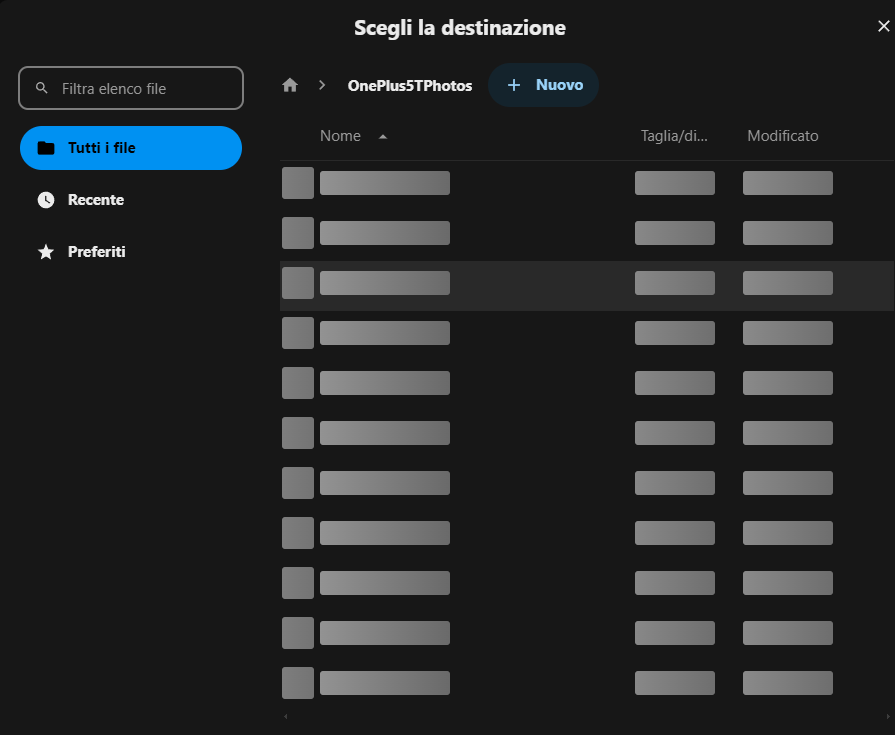Nextcloud version (eg, 29.0.5): Nextcloud Hub 8 (29.0.4)
Operating system and version (eg, Ubuntu 24.04): RaspberryPIOS - Debian GNU/Linux 12 (bookworm)
Apache or nginx version (eg, Apache 2.4.25): nginx v2.11.3
PHP version (eg, 8.3): PHP 8.2.22 (cli) (built: Aug 13 2024 02:28:29) (NTS)
The issue you are facing:
When move or copy file into folder containing subfolder written only by digits (for example 2004) the form freeze showing only grey box instead of files and folder
The browser console says:
TypeError: t.lastIndexOf is not a function
at index.mjs:971:36
at index.mjs:949:48
at Array.sort ()
at t (index.mjs:947:26)
at ne (index.mjs:998:10)
at o. (FilePicker-DUbP4INd.mjs:442:14)
at e.get (vue.runtime.esm.js:3462:33)
at e.evaluate (vue.runtime.esm.js:3563:27)
at get value (vue.runtime.esm.js:1401:29)
at Object.get [as sortedFiles] (vue.runtime.esm.js:1214:28)
Is this the first time you’ve seen this error? (Y/N):
Steps to replicate it:
- co to files
- move a file into a folder contained subfolder named only with numbers
- get the error in console and greyed out box
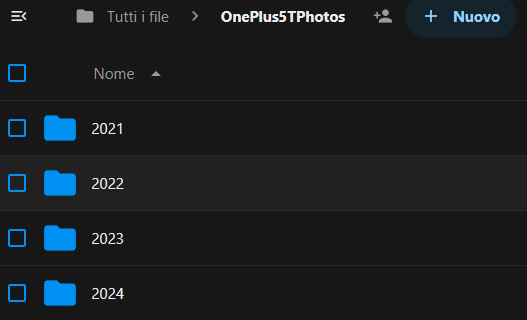
The output of your config.php file in /path/to/nextcloud (make sure you remove any identifiable information!):
<?php
$CONFIG = array (
'htaccess.RewriteBase' => '/',
// 'memcache.local' => '\\OC\\Memcache\\APCu',
'memcache.local' => '\OC\Memcache\Redis',
'memcache.locking' => '\OC\Memcache\Redis',
'redis' => [
'host' => 'nextcloud-redis',
'port' => ****,
],
'apps_paths' =>
array (
0 =>
array (
'path' => '/var/www/html/apps',
'url' => '/apps',
'writable' => false,
),
1 =>
array (
'path' => '/var/www/html/custom_apps',
'url' => '/custom_apps',
'writable' => true,
),
),
'overwriteprotocol' => 'https',
'upgrade.disable-web' => true,
'instanceid' => '************',
'passwordsalt' => '************',
'secret' => '************',
'trusted_domains' =>
array (
0 => '************',
1 => '************',
),
'datadirectory' => '/var/www/html/data',
'dbtype' => 'mysql',
'version' => '29.0.4.1',
'overwrite.cli.url' => 'https://*************,
'dbname' => 'nextcloud',
'dbhost' => 'nextcloud-db',
'dbport' => '',
'dbtableprefix' => 'oc_',
'mysql.utf8mb4' => true,
'dbuser' => ''*************',',
'dbpassword' => ''*************',',
'installed' => true,
'preview_max_x' => '1080',
'preview_max_y' => '1920',
'maintenance_window_start' => 1,
'default_phone_region' => 'IT',
'mail_from_address' => 'vwserver89',
'mail_smtpmode' => 'smtp',
'mail_sendmailmode' => 'smtp',
'mail_domain' => 'gmail.com',
'mail_smtphost' => 'smtp.gmail.com',
'mail_smtpauth' => 1,
'mail_smtpport' => '465',
'mail_smtpname' => '*********',
'mail_smtppassword' => '*************',
'twofactor_enforced' => 'true',
'twofactor_enforced_groups' =>
array (
0 => 'forced_2fa',
),
'twofactor_enforced_excluded_groups' =>
array (
0 => 'admin',
),
'app_install_overwrite' =>
array (
0 => 'twofactor_email',
1 => 'unsplash',
),
'default_language' => 'it',
'default_locale' => 'it_IT',
'simpleSignUpLink.shown' => false,
'enforce_theme' => '',
'defaultapp' => '',
);