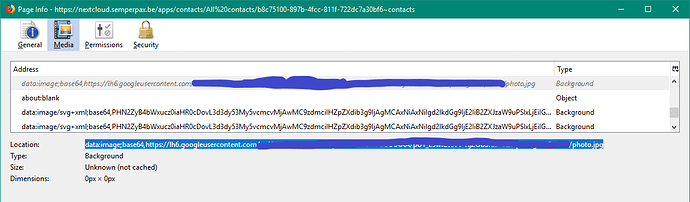Welcome to the contacts help section!
This is a forum for help and questions related to the use of the nextcloud contacts app only
If you encounter a bug, please report here after searching for potential similar existing issues!
For any suggestions, please also head over to https://github.com/nextcloud/contacts/issues/
Thanks a lot!
Just installed Nextcloud to a server and I am so impressed - super cool !!
Trying to move away from Google so trying to first of all get the contacts in to Nextcloud.
I have exported them using the Google Contact web app. which created VCARD V3.0 files.
Anyway the v3.0 cards import and created contract records however the only problem is that the Photos are missing.
Its actually a little bit more than just this because when there is a embedded image in the VCARD the resultant Nextcloud entry doesn’t allow an photo to be added where as if the imported VCARD had no image embedded it does allow an image to be added after import.
Any workaround here or advice or have I stumbled on a known issue ? If so where is the problem with VCARD in general, the Google export or the Nextcloud import ?
1 Like
Hello and welcome to the community
What nextcloud version are you using?
I will need your browser console log to investigate this issue.
How to access your browser console (Click to expand)
Chrome
Press either CTRL + SHIFT + J to open the “console” tab of the Developer Tools.
Alternative method:
Press either CTRL + SHIFT + I or F12 to open the Developer Tools.
Click the “console” tab.
Safari
Press CMD + ALT + I to open the Web Inspector.
See Chrome’s step 2. (Chrome and Safari have pretty much identical dev tools.)
IE9
Press F12 to open the developer tools.
Click the “console” tab.
Firefox
Press CTRL + SHIFT + K to open the Web console (COMMAND + SHIFT + K on Macs).
or, if Firebug is installed (recommended):
Press F12 to open Firebug.
Click on the “console” tab.
Opera
Press CTRL + SHIFT + I to open Dragonfly.
Click on the “console” tab.
2 Likes
Hello @nickelnoff , any news?
koying
May 12, 2019, 11:02am
5
Picking up, as I seem to have the same issue.
Otoh, checking the media info, I see something that might be relevant. The VCARD exported by google contains url’s for photo, not embedded pictures.
Could it be it?
Oh, that is interesting!!
1 Like
(about 4 years later, exact same problem)
Sure! The exported google contacts looks like this (after some anonymization):
BEGIN:VCARD
VERSION:3.0
FN:John Doe
N:John;Doe;;;
TEL;TYPE=CELL:+32423456789
PHOTO:https://lh3.googleusercontent.com/contacts/AOq4LdaI1ZQRwfU5jN0RL90eYR
QPkKaQ_cjbWNE5BlWLHOagycw4x1VJ
CATEGORIES:myContacts
END:VCARD
The “PHOTO” field spans two lines, if you concatenate both lines you get (if I hadn’t anonymized) aLength: 2602 (2.5K) [image/jpeg] (as reported by ‘wget’)
Also interesting: if I import such contacts in Nextcloud, it seems as though the ‘PHOTO’ information vanishes… but if I export the contact again from within Nextcloud, the ‘PHOTO’ field appears also there with the same content, but the field name has been changed to `PHOTO;VALUE=BINARY:'.
(I think I read somewhere that Google switched to URLs instead of embedded pictures, to make the contact-syncing with phones less resource-heavy)
Any plans for Nextcloud to either support importing contact photo’s by URL, or to actually store them by URL itself?
Thanks,
jtr
June 28, 2023, 7:21pm
8
This situation looks similar to the following bug report. If you agree, give that Issue a
opened 11:27PM - 13 Feb 21 UTC
bug
0. to triage
<!--
Thanks for reporting issues back to Nextcloud!
Note: This is the **issu… e tracker of Nextcloud**, please do NOT use this to get answers to your questions or get help for fixing your installation. This is a place to report bugs to developers, after your server has been debugged. You can find help debugging your system on our home user forums: https://help.nextcloud.com or, if you use Nextcloud in a large organization, ask our engineers on https://portal.nextcloud.com. See also https://nextcloud.com/support for support options.
Nextcloud is an open source project backed by Nextcloud GmbH. Most of our volunteers are home users and thus primarily care about issues that affect home users. Our paid engineers prioritize issues of our customers. If you are neither a home user nor a customer, consider paying somebody to fix your issue, do it yourself or become a customer.
Guidelines for submitting issues:
* Please search the existing issues first, it's likely that your issue was already reported or even fixed.
- Go to https://github.com/nextcloud and type any word in the top search/command bar. You probably see something like "We couldn’t find any repositories matching ..." then click "Issues" in the left navigation.
- You can also filter by appending e. g. "state:open" to the search string.
- More info on search syntax within github: https://help.github.com/articles/searching-issues
* This repository https://github.com/nextcloud/server/issues is *only* for issues within the Nextcloud Server code. This also includes the apps: files, encryption, external storage, sharing, deleted files, versions, LDAP, and WebDAV Auth
* SECURITY: Report any potential security bug to us via our HackerOne page (https://hackerone.com/nextcloud) following our security policy (https://nextcloud.com/security/) instead of filing an issue in our bug tracker.
* The issues in other components should be reported in their respective repositories: You will find them in our GitHub Organization (https://github.com/nextcloud/)
* You can also use the Issue Template app to prefill most of the required information: https://apps.nextcloud.com/apps/issuetemplate
-->
### How to use GitHub
* Please use the 👍 [reaction](https://blog.github.com/2016-03-10-add-reactions-to-pull-requests-issues-and-comments/) to show that you are affected by the same issue.
* Please don't comment if you have no relevant information to add. It's just extra noise for everyone subscribed to this issue.
* Subscribe to receive notifications on status change and new comments.
### Steps to reproduce
1. export a contact with profile picture in google contacts --> google-contacts.vcf
2. import the exported vcard in nextcloud (in contacts under "Einstellungen")
3. the contact in nextcloud has no picture --> the PHOTO tag is not processed --> I think this is wrong.
4. export the contact with the three dots in the contact
5. you get google-nc-contacts.vcf --> the vcard has in comparsion with the original google-contacts.vcf additionaly a "VALUE=BINARY" in the PHOTO tag, but has a URL as content
6. add a picture to the contact
7. export the contact
8. you get google-nc-contacts-1.vcf --> in this file is a Base64 encoded picture, but this file has a second PHOTO tag which is empty --> I think this is wrong.
9. delete the picture in the contact
10. export the contact
11. you get google-nc-contacts-2.vcf --> this file has no PHOTO tag --> I think this is correct.
12. add the picture a secont time
13. export the contact
14. you get google-nc-contacts-3.vcf --> this file has only one PHOTO tag with the Base64 encoded picture --> the vcard is the fist time correct
### Expected behaviour
A correct imported contact with the embeded image and correct exported vcards.
### Actual behaviour
The import from picture URLs in vcards is wrong. The image in the URL was not processed.
The import needs to process the URL and add the Base64 image. Furthermore, there must not be an empty PHOTO tag.
### Server configuration
**Operating system:**
Linux 5.4.83-v7l+ armv7l
**Web server:**
Nginx
**Database:**
MariaDB 10.3.27
**PHP version:**
7.3.19
**Nextcloud version:** (see Nextcloud admin page)
20.0.7
**Updated from an older Nextcloud/ownCloud or fresh install:**
updated
**Where did you install Nextcloud from:**
**Signing status:**
<details>
<summary>Signing status</summary>
```
No errors have been found.
```
</details>
**Are you using external storage, if yes which one:** local/smb/sftp/...
no
**Are you using encryption:** yes/no
no
**Are you using an external user-backend, if yes which one:** LDAP/ActiveDirectory/Webdav/...
no
### Client configuration
**Browser:**
Firefox 84.0.2
**Operating system:**
Windows 10
### Logs
#### Web server error log
<details>
<summary>Web server error log</summary>
```
The error log is empty.
```
</details>
#### Nextcloud log (data/nextcloud.log)
<details>
<summary>Nextcloud log</summary>
```
The Nextcloud log has no new entrys.
```
</details>
**google-contacts.vcf**
<details>
```
BEGIN:VCARD
VERSION:3.0
FN:Max Test
N:Test;Max;;;
PHOTO:https://lh6.googleusercontent.com/-ZXXXXXXXXI/YXXXXXXXXI/AAAAAAAAAA
A/C8xXXXXXXXXXXXXXXXXXXXXXXXXXXXXXXXXXQCEAE/photo.jpg
CATEGORIES:test,myContacts
END:VCARD
```
</details>
**google-nc-contacts.vcf**
<details>
```
BEGIN:VCARD
VERSION:3.0
FN:Max Test
N:Test;Max;;;
PHOTO;VALUE=BINARY:https://lh6.googleusercontent.com/-ZXXXXXXXXI/YXXXXXXX
XI/AAAAAAAAAAA/C8xXXXXXXXXXXXXXXXXXXXXXXXXXXXXXXXXXQCEAE/photo.jpg
CATEGORIES:test,myContacts
UID:7369d41f-30c6-441a-b39c-35d9089fb3aa
REV;VALUE=DATE-TIME:20210213T215018Z
END:VCARD
```
</details>
**google-nc-contacts-1.vcf**
<details>
```
BEGIN:VCARD
VERSION:3.0
FN:Max Test
N:Test;Max;;;
PHOTO;ENCODING=b;TYPE=jpeg;VALUE=BINARY:/9j/4AAQSkZJRgABAQEASABIAAD/4QCgRXh
pZgAATU0AKgAAAAgABQEaAAUAAAABAAAASgEbAAUAAAABAAAAUgEoAAMAAAABAAIAAAEyAAIAAA
AUAAAAWodpAAQAAAABAAAAbgAAAAAAAABIAAAAAQAAAEgAAAABMjAyMTowMjoxMyAxOTozNzo1O
QAAA6ABAAMAAAABAAEAAKACAAMAAAABAgAAAKADAAMAAAABAgAAAAAAAAD/4QvEaHR0cDovL25z
LmFkb2JlLmNvbS94YXAvMS4wLwA8P3hwYWNrZXQgYmVnaW49Iu+7vyIgaWQ9Ilc1TTBNcENlaGl
IenJlU3pOVGN6a2M5ZCI/PiA8eDp4bXBtZXRhIHhtbG5zOng9ImFkb2JlOm5zOm1ldGEvIiB4On
htcHRrPSJYTVAgQ29yZSA1LjUuMCI+IDxyZGY6UkRGIHhtbG5zOnJkZj0iaHR0cDovL3d3dy53M
y5vcmcvMTk5OS8wMi8yMi1yZGYtc3ludGF4LW5zIyI+IDxyZGY6RGVzY3JpcHRpb24gcmRmOmFi
b3V0PSIiIHhtbG5zOmRjPSJodHRwOi8vcHVybC5vcmcvZGMvZWxlbWVudHMvMS4xLyIgeG1sbnM
6cGhvdG9zaG9wPSJodHRwOi8vbnMuYWRvYmUuY29tL3Bob3Rvc2hvcC8xLjAvIiB4bWxuczp4bX
A9Imh0dHA6Ly9ucy5hZG9iZS5jb20veGFwLzEuMC8iIHhtbG5zOnhtcE1NPSJodHRwOi8vbnMuY
WRvYmUuY29tL3hhcC8xLjAvbW0vIiB4bWxuczpzdEV2dD0iaHR0cDovL25zLmFkb2JlLmNvbS94
YXAvMS4wL3NUeXBlL1Jlc291cmNlRXZlbnQjIiBwaG90b3Nob3A6Q29sb3JNb2RlPSIzIiBwaG9
0b3Nob3A6SUNDUHJvZmlsZT0ic1JHQiBJRUM2MTk2Ni0yLjEiIHhtcDpNb2RpZnlEYXRlPSIyMD
IxLTAyLTEzVDE5OjM3OjU5KzAxOjAwIiB4bXA6TWV0YWRhdGFEYXRlPSIyMDIxLTAyLTEzVDE5O
jM3OjU5KzAxOjAwIj4gPGRjOnRpdGxlPiA8cmRmOkFsdD4gPHJkZjpsaSB4bWw6bGFuZz0ieC1k
ZWZhdWx0Ij5kdW1teTwvcmRmOmxpPiA8L3JkZjpBbHQ+IDwvZGM6dGl0bGU+IDx4bXBNTTpIaXN
0b3J5PiA8cmRmOlNlcT4gPHJkZjpsaSBzdEV2dDphY3Rpb249InByb2R1Y2VkIiBzdEV2dDpzb2
Z0d2FyZUFnZW50PSJBZmZpbml0eSBQaG90byAxLjkuMCIgc3RFdnQ6d2hlbj0iMjAyMS0wMi0xM
1QxOTozNzo1OSswMTowMCIvPiA8L3JkZjpTZXE+IDwveG1wTU06SGlzdG9yeT4gPC9yZGY6RGVz
Y3JpcHRpb24+IDwvcmRmOlJERj4gPC94OnhtcG1ldGE+ICAgICAgICAgICAgICAgICAgICAgICA
gICAgICAgICAgICAgICAgICAgICAgICAgICAgICAgICAgICAgICAgICAgICAgICAgICAgICAgIC
AgICAgICAgICAgICAgICAgICAgICAgICAgICAgICAgICAgICAgICAgICAgICAgICAgICAgICAgI
CAgICAgICAgICAgICAgICAgICAgICAgICAgICAgICAgICAgICAgICAgICAgICAgICAgICAgICAg
ICAgICAgICAgICAgICAgICAgICAgICAgICAgICAgICAgICAgICAgICAgICAgICAgICAgICAgICA
gICAgICAgICAgICAgICAgICAgICAgICAgICAgICAgICAgICAgICAgICAgICAgICAgICAgICAgIC
AgICAgICAgICAgICAgICAgICAgICAgICAgICAgICAgICAgICAgICAgICAgICAgICAgICAgICAgI
CAgICAgICAgICAgICAgICAgICAgICAgICAgICAgICAgICAgICAgICAgICAgICAgICAgICAgICAg
ICAgICAgICAgICAgICAgICAgICAgICAgICAgICAgICAgICAgICAgICAgICAgICAgICAgICAgICA
gICAgICAgICAgICAgICAgICAgICAgICAgICAgICAgICAgICAgICAgICAgICAgICAgICAgICAgIC
AgICAgICAgICAgICAgICAgICAgICAgICAgICAgICAgICAgICAgICAgICAgICAgICAgICAgICAgI
CAgICAgICAgICAgICAgICAgICAgICAgICAgICAgICAgICAgICAgICAgICAgICAgICAgICAgICAg
ICAgICAgICAgICAgICAgICAgICAgICAgICAgICAgICAgICAgICAgICAgICAgICAgICAgICAgICA
gICAgICAgICAgICAgICAgICAgICAgICAgICAgICAgICAgICAgICAgICAgICAgICAgICAgICAgIC
AgICAgICAgICAgICAgICAgICAgICAgICAgICAgICAgICAgICAgICAgICAgICAgICAgICAgICAgI
CAgICAgICAgICAgICAgICAgICAgICAgICAgICAgICAgICAgICAgICAgICAgICAgICAgICAgICAg
ICAgICAgICAgICAgICAgICAgICAgICAgICAgICAgICAgICAgICAgICAgICAgICAgICAgICAgICA
gICAgICAgICAgICAgICAgICAgICAgICAgICAgICAgICAgICAgICAgICAgICAgICAgICAgICAgIC
AgICAgICAgICAgICAgICAgICAgICAgICAgICAgICAgICAgICAgICAgICAgICAgICAgICAgICAgI
CAgICAgICAgICAgICAgICAgICAgICAgICAgICAgICAgICAgICAgICAgICAgICAgICAgICAgICAg
ICAgICAgICAgICAgICAgICAgICAgICAgICAgICAgICAgICAgICAgICAgICAgICAgICAgICAgICA
gICAgICAgICAgICAgICAgICAgICAgICAgICAgICAgICAgICAgICAgICAgICAgICAgICAgICAgIC
AgICAgICAgICAgICAgICAgICAgICAgICAgICAgICAgICAgICAgICAgICAgICAgICAgICAgICAgI
CAgICAgICAgICAgICAgICAgICAgICAgICAgICAgICAgICAgICAgICAgICAgICAgICAgICAgICAg
ICAgICAgICAgICAgICAgICAgICAgICAgICAgICAgICAgICAgICAgICAgICAgICAgICAgICAgICA
gICAgICAgICAgICAgICAgICAgICAgICAgICAgICAgICAgICAgICAgICAgICAgICAgICAgICAgIC
AgICAgICAgICAgICAgICAgICAgICAgICAgICAgICAgICAgICAgICAgICAgICAgICAgICAgICAgI
CAgICAgICAgICAgICAgICAgICAgICAgICAgICAgICAgICAgICAgICAgICAgICAgICAgICAgICAg
ICAgICAgICAgICAgICAgICAgICAgICAgICAgICAgICAgICAgICAgICAgICAgICAgICAgICAgICA
gICAgICAgICAgICAgICAgICAgICAgICAgICAgICAgICAgICAgICAgICAgICAgICAgICAgICAgIC
AgICAgICAgICAgICAgICAgICAgICAgICAgICAgICAgICAgICAgICAgICAgICAgICAgICAgICAgI
CAgICAgICAgICAgICAgICAgICAgICAgICAgICAgICAgICAgICAgICAgICAgICAgICAgICAgICAg
ICAgICAgICAgICAgICAgICAgICAgICAgICAgICAgICAgICAgICAgICAgICAgICAgICAgICAgICA
gICAgICAgICAgICAgICAgICAgICAgICAgICAgICAgICAgICAgICAgICAgICAgICAgICAgICAgIC
AgICAgICAgICAgICAgICAgICAgICAgICAgICAgICAgICAgICAgICAgICAgICAgICAgICAgICAgI
CAgICAgICAgICAgICAgICAgICAgICAgICAgICAgICAgICAgICAgICAgICAgICAgICAgICAgICAg
ICAgICAgICAgICAgICAgICAgICAgICAgICAgICAgICAgICAgICAgICAgICAgICAgICAgICAgICA
gPD94cGFja2V0IGVuZD0idyI/Pv/tAFJQaG90b3Nob3AgMy4wADhCSU0EBAAAAAAAGRwBWgADGy
VHHAIAAAIABBwCBQAFZHVtbXkAOEJJTQQlAAAAAAAQMzGUZcpQOF77LUcEuB44S//iAmRJQ0NfU
FJPRklMRQABAQAAAlRsY21zBDAAAG1udHJSR0IgWFlaIAflAAIADQASAB4AHGFjc3BNU0ZUAAAA
AAAAAAAAAAAAAAAAAAAAAAAAAAAAAAD21gABAAAAANMtbGNtcwAAAAAAAAAAAAAAAAAAAAAAAAA
AAAAAAAAAAAAAAAAAAAAAAAAAAAAAAAAAAAAAC2Rlc2MAAAEIAAAAPmNwcnQAAAFIAAAATHd0cH
QAAAGUAAAAFGNoYWQAAAGoAAAALHJYWVoAAAHUAAAAFGJYWVoAAAHoAAAAFGdYWVoAAAH8AAAAF
HJUUkMAAAIQAAAAIGdUUkMAAAIQAAAAIGJUUkMAAAIQAAAAIGNocm0AAAIwAAAAJG1sdWMAAAAA
AAAAAQAAAAxlblVTAAAAIgAAABwAcwBSAEcAQgAgAEkARQBDADYAMQA5ADYANgAtADIALgAxAAB
tbHVjAAAAAAAAAAEAAAAMZW5VUwAAADAAAAAcAE4AbwAgAGMAbwBwAHkAcgBpAGcAaAB0ACwAIA
B1AHMAZQAgAGYAcgBlAGUAbAB5WFlaIAAAAAAAAPbWAAEAAAAA0y1zZjMyAAAAAAABDEIAAAXe/
//zJQAAB5MAAP2Q///7of///aIAAAPcAADAblhZWiAAAAAAAABvoAAAOPUAAAOQWFlaIAAAAAAA
ACSfAAAPhAAAtsNYWVogAAAAAAAAYpcAALeHAAAY2XBhcmEAAAAAAAMAAAACZmYAAPKnAAANWQA
AE9AAAApbY2hybQAAAAAAAwAAAACj1wAAVHsAAEzNAACZmgAAJmYAAA9c/9sAQwACAQEBAQECAQ
EBAgICAgIEAwICAgIFBAQDBAYFBgYGBQYGBgcJCAYHCQcGBggLCAkKCgoKCgYICwwLCgwJCgoK/
9sAQwECAgICAgIFAwMFCgcGBwoKCgoKCgoKCgoKCgoKCgoKCgoKCgoKCgoKCgoKCgoKCgoKCgoK
CgoKCgoKCgoKCgoK/8AAEQgCAAIAAwERAAIRAQMRAf/EABwAAQEAAgMBAQAAAAAAAAAAAAAIBgc
CBAUDAf/EAD4QAAIBAgQEAwMJCAIDAQEAAAABAgMEBQYHESExQVEIEmEWIjITFRhCUnGBldIUFy
MzYnKRoSWxJNHhQ4L/xAAdAQEAAgIDAQEAAAAAAAAAAAAABwgGCQMEBQEC/8QARxEBAAECAwYBB
gkMAgICAgMAAAECAwQFEQYHITFBUWEIEiIjMnETFBVCUmKBkdEWFxhkkpOhscHS4fAkJTNyU7I0
Q4LC8f/aAAwDAQACEQMRAD8Ai8qm3+AAAAAAAAAAAAAAAAAAAAAAAAAAAAAAAAAAAAAAAAAAAAA
AAAAAAAAAAAAAAAAAAAAAAAAAAAAAAAAAAAAAAAAAAAAAAAAAAAAAAAAAAAAAAAAAAAAAAAAAAA
AAAAAAAAAAAAAAAAAAAAAAAAAAAAAAAAAAAAAAAAAAAAAAAAAAAAAAAAAAAAAAAAAAAAAAAAAAA
AAAAAAAAAAAAAAAAAAAAAAAAAAAAAAAAAAAAAAAAAAAAAAAAAAAAAAAAAAAAAAAAAAAAAAAAAAA
AAAAAAAAAAAAAAAAAAAAAAAAAAAAAAAAAAAAAAAAAAAAAAAAAAAAAAAAAAAAAAAAAAAAAAAAAAA
AAAAAAAAAAAAAAAAAAAAAAAAAAAAAAAAAAAAAAAAAAAAAAAAAAAAAAAAAAAAAAAAAAAAAAAAAAA
AAAAAAAAAAAAAAAAAAAAAAAAAAAAAAAAAAAAAAAAAAAAAAAAAAAAAAAAAAAAAAAAAAAAAAAAAAA
AAAAAAAAAAAAAAAAAAAAAAAAAAAAAAAAAAAAAAAAAAAAAAAAAAAAAAAAAAAAAAAAAAAAAAAAAAA
AAAAAAAAAAAAAAAAAAAAAAAAAAAAAAAAAAAAAAAAAAAAAAAAAAAAAAAAAAAAAAAAAAAAAAAAAAA
AAAAAAAAAAAAAAAAAAAAAAAAAAAAAAAAAAAAAAAAAAAAAAAAAAAAAAAAAAAAAAAAAAAAAAAAAAA
AAAAAAAAAAAAAAAAAAAAAAAAAAAAAAAAAAAAAAAAAAAAAAAAAAAAAAAAAAAAAAAAAAAAAAAAAAA
AAAAAAAAAAAAAAAAAAAAAAAAAAAAAAAAAAAAAAAAAAA17qd4ldP9IswLLmc7DFqdapRVWhVo2Sn
TqwfWMvNx2e6a5pr7jJcp2VzLOsN8PhaqJiJ0mJnSYnxjRCO8Hf7sVuyzuMrzy1fprqpiumqm3F
VFdM9aavPjXSdYmJiJiY5aTEzjn06tDu2M/l6/Wep+b3aD6n7X+GC/ph7oP1j91H959OrQ7tjP5
ev1j83u0H1P2v8H6Ye6D9Y/dR/efTq0O7Yz+Xr9Y/N7tB9T9r/AAfph7oP1j91H959OrQ7tjP5e
v1j83u0H1P2v8H6Ye6D9Y/dR/efTq0O7Yz+Xr9Y/N7tB9T9r/B+mHug/WP3Uf3vb098V2kmpWaK
OUMCvL2jeXMZO3V7bKnGpJLfyJ+Z+9tu0uux0Mz2OzrKsJOJvRE0xz0nWY8eXJluxHlI7stvtob
eS5fcuUX7kT5nwlEUU1TEa+bE+dPpTGsxHXSYjjpE7KMVT2AAAAAAAAAAAAAAAAAAAAAAAMT1W1
qyJo1YW19nO+qxd5VcLa3tqfnqz2W8peXde6uG77tdz2cnyHMc8uVUYWmPRjWZnhEdo17yjXeRv
Y2N3V4KziM9u1RN6qaaKKI86urSNaqvN1j0aeETOvOYjnLBvp1aHdsZ/L1+syD83u0H1P2v8Ih/
TD3QfrH7qP7z6dWh3bGfy9frH5vdoPqftf4P0w90H6x+6j+8+nVod2xn8vX6x+b3aD6n7X+D9MP
dB+sfuo/vPp1aHdsZ/L1+sfm92g+p+1/g/TD3QfrH7qP7z6dWh3bGfy9frH5vdoPqftf4P0w90H
6x+6j+9nulmrOXdX8HrY/lXD8Qp2dKt8kri9tlTjVltxUPee+3Dd8uO3fbHc3ybFZJfiziKqZqm
NdInXSPHh1TLu63l5FvPyu5mOT2rtNiirzfPuURRFVXWKPSmZ83hrOmms6RMzExGUHkJDAAAAAA
AAAAAAAAAAAAAAAAAAAAAAAAAABgfiF0Ww/WnIlTCFGFPFLTethN1Lh5Km3GDf2Zcn+D6GRbM59
cyHMYuc7dXCuPDvHjHOPtjqhrffuowW9jY6vBREU4u1rXh654aV6caJn6FyPRq7T5tWkzTCEsUw
zEMFxKvhGK2k7e6ta0qVxQqLaUJxezT+5lhrN23ftU3Lc601RrE94lp0zDL8blOPu4LGW5t3bVU
010zwmmqmdJifGJfA5HTAAAD62N7d4be0cRw+5nRr29WNShWpy2lCcXupJ9Gmkz8XLdF23NFcax
MaTHeJdjCYvE4DF28Vhq5ouW6oqpqidJpqpnWJiekxMRMT3XT4b9bbPWjIsL25qU4YxYKNLFreP
D39uFVL7M9m/RproV82pyCvIcwmmn/wAVXGifDt74/lpPVuF3D728LvX2Ppv3ZiMbY0ov0Rw9LT
hciPo3NJmO1UVU9NZ2EYym8AAAAAAAAAAAAAAAAAAAAB5Wdc5YBp/le8zdma8VCzsqTnUl1k+Sh
FdZN7JLuzuYDA4nMsXRhrEa1VT/ALM+Ec5Y5tZtVk2xWz2IzrNbnmWLNOsz1meUU0x1qqnSmmOs
zCC9XNUsf1ezrc5vx2bipvyWdqpbxtqKb8sF/wBt9W2yxWS5RhskwFOGs++Z6zPWfw7RwaZt5u8
TOt5+1t7OswnSJ9G3Rrwt24mfNoj+dU/OqmZ0jXSMYPWR+AAAGX6J6R41rLnihlbDVOnbR/i4le
KO6t6KfF/3PlFdW+yZ4ufZ1YyLL6sRXxq5Ux3n8Os+CTt0u7LNt6u19rKMLrTaj0r1zThbtxPGe
3nT7NEdap7RMxeWWMtYLk7L9pljL1lG3srKiqVvSj0S6t9W3xb6ttldcXir+OxNd+9OtVU6zP8A
v8G5XZ/IMq2WyWxlOWW4t2LNMU0Ux0iOsz1mZ41TPGZmZnjLvnXeyAAAAAAAAAAAAAAAAAAAAAA
AAAAAAAAAAABOXjZ0EWJWk9Y8qWS/aLeCWO0KceNSmlsq/DrFbKX9Oz+qyUNgto/gq4yzETwn2J
7T9H7ecePDqop5Wu5j4/hqtt8nt+stxEYqmI9qiOEXuHWiNKa/qaVcPMnWXCXGu4AAAAGV6Naq4
zo9nq1zdhTlOkn8nf2ilsrig370fv6p9Gl6nj57k9jPMvqw1zhPOme1XSf6T4JH3V7x813XbYWc
5wetVEejdt68LlqZ9Kn3/OpnpVETy1ib2yxmXBs45ftM0ZevI3FlfUFVt6seqfRro0+DXRporni
8JfwOJrw96NKqZ0mP9/g3ObPZ/lW1OSYfNstuRcsX6YroqjtPSY6TE8KonjExMTxh3zrvZAAAAA
AAAAAAAAAAAAAB+TnClB1as1GMVvKUnsku59iJmdIfmuui3RNdc6RHGZnlEd5Rb4r/ABAVNWc0e
zeXLt+z+F1WqDg+F3WXB1n3XNR9N39bhO+x2zcZNhPh78eurjj9WPo+/v48OjVB5SW+uveVtD8l
5Xc/63C1T5unK9cjhN2e9McYt/V1q+dpGojNFZAAAA7WCYJiuZMXtsBwOxnc3l5WjSt6FNbuc29
kv/vQ4cRiLOFsVXrtWlNMazM9IejlGU5jn2aWcuwFqbl67VFFFMc5qmdIj8ZnhEcZ4Lu0D0ZwrR
XI9LAqPkq4hc7VcVvIr+bV2+Ff0R5Jfe+bZXnaPPb2fZhN2eFEcKY7R+M85+7o3Hbl91OXbp9kK
Mvt6VYm5pXfuR86vTlHXzKPZoj31TGtUs4MfS6AAAAAAAAAAAAAAAAAAAAAAAAAAAAAAAAAAA41
6FG5oztrilGpTqRcakJx3UotbNNdUfaaqqKoqpnSYcd6zaxFqq1dpiqmqJiYmNYmJ4TEx1iY5wh
/xQ6F1tHM6u5wmhN4Fik5VMOqbbqjLnKg33jvw7x25tMn/ZHaGnPMB5tyfW0cKvHtV9vXtP2NRX
lD7nru6za2buDpn5PxMzVZnpRPOqzM96dfR150ac5iprEyxXwAAAAG9fBlr17EZgWmeaLzbCcUr
/8Ag1ak+Frcvhtx5RnwT7S2fVsj3brZz4/hvj2Hj1lEelH0qfxp/l7oXD8lTfN+SOdxsrm1zTB4
qr1VUzwtXp4RHHlRd4RPSK9J4a1SrshVs5AAAAAAAAAAAAAAAAAABOnjS8QfzTaVdHsn3y/ariH
/ADlzSlxpU2t1QTX1pLjLtHh9Z7SfsJs18NXGZYmn0Y9iJ6z9L3R08ePRRfyr993ybhq9icku+t
uR/wAmumfYomNYsxMfOrjjX2o0p+dOktEutdYAAAAK18Gfh+9kMIhqnm6xccUv6P8AxlCrHja0J
L42uk5r8VHh9ZohnbraX47fnL8NV6umfSmPnVR090fxn3Q2XeSpuT/JjLKdrs5taYu/T6mmqONq
1V86Y6V3I+2mjhwmqqG+yOVzgAAAAAAAAAAAAAAAAAAAAAAAAAAAAAAAAAAAABj2qWm+Bar5KvM
mY/DaFxHzUK6W8reqvgqR9U/8ptcmenlGaYjJsfRirPOOcd46xPv/AITxYPvE2DybeRsniMjzGP
RuRrTV1t3I9iunxpnnHzqZmmeEygbPGS8e09zVeZPzJauld2VZwn9ma5xnF9YyWzT7Msbl+Pw+Z
4OjE2J1pqjX3d4nxjlLS/tfspnOxG0eIyTNKPNvWatJ7VRzpqpnrTVGlVM9p46TweSdxjYAAAAL
N8ImvS1Pyp7IZkvFLHcIopSlOXvXduuEavrJcIy9dn9YgvbXZ35JxnxmxHqrk/s1dY9084+2Oja
v5Me+aN4WzfyLmlzXMMJTETMzxu2o4U3PGqnhTc8fNq+dpG4zB1pQAAAAAAAAAAAAAAABrjxKa6
Wei2THUsp06mN4hGVPC7eXHyvrWkvsx3/F7LvtlGyuz1efY/Svhao41T//AFjxn+EcUE7+98OF3
T7KTVh5irH4iJpsUTx073ao+jRrwj51WlPLWYhu/v7zFL6tiWI3U69xcVZVK9apLeU5ye7k31bb
LA27duzbiiiNIiNIjtENQWMxmKzHF3MVia5ruXKpqqqmdZqqqnWZmeszM6y+R+3WAAADdHhD8Pz
1LzGs75psW8CwusnCnUXu3lwuKh6wjwcuj4Lju9sE212k+SsL8Vw9Xrq4/Zp7++eUff2Wt8mLcp
O3+e/L+b2tcvwtUaRPK9djjFHjRRwqudJ4UcYmrSyEklslskQc2nRERGkAfQAAAAAAAAAAAAAAA
AAAAAAAAAAAAAAAAAAAAAAA054u9BFqflX2vy1ZKWO4TRbjGEfeu6C4ypeslxlH8V9YzjYraP5J
xnxa/Pqrk/s1dJ908p+yeirPlObmI3hbOfLWV29cwwlMzERHG7ajjVb8aqeNVvx86n52sRkTo1U
gAAAA9bIudcd08zXZZwy3culd2VZTjv8ADOPKUJLrGS3TXZnSzDAYfM8HXhr8a01R93aY8YnjDJ
dj9rM52H2kw+d5XX5t6zVrHaqOVVFUdaao1pqjtPDSdJX1phqNgWqmS7POeX6n8O5htWot7yoVV
8dOXqn/AJWz5Mrlm2V4jJ8fXhb3OOU946THv/w3Rbvdusn3j7J4fPctn0bkelT1t1x7dFXjTPXr
GlUcJhkB5rNQAAAAAAAAAAAAAHjZ/wA9YBptlO8zjmW5+TtbSnv5U/eqz+rCK6yk+C/9Hey3LsT
muNow1iNaqv4R1mfCGK7a7Y5LsFs1iM7zWvzbVqNdOtVU8KaKY61VTwiPtnSImUE6oak5g1Xznd
ZyzFU2qV35aFCMt4W9Jb+WnH0W/wCLbfUsXlGVYbJsDThbPKOc9ZnrM+/+EcGmTeHt7nW8nau/n
mZz6Vc6U0xOtNuiNfNt0+FOvPh51UzVPGZY8emwgAAAMr0a0oxzWLPFtlPCIyhR3+UxC78u8bai
n70n69Eura9WePnuc4fI8vqxFzjPKmO89I/rPgkjdXu2zfeltfZyfBxNNHtXbmnC3bifSqnxn2a
Y61TEctZi9Mp5VwPJGXLPKmXLJW9lY0VToU1z2XNt9ZN7tvq22V1xuMxGYYqvEX51qqnWf97R0b
mNmtnMo2RyHD5Pldv4OxZpimmPdzmZ61VTrNUzxmZmZ5vROq9wAAAAAAAAAAAAAAAAAAAAAAAAA
AAAAAAAAAAAAAAACRPGboJ7E4+9TcrWW2FYpX/86jThwtbl8d+HKE+fpLddUiathdo/j+G+I4if
WUR6M/Sp/Gn+XulrH8qvcx+SWdTtXlFvTB4mr1tMRwtXp468OVF3nHSK9Y+dTDRRISnYAAAANo+
FrXWro9nVWOMXEvmLFZxp4hFvhQlyjXS9N9pd492kYjtfs9Gd4Dz7Ueuo40+Mdaft6ePvlYfydd
8VzddtZGHx1c/J+KmKbsdLdXKm9EfV10r050d5ppW7Sq0q9KNehUjOE4qUJxe6knyafUgKYmmZi
ebblbuW71uLluYmmY1iY4xMTymJ6xLkfH7AAAAAAAAAAABxr16NrQnc3NaNOnTi5VKk5bKMUt22
3yR9ppqrqimmNZlx3r1rD2qrt2qKaaYmZmZ0iIjjMzM8oiOcol8UuvlbWLNvzXgleSwDC6ko2Md
9v2ifKVdr15R7R7OTJ72Q2cpyPBfCXY9dXHpeEdKfx8fdDUn5RW+e7vR2m+KYCqYy7DTMWo/+Sr
lVemPHjFETyo48JqqhqszBXMAAAOzhGEYnj+KW+CYNZVLm7uq0aVvQpLeU5yeySOK/etYazVduz
pTTGszPSId7LMsx+dZjawGBtzcvXaopopp4zVVVOkRH2/Z3XX4fNFMN0VyPTwlKFXFLvy1cWu48
fPU24Qi/sR3aX4vqV62lz67n2YTc5W6eFEdo7z4z1+7o3Fbkd02A3TbI04PhVi7uld+5Hzq9OFN
M/Qo10p7zrVpE1Szwx1MgAAAAAAAAAAAAAAAAAAAAAAAAAAAAAAAAAAAAAAAAADo5my3g2b8Au8
s5gs43Fne0JUrilLrF9uzXNPo0mdjCYq/gsTRfszpVTOsT/v8AF4+f5DlW0+S38qzK3Fyxepmiu
mesT27THOJjjExExxhBOtGk+M6OZ6ucp4mp1KG/ymHXbjsrig37svvXJro0+mxYvIc5sZ5l1OIo
4TyqjtV1j3dY8GmXevu2zXdbtjeybF61W/as3NOFy1M+jV749muOlUT00mcTPZRqAAAACqPBPr0
sZw+Oj+ar1ftVpTbwStUlxq0Ut3R9XBcV/Tuvq8Yg292c+AuTmWHj0ap9OO0/S909fH3tjPklb5
vlXBU7E5xc9dajXDVTPt24jWbXjVbjjR3o1j5nGiCMl4wAAAAAAAAAAATV41PEH8lGro1k+996S
Xz9c0pclzVumu/OXptHrJEqbB7NazGZ4mn/ANIn/wC39v39lBvKx32/B017D5Jc4z/+VXTPKOcW
ImO/O74aUda4iZCWGvwAAAAFX+DDw++zOGQ1ZzfYbYje0v8AiLerHjb0JL+a10lNcu0X/U9oc27
2l+N3Zy7DVehTPpzHWqOnujr3n3Nkvkpbk/yfwFO2WdWtMTep/wCPRVHG3bqj/wAkx0ruR7PWm3
P15iKBI2XXAAAAAAAAAAAAAAAAAAAAAAAAAAAAAAAAAAAAAAAAAAAAGv8AxF6KWOtORamHUadOG
L2SlWwi5lw2qbcabf2Z7JPs9n0Mk2Yz65kOYxXP/jq4Vx4d/fH4x1Qrv03S4TexsdXhaIinG2da
8PXPDSrTjRVP0LmkRPafNq4+bohXEcPvsJv6+F4nazoXNtVlSr0akdpQnF7OLXdNFhbV23etxct
zrTMaxPeJad8dgcXlmNuYTFUTRdt1TTVTMaTTVTOkxMd4mNJfE/bqgAAB2cIxfE8AxS3xvBr2dv
d2laNW3r03tKE4vdNHFfs2sTZqtXY1pqjSY7xLvZZmePyXMbWPwNybd61VFdFUc6aqZ1iY90/Z3
XhoFrJhutGQ6OP03CniFvtRxW1j/wDlWS+JL7Mua/Fc0yu+0eR3chzGbM8aJ40z3j8Y5T9/VuR3
Lb08BvX2Nt5jRpTibelF+3HzbkRziPoVx6VM++nXWmWbngJdAAAAAAAAAGsPE/r1baNZQ/ZMJrQ
nj2JwlDDqXB/Ix5SryXZdF1l6JmW7JbO1Z7jfOuR6mj2p79qY9/XtH2K9+ULvmsbqtmPgcHVE5j
iYmLNPPzI5VXqo7U8qYn2q9OExFWkQ3NzcXtzUvLyvOrVqzc6tWpJylOTe7bb5tvqT7RRTbpimm
NIjhENRuIxF/F3679+qaq65mqqqZ1mZmdZmZnjMzPGZnnLgfpwgAABuPwkeH+WqWZva7M1k3gGF
Vk5QmuF5XXFUvWK4OX4Lq9sH202kjKMJ8WsT66uP2ae/vnlH39FpPJn3KTvE2g+Ws1t65dhao1i
eV67HGLfjTTwqud40p+dOlmRjGMVGKSSWyS6EFzOravERTGkcn6H0AAAAAAAAAAAAAAAAAAAAAA
AAAAAAAAAAAAAAAAAAAAAAAJu8bWgn7XQlrLlSy/iUoqOO0KUPjguEa/DquUvTZ9GSlsDtH5lUZ
ZiJ4T7Ez360/bzjx4dYUN8rbcx8Zs1bcZPb9OmIjFU0xzpjSKb3DrTGlNz6ulXDzapmYCWmvUAA
AAGaaEawYpoxnyhmS389WxrbUcUtIy4VqLfFpcvNHnF9+HJs8LaLJLWe5dVYq4VxxpntP4Tyn7+
iV9ze9DMN1O2VrNLWtWHr0ov24n27czxmI5efR7VE99adYiqpeWCY1heY8ItsewS8hcWl5RjVt6
9N7qcJLdMrtiLF7C36rN2NKqZ0mPGG5TKM2y7Pcrs5jgLkXLN6mK6Ko5TTVGsT/jnE8J4u0cL0Q
AAAAAAHg6laiZf0tydd5yzHW2o20P4dGLXnr1H8NOPq3/hbt8Ez0cqyzE5vjqMLYjjPXpEdZnwj
/DDdvtuMl3dbLYjPM0q9C3HCmParrn2aKfrVT9kRrVPCJlBOo2f8wanZwvM5Zkr+a4up+7TTflo
018NOPaKX+eLfFssXleW4bKcFRhrEcKfvmesz4z/hpj2621zreDtRiM8zSvW5dnhHzaKY9mimOl
NMcI7zrVOszMz4Z6DEQAAAyjSHSzHtX87W2UMEi4xm/Pe3TjvG2oprzTf/AEl1bSPJzvN8PkmX1
Ym77ojvPSPx7QkLdhu6zneftbZyXARpE+lcr04W7cTHnVz49KY+dVMRw11i9cm5QwLIeWbPKWWr
NULOyoqFKC5vvKT6yb3bfVtldMdjcRmOLrxF+daqp1n8I8I5Q3NbK7MZNsZs/h8myu35lizTFNM
dZ71VT1qqnWqqeszMvTOoyAAAAAAAAAAAAAAAAAAAAAAAAAAAAAAAAAAAAAAAAAAAAAAAHC4t7e
8t6lpdUY1KVWDhUpzjvGUWtmmnzTR+qaqqKoqpnSY5OK/Ys4qxVZvUxVRVExMTGsTExpMTHWJjh
MId8Tmhlxo1naUsMozlgeJSlVwyq+Kp8d5UW+8d+HeLXXcsBsntDTnuA9OfW0cKo79qvt69p+xq
F8oLc/f3VbXTOFpmcBiZmqzVz83rVame9Gvo6+1RMTrMxVprQypAQAAAAKD8FOvay9icdI81XqV
je1W8HrVHwoV5PjS36Rm+X9X9xGu3uznxq18o4ePTpj0470x198dfD3Lt+SZvm+Q8wjYzOLmmHv
Va4eqZ4UXap429elNyeNPa5w+fwq0h1shAAAAAA+d5d2uH2lW/vriFGjRpyqVqtSW0YRS3bbfJJ
H6ooruVxRRGszwiO8uDFYnD4LDV4jEVxRboiaqqpnSKaYjWZmZ5REcZlD/ia14utZ84ulhlWpDA
sNnKGG0XuvlXydeS7y6b8o7Lm3vP+yeztGRYHW5Hra+NU9u1MeEde8/Y1EeUDvkxG9banzMJVMZ
fh5mmzTy86eVV2qPpV/NieNNGkcJmrXWZlaAQAAA++F4ZiGNYjQwjCbSdxdXNWNK3oUo7ynOT2S
S9Wcd67bsWqrlydKaY1mZ6RDuZfl+NzbHWsFg7c3LtyqKaKaY1mqqqdIiI7zK6fDrohh+iuSIWF
WFOpi96o1cWuo8d57cKcX9iO7S7tt9Sve0+f3c+x81xwt08KI8O8+M/hHRuE3F7o8Fum2Rpw9cR
Vjb2lV+uOOtWnC3TP0LesxHeZqq4edpGwDG02AAAAAAAAAAAAAAAAAAAAAAAAAAAAAAAAAAAAAA
AAAAAAAAAAAMb1X0zwLVrJN3k3HYbKtHzW1wlvK3rL4ai+5811Ta6nqZNmuIybH04mz05x3jrE/
7wniwPeTsBk+8vZG/keYRpFca0V6cbdyPZrj3TwmPnUzNM8JQPnPJ+O5BzPeZRzJafI3llWdOrH
pLqpRfWLWzT7MsbgMdh8xwlGJsTrTVGsfhPjHKWmDavZfONjNocRkuaW/Mv2appqjpPWKqZ601R
pVTPWJh5Z22PAAAB+06lSjUjVpTcZRacZRezTXVHyYiqNJfqiuu1XFdE6THGJjhMTHWFueFXXOG
r2SFh+NXKeO4TCNO/Umt7iHKNdffyl2knyTRAe2Gz85JmHn2o9Vc40+E9afs6eHultw8nHfBRvO
2RjDY6v/sMJEU3dedynlTej/25V9q4nhEVUtpmILFAAAAAmHxq+IF3Napo3lC+fydNr5+uaUvil
zVun2XBy9do9JIlnYPZvzKYzPE08Z9iJ/8At+H39mvfyst9k4i7XsPkt30adPjVdM855xYie0cJ
ueOlHSuJm0lNQsAAAAFU+C3w+/MVjT1ezhYpXt1TfzLb1Y8aFKS2dZp8pSXBdovf63CH9u9pfjF
yctw1Xo0+3MdZ+j7o6+PubG/JQ3J/JGDo21zu16+7H/GoqjjRbqjSbsxPKq5E6UdqJ1+fwocjNe
EAAAAAAAAAAAAAAAAAAAAAAAAAAAAAAAAAAAAAAAAAAAAAAAAAAAaY8X+gn7ysse22WbJSxzCaL
coQj713brdun6yjxlH8V1W2d7E7R/JWL+K359Vcn9mrv7p5T9k9FUvKg3MRt7s98v5Vb1zDCUzr
ERxvWo1maPGqjjVR39KnnVGkbE4tWAAAAAMi0r1IxvSjO9nnTApbzt5+W4oOW0bii/jpv0a/w0n
0PMzjK8PnOArwt3lPKe09J+z+XBnG7nbzN92+12Hz3L51qtzpXTrpFy3Pt0VeFUcp6VRFXOIX1k
zN+B59yvZZuy5dKtZ31FVKUusejjJdJJ7pro0yuOOwWIy7F14a/GlVM6T+MeE84bo9lNp8o2z2e
w+dZXX59i/TFVM9Y6TTVHSqmdaao6TEw9Q6jIQABq/xRa8UdHMnfsWD14vHsUhKGHw4P5CPKVeS
7Lku8vRMy7ZHZ2rPMd51yPU0cavGelMe/r2j7FefKI3yWt1my3wGCqicxxMTTajhPmRyqvVR2p5
URPtV6cJimrSIq9evdV53NzWnUqVJuVSpUk3KUm9223zbfUn2mmmimKaY0iGo29evYi9Vdu1TVV
VMzMzOszM8ZmZnjMzPGZnm4H1xgAABt3wnaAz1YzT7SZjs98v4XVTrqa4Xdbg1RXePJy9Nl9bhh
W2W0kZNg/gLE+urjh9WPpe/pHjx6LN+TXuVq3lbRfKmaW/+twtUedryu3OExajvTHCq59XSn5+s
WlCEKcFTpxUYxW0YpbJIgmZmZ1ltfoopopimmNIjhER0fp8foAAAAAAAAAAAAAAAAAAAAAAAAAA
AAAAAAAAAAAAAAAAAAAAAAAAAAJA8ZOgnsHmJ6j5XsmsIxWu/2ulTj7tpcvi+XKM+LXZ7rqkTZs
NtH8o4b4liJ9ZRHCfpU/jHXw0nu1geVRuY/I3PJ2nym3pgsVV6ymI4Wr08Z5cqLnGqnpFXnU8Im
mGjiQFQgAAAAbu8G2u/sBmj932ZbxrB8XrJW9SpL3bW5fBP0jPhF9n5Xw4mA7c7O/KWE+OWI9Zb
jj9an8Y5x4ax2W38lffH+Re0P5N5pc0wWLqjzJmeFq9PCJ8KbnCmrpFXm1cI86VhEItooB4uoWe
8B01yhe5zzHX8ttZ0vN5Iv3qs3wjTj3lJ7Jf+jv5Zl2IzXG0YWxHpVT90dZnwhim2+2WTbA7MYj
PMzq0tWaddI51VTwpop71VTpEffOkRMoH1K1Cx/VHOV5nPMVXetcz/AIdJSbjQpr4acfRL/L3fN
ssZlWWYbKMDRhbMcKevWZ6zPjP+Gl/b7bfOt4m1OIzzM6vWXZ4U6+jRRHs0U/Vpj751qnjMvBPR
YcAAAGSaT6Y49q3nW1ydgMPK6r891cuO8beimvNUf3dF1bS6nl5zm2GyXAVYm905R3npH+8o4s8
3bbvs53mbWWMky6NJq4116cLduJjzq592ukR86qYp6r3yRkvAdPcrWeUMtWio2llS8kF1m+cpyf
WUnu2+7K55hj8TmeMrxN+daqp//wAiPCOUNzmyOymTbEbO4fJcqt+ZZs06R3medVVU9aqp1qqnr
MvVOmyQAAAAAAAAAAAAAAAAAAAAAAAAAAAAAAAAAAAAAAAAAAAAAAAAAAAAAHn5qyxgudMu3mVs
xWar2V9QdKvTfZ9U+jT2afRpM7ODxd/AYqjEWZ0qpnWP97d3ibR7PZTtXkeIyjM7fn2L9M01R4T
1ielUTpNMxxiYiY4wgnWPSvGtH883WUcWUp04v5SwuvLsrig2/LNevRro0yxmR5xYzvL6cTb4Ty
qjtV1j8PBpj3p7uc23XbYX8lxmtVMelar04XLcz6NUePSqOlUTHLSZxU9dHQAAAALZ8JOtX71Mg
RwjGrvz41gsY0btyfvV6W21Ot6tpbS/qW/VECbZ5D8j5l8Jaj1VzjHhPWn+seE+DbV5M+9j842x
UYLHV647BxFFzXnXRyt3fGZiPNrn6cTM6edDa5hyySNPGHrj+8nOXsdl+782C4LVlFSg/dubnip
1PVR4xj//AE/rE57EbP8AyXgfjN6PW3I+6npHvnnP2R0aq/Kj3vfl7tV8h5bc1wOCqmNY5XL3GK
6/GmnjRR//ACqiZiqGmjOVVwAAA+2H2F7it9RwzDbWde4uKsadCjTjvKc5PZRS6ttn4uXLdm3Ny
udKYjWZ7RDs4LBYvMcZbwmFomu5cqimmmI1mqqqdIiI6zMzpC5vDdobZaLZKjb3dOnUxq/UamK3
MeO0tuFKL+zHd/e231W1fdqdoLmfY/zqeFqnhTH9Z8Z/hGkNwG4bdBhN0+yUW70RVjr+lV+uOOk
9LdM/Rt6zH1qpqq6xEbEMYTmAAAAAAAAAAAAAAAAAAAAAAAAAAAAAAAAAAAAAAAAAAAAAAAAAAA
AAAAA154kNEbPWjI07O1p04YzYKVXCbiXD3tuNJv7M9kvRpPoZNstn9eQ5hFVX/iq4VR4d/fH8t
YQfv43R4XevsfVYsxEY6xrXYrnh6WnG3M/RuaRE9qopq6aTC99ZXeG3tbDsQtp0a9vVlTr0akdp
QnF7OLXRpposHbuUXbcV0TrExrE94lp7xeExOAxdzC4miaLluqaaqZjSaaqZ0mJjpMTExMd3yP2
64AAAZRo5qdimkWf7LOWHeadOlL5O+t4v+fQlt54ff1XaSTPIzzKbOdZbXhq+c8aZ7VRyn+k+Gq
RN1m8LMN2O2uGzzDazTTPm3aI//Zaq08+n3/Op15VxTPRTfij8RuF5Y0ytbLIuLxq3+Z7NTtK9K
XGhaSXvVfST+FdU/M+cSKNkdl72LzaqvF0aUWZ0mJ61RyjxiOc/Z3bAvKI37Zds/u/sWNn8RFWI
zK351uqmeNFiqPSud4qq9ijlMVedPOjRHhNzVyAAAACpPBX4fvmy1p6xZvsl+0V4f8Hb1Y8aVNr
Z12n1kuEf6d39ZbRFt5tJ8LXOW4afRj257z9H7Ovjw6NiXknbk/k/D0bb51b9bcj/AItFUezRMa
TemJ61xwt9qNavnRpRhGC9QAAAAAAAAAAAAAAAAAAAAAAAAAAAAAAAAAAAAAAAAAAAAAAAAAAAA
AAAAAAmrxt6CfKQlrLlSy96KUceoUoc1yjcbLtwUvTZ9GyVdgdo9JjLMRP/AKTP8af6x9sdlBvK
33MfCU1bc5Pb4xpGKppjnHKm9pHbhTc8PNr6VymQldr8AAAAByqV61aMI1a0pKnHy01KTflju3s
uy3bf4s+RTTTrpHNyV3rt2KYrqmYpjSNZ10jWZ0jtGszOkdZmerifXGAAAG2PCpoHU1dzZ8+Y9b
P5gwqqpXfmXC6q840F6cnL04fWTMN2w2jjJcH8FZn11ccPqx1q/pHj7lk/Jw3L17ztpfj+Y0f9d
haom5ryu186bUeHKq52p0jhNcTFrUqVOjTjRo04whCKjGMVsklySRA0zNU6zzbZrdu3atxRRERT
EaREcIiI5REdIhyPj9gAAAAAAAAAAAAAAAAAAAAAAAAAAAAAAAAAAAAAAAAAAAAAAAAAAAAAAAA
AD53dpbX9rUsb2hCrRrU3CrSqR3jOLWzTXVNH6orrt1xXTOkxxifFw4nDYfGYevD36IqoriaaqZ
jWJiY0mJjrExwmENeJfQ660YzxKnYUZywTEXKrhVd8fIt/eot/ajuvvTT77WC2U2goz3L4mufW0
cKo/lV7p/hOrUBv+3Q4jdTtfVRh6ZnAYjWuxVz0jX0rUz9K3rGmvtUzTPPXTXBlCCAAAAAAAADI
dL9N8f1XznaZMy9DapXl5q9eUd429JfFUl6L/baXU83N80w2TYCrFXuUco6zPSI9/wDCOLN93mw
edbydq7GR5bHpXJ1qqmNabduNPOuVeFMTy4edVMUxxmF75CyPgGnGU7PJ2Wrb5O1s6XlTa96pLn
Kcn1lJ7t/eVzzHMMTmmMrxN+daqp+7tEeENzuxmyGS7CbNYfJMro82zZjTxqnnVXVPWqqdZmfsj
SIiHsHRZQAAAAAAAAAAAAAAAAAAAAAAAAAAAAAAAAAAAAAAAAAAAAAAAAAAAAAAAAAAAADGdXNM
MD1dyPdZOxqKi6i89nc+XeVvWXwzX/TXVNrqetkub4jJcwpxNrpwmO8dY/DtPFH+83d7lG87ZC/
kmPjSavSt16azbuRr5tce7lVHzqZmnqgfN+U8cyNmW8ynmO0dC9sazp1odH2kn1i1s0+qaLGYLG
YfMMLRiLE601RrH+945T4tMO0+zWb7H5/iMmzS35l+xVNNUdPCYnrTVGlVM9YmJeadp4IAAAAAH
0s7O6xC7pWFjbzrV69SNOjSpx3lOcnsopLm23sfmuui1RNdc6RHGZ7RDnwuFxOOxVGGw9E13K5i
mmmI1mqqqdIiI6zMzpEd1x+GjQq10XyWvnCnCeOYjGNTFK64+T7NGL+zHfj3lu+W21ftq9oa89x
/oTpao4Ux371T4z/COHdt73AbncPuo2Uj4zEVY/ERFV+qOPm/RtUz9GjXjPzqtZ5ebEbJMWT0AA
AAAAAAAAAAAAAAAAAAAAAAAAAAAAAAAAAAAAAAAAAAAAAAAAAAAAAAAAAAAAA0n4xNBP3iZa9vs
sWXmxrCaL+Wp04byu7Zbtx4c5R4td1uuqM92I2j+TMX8Tvz6q5PD6tXf3Tyn7J7ql+VJuY/LjIP
yiym3rjsJTPnREcb1mNZmnhzro41UdZjzqeMzTpHZN7VuAAAAABTHgc0QsLih++fH/kq81UnRwe
33UvkpRbjOrLtLmorot31TIp3gZ/cpq+TLOscprnvrxiI8Os/d3X+8kLdFgr9n8ucx82uqJqow9
HCfMmmZpruVdqudNETxiNa+tMxTBFK/wAAAAAAAAAAAAAAAAAAAAAAAAAAAAAAAAAAAAAAAAAAA
AAAAAAAAAAAAAAAAAAAAAAYJ4gtasN0VyPUxhuFXE7velhNpLj56m3Gcl9iPN/guqMi2ayG7n2Y
Rb5W6eNU9o7R4z0+/ohzfbvZy/dNshXjZ0qxd3Wixbn51enGqqPoUc6u/CnWJqhB15d3F/d1b67
mpVa9SVSpJRS3k3u3suC4voWIoopt0RRTyjhDTbisTexuKrxF6da65mqZ0iNZmdZnSNIjjPKIiI
6PmfpwAAAAA2z4UNeZaSZv+YsfutsBxapGN05Pha1eUa3ouSl6bP6qMN2y2djOsF8NZj11vl9aO
tP9Y8fesr5Nm+WrdntP8n5jXpl2LqiLmvK1Xypu+Ecqbn1dJ4+ZELWhOFSCqU5KUZLeMk900QNM
TE6S2y01U10xVTOsTyl+nx+gAAAAAAAAAAAAAAAAAAAAAAAAAAAAAAAAAAAAAAAAAAAAAAAAAAA
AAAAAAAAAAPPzVmjBMlZdu805jvY29lZUXVr1H2XRLq29kl1bSOzg8JiMfiqMPYjWqqdIj/end4
m0m0WUbJ5HiM3zO5FuxZpmqqfCOkR1qmdIpiOMzMRHGUF6z6s43rHni4zXispU6G/yeH2blurai
n7sfvfNvq2+myVisiybD5Hl9OHt8Z51T3nrP9I8GmfetvKzfentfezjGTNNv2bVvXhbtxPo0++f
arnrVM9NIjEz2UbAAAAAAAKv8FmvntLhUdJc13u+IWNJvCK1R8a9CK409+soLl3j/ayHNvNnPit
6cxw9PoVT6cdqp6+6evj72yTyTt9Hy9l1OxucXdcTYp/49U87lqnnb161W49nrNv/ANJmaBI2XY
AAAAAAAAAAAAAAAAAAAAAAAAAAAAAAAAAAAAAAAAAAAAAAAAAAAAAAAAAAAAAb24sHJHPi/wDEA
9R8xPIeVb1vA8LrP5WpTl7t5cLg5esI8VHu93x4bThsTs38l4X43iI9bXHD6tPb3zzn7u7Vr5UG
+v8ALzPPyeyi5rgMLVPnTE8L12OE1eNFHGKOkzrXxiadNKmeKmgAAAAAAAHawTG8Vy3jFtj+CXs
7a8s60atvXpvjCcXun/8AOpw4jD2cVYqs3Y1pqjSY8JejlGbZjkOaWcxwFybd6zVFdFUc4qidYn
8YnhMcJ4Lx0H1iwvWjIlHMVv5aV9R2o4paJ/yayXNf0y5xfbhzTK77RZHeyLMZs1caJ40z3j8Y5
T/luT3Nb0su3r7HW8ztaU4ijSi/b+hciOcfUr9qie3CeNMs1PBSwAAAAAAAAAAAAAAAAAAAAAAA
AAAAAAAAAAAAAAAAAAAAAAAAAAAAAAAAAAAAGiPGV4gfYvBZaYZTvXHFsRo/8hXpS42lvL6u/Sc
1+Kju+qZImw2zfx+/8fxEeron0Yn51UdfdH8Z90qceVTvr/JPKp2Tya5pjMRT62qmeNq1V016V3
I4R1po1nhNVMpGJoaygAAAAAAAAAAzXQbWLFNF890cw0PPVsK+1HFbSL/m0W+aX2o84/iuTZ4O0
WR2c9y6bM8K440z2n8J5T9/SEs7mt6WYbqNsbeZ29asPXpRftx8+3M84jl59HtUT31p1iKpXjgu
NYXmLCLbHsFvIXFpd0Y1bevTe6nCS3TK74ixewt+qzdjSqmdJjxhuTynNcvz3LLOY4C5Fyzepiu
iqOU01RrE/wCOccp4u0cL0AAAAAAAAAAAAAAAAAAAAAAAAAAAAAAAAAAAAAAAAAAAAAAAAAAAAA
AAAADC9d9Y8J0WyNWzFdeWrfVt6WF2bfGtW25v+mPOT7cObR72zuR3s+zCLNPCiONU9o/GeUfhC
J98e9PLN1Gx9zM72leIr1osW/p3NOc/Uo9que3CPSqjWD8fx7Fs0Y1dZhx69nc3l5WlVuK9R8ZS
b/0uy5JcCxGGw9nCWKbNmnSmmNIjwabs6znM9oc2v5lmF2bl+9VNddU85mZ4+6OkRHCI0iNIh0z
meYAAAG2PCXogtV88/POPWXnwPB5RqXcakfduKvOFHs1w3kuy2fxIw3bPP/kbL/grM6XbnCO8R1
q/pHjx6LKeTRuijeTth8ezG352X4OYquRMejcr50Wu0xOnnVxx9GPNn24dPxQ6J1dHs/TlhdtJY
JijlWwye3Cnx9+j98W+H9LXXc59kc/jO8tj4SfW0cKvHtV9vXx18Hk+UPukubrttKpwlE/EMVrX
ZnpTx9O176JmPN70TTxmdWszK0AgAAAAoLwV6+ezeKR0kzXepWF9V3witUlwoV5PjS36Rm+XaX9
xG23mznxqzOY4ePTpj0470x199PXw9y7Pknb6PkHMY2Mzi5ph79X/AB6pnhbu1Txt69Kbk+z2uf
8Avwq4hxsjAAAAAAAAAAAAAAAAAAAAAAAAAAAAAAAAAAAAAAAAAAAAAAAAAAAAAAAAdLMWYMIyp
gd1mPH72FvZ2VGVW4rT5Riv+30S6t7HPhsNfxmIpsWY1qqnSIeVnmd5Zs3lF/NMxuRbsWaZrrqn
pEfzmeURHGZmIjjKDtctYMX1ozzWzLe+elZ096WGWUpcKFFPh6eZ85Pvw5JFidn8ksZFl8WKONU
8ap7z+Eco/GZaa97+9DNN6+2FzNb+tNin0LNuZ4W7cTw16efV7Vc9Z4a+bTTphp7iLAAAA7+WMt
4xnDMNnlfALV17y+rxo29NdZPq+yXNvok2dfF4qxgcNXfvTpTTGs/7/J7Gz2Q5ptRneHynLrfn3
79UUUR4z1ntERxqnlERMzwhfukumuD6TZEssl4QlL5CHmurjbZ160uM6j+98l0SS6FcM6zW/nOY
14q515R2iOUf711lun3abA5Xu12Ow2RYLj5ka119blyrjXXPvnhEdKYpp5Q+GtGleE6wZBu8o4g
oQrNfK4fdSju7euk/LP7uLT7ps5Mhzi9kmZUYmjjHKqO9M84/rHjEOnvX3c5bvR2Lv5LidKbk+l
armNfg7sRPm1e6dZpqiOdMzHNA2P4DiuV8busu45Zyt7yyryo3FGa4xlF7P712fVcSxmGxFnF4e
m9anWmqNYnwlpfzrJsy2eza/lmYW5t3rNU0V0z0qpnSffHWJjhMaTHCXTOd5gAAAfsJzpTVSnNx
lF7xlF7NPufJiJjSX6orrt1xVTOkxxiY5xK1vChrzDVvKHzFj92nj+E04xu/NzuaXKNZd30l68f
rIgbbHZ2clxvw1mPU3J4fVnrT+Hh7m2Xybd8tG8zZj5PzG5/2OEpiLmvO7Rypux3n5tzTlVpPCK
4htkw1ZUAAAAAAAAAAAAAAAAAAAAAAAAAAAAAAAAAAAAAAAAAAAAAAAAAAAAAACQ/GR4gPbnHJa
a5Uvd8Iw2t/5tanLhd3EenDnCD4LvLd9IsmrYfZv5Pw/wAexEesrjhH0aZ/rP8ACOHdrF8qffX+
WGbzstk9zXBYar1lUTwvXaenDnRbnhHSqvWrjEUS0WSEp6AAAACrPA/oj8x4O9Xcx2m13iFN08H
hNcaVu/iq7dHPkv6V/UQ9vAz/AOMX/k2zPo0ca/GrpH2dfH3Nj/kibo/kfK520zO367ERNOHifm
2p9q5p0m5ypn/441idK1CEaLugE7eN/Q352w5aw5as97mzpqnjVOnHjUorhGtw6x5P+nZ8okm7A
bQfA3fk2/Po1caPCetP2848feo15Xe6D5TwP5bZVb9bZiKcTERxqtxwpu++37Nc/Q0mdIoSwS+1
0AAAAA9vTzPuPaaZvs85Zcr+S4tKm7g37tWD4Spy7xkuH++aR0Mzy7DZrgq8Nfj0av4T0mPGGWb
D7Z5zsBtRh88yyrS7anXTpXTPCqirvTVHCe3OOMRK+dOM/wCA6nZOss55dq70LunvKnJrzUai+K
nL1T4f75MrlmmW4jKcdXhb0cafumOkx4S3Q7Cba5NvC2Ww+eZZVrbuxxifaoqj2qKvrUzwnvwmO
ExL3Dz2XgAAAAAAAAAAAAAAAAAAAAAAAAAAAAAAAAAAAAAAAAAAAAAAAAAAABpHxheID93mX3p9
lW82xrFKL/aK1OXGzt3wcvScuKXZbvsZ9sRs38p4n45iI9VRPCPpVfhHXx4d1R/Ki31/kPkk7N5
Rc0x+Jp9OqJ42bU8Jnwrr4xR1pjWrhPm6x6Tc1dgAAAA2V4ZdDLnWbO0XiNGccDw2UauJ1lw+U4
+7RT7y249opvnsYrtXtDRkWA9CfW18KY7d6vdH8Z+1Pfk/7n8RvV2tj41TMYDDTFV+rl530bUT9
KvTjp7NETOsT5utx21tb2dvTs7SjGnSpQUKVOEdoxilskl0SRX+uqquqaqp1mebb5h7FjC2KLNm
mKaKYiKYiNIiIjSIiOkRHCIcz8uUA4XFvQu6E7W6oxqUqsHCpTnHeMotbNNdU0fqmqqiqKqZ0mH
Ffs2cTZqs3aYqoqiYmJjWJiY0mJjrExwmEO+J3Qy40azvKeGUJvA8TlKrhlV8VSe+8qLfeO/DvF
rruT/sntBTnmX6XJ9bRwqjv2q+3r2n7GoXyg9z97dXtdM4SmZwGJmarNXPzetVqZ70a+jr7VExO
szFWmtDK0BAAAAA2t4VNeKmkOcfmjHLl/MOLVIwvfM+FtU5Rrr7uUu8eP1UjDtsNnYzrA/CWo9d
Ry+tHWn+sePvWQ8nDfJXux2p+JZhX/12KmIua8rdfKm9Hu9m53o48ZophbNOpTq041aU1KMknGU
Xumn1RAsxMTpLbVRXRcoiuidYnjExxiYnrD9Pj9AAAAAAAAAAAAAAAAAAAAAAAAAAAAAAAAAAAA
AAAAAAAAAAAAAAGI62at4No1ka4zTiXlq3Mt6WHWbls7is1wX9q5yfRLvse1kOS389zCnD0cKed
U9o/HpHijLe1vMyrdXsfdzfFaVXZ9Gzb10m5cmOEd/Nj2q56UxPWYiYMzPmXGc45gu80ZhvJXF7
fVnVuKsurfRdklskuiSRYrCYWxgcNRYsxpTTGkR/v8fFpp2hz/Ndqc7xGbZlcm5fvVTVXVPWZ6R
2iI0imOURERHCHQOw8YAAAPVyVk7Hc/5os8oZbtflry9rKFNdIrrOT6RS3bfZHUx+Ow+W4SvE35
0ppjX/ABHjPKGRbJ7LZztrtFh8lyu359+9VFMdo6zVVPSmmNaqp6REr40o0zwLSXJNpk3AYbxox
81zcOO0ris/iqS+98l0SS6Fcs5zXEZzj6sTe68o7R0iP94zxbn92+wGTbtNkrGR5fGsURrXXpxu
XJ9qur3zwiPm0xFMcIZGeWzsAAAMb1Y0zwPVvJF3k3HIqKrR89rcJbyt6y+GovufNdU2up6uTZt
iMlzCjE2unOO8dY/3lPFgW8rd/k+8zZG/keYRp58a0V6cbdyPZrj3TwmPnUzNM8JQNnHKOOZEzN
eZSzJafI3ljWdOtHo+qlF9YtbNPqmixmBxuHzHCUYixOtNUax+E+McpaX9qdmc42N2gxGTZpb8y
/YqmmqOk9qqZ601RpVTPWJiXmHbeAAAAACq/BVr58/YbHSHNl8ne2dJvBa1R8a1FLjR36yguK7x
/t4w9t7s58XuzmWHj0ap9OO0z873T18fe2O+Sbvo+WcBTsXnF319mn/jVTzrtxHG1r1qtxxp72+
HzONCkaLvgAAAAAAAAAAAAAAAAAAAAAAAAAAAAAAAAAAAAAAAAAAAAAAAAOrjWM4Xl3CbnHcavY
W9paUZVbivUe0YQit2zlsWLuJvU2rUa1VTpEd5l5+bZrl+R5ZezDH3It2bVM111TypppjWZ/3jP
KOKEdftZ8U1qzzVxyr56WHWvmpYTaSf8ulv8T/rlsm/wXJIsPs3kVnIcvi1HGurjVPee3ujlH39
WnHfTvWzDezthXmFetOGta0WLc/No19qenn16RVX9lOsxTDBzIEQgAAAAszwiaBrTHK/tjmaySx
3FqKbjOPvWlu9mqfpJ8JS/BdOMGba7R/K2L+LWJ9Tbn9qrv7o5R9s9W1TyY9y8bvtnvlzNbemYY
qmOExxs2p0mLfhVVwqudp82n5s67kMGWoAAAAAA0p4xNBf3i5Y9vMs2XmxrCKLdWnThvK7tlu3D
hzlHjKPfiuqM92I2j+TMX8Uvz6q5PD6tXf3Tyn7J7qmeVJuZ/LnZ/8AKLKreuOwlM+dERxvWY1m
aeHOujjVR1mPOp4zNOkdE3tWwAAAAOzg+L4nl/FbfG8FvZ213aVo1bevTe0oTi900cV+xaxNmq1
djWmqNJjvEu/leaZhkuY2cfgbk271qqK6Ko501UzrEx9v2TyngvDQLWXDNaciUcepeSliFvtRxW
0i/wCVV2+JL7Mua/Fc0yu+0eR3chzGbM8aJ40z3j8Y5T9/VuQ3Lb1Mv3r7HW8xo0pxNvSi/bj5t
zTnEfQrj0qJ99OutMs3PAS6AAAAAAAAAAAAAAAAAAAAAAAAAAAAAAAAAAAAAAAAAAAAAAABJnjO
8QHtXis9KMpXqeG2Fb/la9KXC5rxf8v1jB/5l/am5l2F2b+J2YzDER6dUejE/Npnr76v4R72tTy
rN9f5SZlVsfk1zXC2KvX1UzwuXaZ9jxotzz73P/SJnQRI6lwAAAAN7+DLQP20x2Op+abLfCsMrf
8AH0akeF1cx+tx5whz9ZbLo0R5t1tH8Qw/xDDz6yuPSmPm0z/Wr+XvhcfyVNy/5V5xG1mb29cHh
qvVUzHC7ep68edFqeM9Jr0j5tUK5IWbNQAAAAAAACO/GLoK9PMzPP2WbJrBcWrN1qdOPu2ly+Lj
6Rlxkuz3XDgTfsPtH8p4T4nfn1tuOH1qe/vjlP2T3at/Kk3M/kPtB+UeVW9MDi6p86IjhZvTxmn
woucaqOkT51PCIpidJmeqlgAAAAzPQvV/FdGM90My2nnq2VXalilnGXCtRb47Ll5o84vvw5Nnhb
Q5JZz3LqrFXCqONM9p/CeU/jEJV3Pb0My3U7Y2s1s61WKvQv24n27czx06efT7VE9+GulVWt5YD
jmFZmwa1zBgd7C4s7yjGrb1oPhOLW6f/wA6FdsRh72Ev1WbsaVUzpMeMNyuTZxlu0GVWcyy+5Fy
zepiuiqOU0zGsf5ieMTwni7ZwvSAAAAAAAAAAAAAAAAAAAAAAAAAAAAAAAAAAAAAAAAAAAAADTX
i51/WmGWvY3LF6lj2K0WvPCXvWdB8HU9JPio/i+i3znYvZv5Wxfxm/HqaJ/aq7e6Oc/d1VX8pvf
VG73IPkPKbmmY4qmeMTxs2p1ia/CurjTb7cavmxrGjbb3b3b5tk5tVkzMzrIHwAAAMv0S0jxjWX
PVvlbD/AD0raP8AFxK8jHdW9FPi+3mfKK6t9kzxc/zqxkWX1YivjVypjvP4dZ8EnbpN2Wab1dsL
WUYbWm1HpXrkRwt24njPbzp9miOtU9omYvTLmXsHyngVplvALKNvZ2VCNK3ow+rFf9vq31bbK6Y
rE38ZiKr96daqp1mW5jIsjyvZrJ7GV5dbi3Ys0xRRTHSI/nM85meMzMzPGXdOB6wAAAAAAAB5mc
MpYHnvLN5lLMdoq1nfUXTrQ6rtJPpJPZp9GkdvA43EZdi6MRYnSqmdY/D3Tyl4G1OzOUbY7P4jJ
s0t+fYv0zTVHWO1UT0qpnSqmekxEoH1Z0yxzSTPF3k3G4+b5KXntLhLaNxRbfkqL71wa6NNdCxm
TZth86y+jE2uvOO09Y/DvGktL+8vd/m+7Pa+/kePjXzJ1t19LludfMrj3xwqj5tUVU6zoxo9VgQ
AAAAN/eC3XxZVxeOlGar1Rw7EK2+FVqkuFvcSf8v0jN8u0v7mRxt3s58csfKGHj06I9KO9MdffT
/L3LpeShvo/JzM42Ozi5phcRV6iqZ4W7tU+x4U3Z5drn/vMxWRDTZUAAAAAAAAAAAAAAAAAAAAA
AAAAAAAAAAAAAAAAAAAAAAAMX1g1UwLR/JFzm7GpKc4r5OxtfNtK5rtPywX+N2+iTZ6+SZPiM7z
CnDWuXOqe0dZ/DvKPN6G8bJ91+yN7OsdOtUejat66TcuTE+bRH3a1T82mJnpognOGbcdz1mW8zZ
mS8de9vazqVp9F2il0ilskuiSLF4HBYfLsLRh7EaU0xpH4z4zzlpl2o2mzjbHP8RnOaXPPv3qpq
qnp4UxHSmmNKaY6REQ807TwAAAA7GFYViOOYnb4NhFnO4urqtGlb0Ka3lOcnskvxOO9etYe1Vdu
TpTTGszPSId3Lcux2cZhawOCtzcvXaopopp4zVVVOkRHvldvh80Xw7RXItPB1GFTE7vati11Hj5
6u3wJ/YjyX4vqyvO0ufXc+zCbvK3TwpjtHf3zzn7ujcZuR3UYHdPsfRgdIqxd3Su/XHzq9PZifo
UR6NPfjVpE1Szsx1MYAAAAAAAAAAa18TmhtvrLkeXzbRhHG8NjKrhlV8PlPtUW+0tuHaST5bmVb
J7QVZFmHpz6qvhVHbtV9n8tUB+UFugs71NkJ+K0xGPw0TVZq+l9K1M9q9OH0a4pnlrrDlxb3Fpc
VLS7oTpVaU3CpTqRalCSezTT5NPoWApqprpiqmdYnk1CX7F7DXqrN6maa6ZmJiY0mJidJiYnjEx
PCYnk4H6cQAAAfsZShJThJpp7pp8UxMRMaS+01VUVRVTOkwtLwma9R1Xyl7N5hu08ewmlGNw5Pj
dUeUay7vkpeuz+sQPtns5OTY34ezHqbk8Pqz1p/rHhw6NsHk075qd5GzPyXmVzXMcJTEV687tvl
TdjvPKm59bSrh58Q26YWs2AAAAAAAAAAAAAAAAAAAAAAAAAAAAAAAAAAAAAAAAAA+GKYnh+C4bX
xfFrynb2trSlVuK9WW0acIrdyb7JHJZs3b92m3bjWqqdIiOsy6eY5hgcpwF3G4y5Fu1apmquqqd
IpppjWZme0QhXxE63YhrVneeI05zp4RZOVLCbWXDaG/GpJfbltu+y2XTd2E2YyC1kOXxRPG5Vxr
nx7R4R+M9Wnnfnvcxu9na6rE0zNOCs604eieGlPWuqPp3JjWe0ebT83WcAMkQqAAAACqPBToEsG
sIaw5ssl+13VNrBKNSPGlSa2db0lJcI/08frcIg292j+HuTluHq9Gn257z9H3R18fc2MeSZuX+S
8HTttnNv112P+NTMexbmNJu+FVyNYo7Uaz8/hRBGS8gAAAAAAAAAAAAEveNvQX9huZayZUsv4Na
SjjtCnH4JvhGvt2fBS9dn1bJb2B2j+Ep+TMRVxj2JnrHWn7OceGsdIa8vK23M/FL87cZPb9CuYj
FUxHs1TwpvadquFNz63m1fOqmJwJRUQAAAAB7OQM849pvm2yzjlu5dO5s6vm8rfu1YcpU5d4yW6
f39zo5ll+GzTBV4a/GtNUfdPSY8YZTsXthnOwe02HzzK6/Nu2atdOlVPKqirvTVGsT79Y0mIlfO
mmoeA6pZMs855eqfwbqH8SjJ+9QqL4qcvVP/K2fJorlmuWYjKMdXhb3Onr0mOkx7/8ADdDsBtxk
28TZXD57ls+hdjjTPtUVx7VFXjTP3xpVHCYe8eczIAAAAAAAAAAAAAAAAAAAAAAAAAAAAAAAAAA
AAAAAACVvGl4gfny+qaQ5Qvt7O1qf81cUpcK1VPhRT+zF8Zd5Lb6vGYNg9m/i9uMyxNPpVexE9I
+l756eHva5PKw32fK+Mq2KyW76i1P/ACa6Z9u5E8LUT9G3PGvvXER8ydZ4JMUeAAAABtTwr6D1d
X84/OmN2z+YcKqRnfNrhcT5xoJ+vOXaPbzIw/bDaKMkwPwdqfXV+z4R1q/Dx90rG+Tlubub0Nqf
jePo/wCuwsxN3tcq502Ynx519qOHCaqZW1SpU6NONGjTjCEIqMIRWyilySXQgSZmqdZ5ttlu3bs
24ooiIpiNIiOEREcoiO0OR8fsAAAAAAAAAAAAD4YnhthjOHV8IxW0hcW1zSlSuKFWO8akJLZxa7
NM5LV25Yu03Lc6VUzrEx0mHUzDAYLNcDdwWMtxctXaZprpqjWKqao0mJjtMTohLxDaL3+i2fKuD
xjOeF3nmrYRcy4+alvxg39qDez78H1LDbM57bz7LoucrlPCuPHv7p5x9sdGnPfhuoxm6fbKvBRE
1YS9rXh6560a8aJn6duZ82rvHm1cPO0YGZEhoAAAAG0/CxrtV0fzmsOxq4l8w4rOML+LfC3nyjX
S9OUu8e+yMQ2v2ejO8D59qPXUcafGOtP29PH3ysV5Om+O5uv2q+LY6ufk7FTFN2OlurlTeiPq8q
9OdHeaaYW3Sq0q9KNejUjOE4qUJxe6knyafUgOYmmdJ5tt9u5bvW4uW5iaZjWJjjExPKYnrEuR8
fsAAAAAAAAAAAAAAAAAAAAAAAAAAAAAAAAAAAAAANR+LDX2Gk2VfZzLt2lj+K0mrdxe7taXKVZ9
nzUfXd/VZmmxuzk5zjPh70eponj9aelP9Z8OHVWXyk99NG7XZz5Myy5/2OKpmKNOdq3yquz2nnT
b151a1cYomJiyc51ZurVm5Sk95Sk9233J3iIiNIan6667lc1VTrM8Zmecy/D6/IAAAe1p7kPHtS
832WTcuW/nuLups5te7SguMqku0Yrj/rm0dDM8xw2VYKvE359Gn+M9IjxllmxGxuc7f7T4fI8rp
1u3Z016UUxxqrq7U0xxnvyjWZiF86b6fYDpfk2zyZl2ltQtafv1ZJeatUfxVJbdW+PpwS4JFcs0
zLEZvjq8VenjV06RHSI8IboNg9icm3ebK4fIssp9XajjVPtV1z7VdX1qp49ojSI4REPdPPZgAAA
AAAAAAAAAAAAYfrfpJhOsuQ7jK195ad1H+Lht247uhXS4P+18pLs+6R7eQZ1eyLMacRRxp5VR3p
/GOceKL97u7PLd6mxt7KMRpTdj07NzT/x3IjhP/rV7NcdaZnTjETEF5gwHFsrY3dZdx2ynb3llX
lSuKM1xjJPb8V1T5NcSxWGxNnGYem9ZnWmqNYnwaZ87ybM9nc3v5ZmFubd+zVNFdM84mJ0+2J5x
McJjSY4S6ZzvLAAAABU/go18WL2MNHs2Xq/arWm3glapLjVpJbuj6uK4x/p3X1eMQ7e7OfAXJzL
Dx6NXtx2n6Xunr4+9sX8kvfRGZ4OnYnOLnrrUT8WqmfbtxGs2vGq3HGjvRrHzI1okjFeUAAAAAA
AAAAAAAAAAAAAAAAAAAAAAAAAAAAAAAY5qrqXgGkuSrrOWYKm8aMfLbW8XtK4rP4acfVvm+iTfQ
9TJ8qxOc4+nDWevOekR1mf94zwYLvH2/wAl3abJ388zKeFEaUUfOuXJ9minxmec/Npiap4RKCM8
51x/UPNV5nDMt26t3eVXKX2YR+rCK6Ritkl6Fi8vwGGyzB0YaxGlNMff3mfGectMe2G1udbcbR4
jO81uefevVaz2pj5tFMdKaY0ppjtHHWdZeSd1jIAAAfsITqzVKlBylJ7RjFbtvsfJmIjWX6ooru
VxTTGszwiI5zK1vCjoLDSTKHz7j9olj+LUoyu/NztqXONFdn1l3fDj5UQNtjtFOdY34KzPqbc8P
rT1q/Dw97bL5Nu5mjdnsx8oZjb/AOxxVMTc152qOdNqO09bmnOrSOMURLbJhqyoAAAAAAAAAAAA
AAAAAaC8aegvtVg0tVsrWW+I4dR2xSjTXG4t4/X26ygv8x/tSJH2D2j+J3/k/ET6Fc+jPaqenuq
/n75Uu8rDcz+UeVTthlFvXFYen19Mc7lqPn6darUc+s29foUwkwmVrUAAAAB2MKxXEcDxO3xnCL
ydvdWtaNW3r03tKE4vdNficd6zaxFqq1cjWmqNJjvEu7luY47J8wtY7BXJt3rVUVUVRwmmqmdYm
PdK7fD7rRh2tORaWNJwp4na7UcWtY8PJV2+JL7Eua/Fc0yvG0uRXchzGbXO3VxonvHb3xyn7+rc
buS3r4HexsdRjo0pxVrSi/RHza9PaiPoVx6VPbjTrM0yzsx5MQAAAAAAAAAAAAAAAAAAAAAAAAA
AAAAAAAAAD5Xt7aYbZ1cRxC5hRoUKcqlatUltGEEt3Jvokj927dd25FFEazPCI7y6+LxeFwGFuY
nE1xRboiaqqpnSKaYjWZmekRHGZQ34lNdLzWnOsqljVqQwTD3KnhdvLh5l9atJfalt+CSXPfewO
yuz1GQ4DSuPW18ap/lTHhH8Z49moHf5vgxW9jayasPVNOAw+tNiieGv0rtUfSr0jhPs0xFPPzpn
XBlCCQAAAAUH4K9AvaHE46uZssU7Gyq7YPQqR4V68Xxq7dYwfLvL+3jGu3m0fxa1OXYer06o9Oe
1M9PfPXw967fknbl/lzMKds84ta4ezV/x6Zj27tM8bmnWm3PCnvc4/M41aQ62QgAAAAAAAAAAAA
AAAAAA/JRjOLhOKaa2aa4NH2JmJ1h8qpprpmmqNYlFXix0HekucPn7ALTy4Di1SUrVQXC1q85Uf
Rc3H03X1WTxsbtF8tYL4G9PrrfP60dKv6T48erU15Sm5ud2m1Hyhl1vTLsXMzRpytXOdVrwj51v
6utPzJlqUzNWkAAAAGYaIau4voznq3zRY+eraz/hYnZxlwr0W+K7eZc4vuuzZ4mf5LYz3L6sPXw
q50z2n8J5T4JQ3Rbzcz3VbY2s2w+tVmfRvW4n/wAluZ4x286n2qJ6VRpM6TOt6Zex/CM1YHa5jw
G9jcWd7RjVt60OUotf6fRro+BXXE4a9g8RVYvRpVTOkw3MZJnWWbR5RYzPLrkXLF6mK6Ko6xP8p
jlMTxidYnjDuHA9QAAAAAAAAAAAAAAAAAAAAAAAAAAAAAAAAACYPGr4gf2ytU0byhfP5KlJfPtx
Sl8clxVun2XBy9dl0aJa2D2b8ymMzxNPGfYiekfS+3p4cezXr5WW+z41dr2IyW76FMx8arpnnVH
GLMT2p4Tc+tpR0qiZuJSUNAAAABm+gWjeJ6057pYDS89LD7fati13FfyqW/wp/blyX4vkmeBtHn
lrIcum9PGueFMd5/COc/d1S5uX3V5hvY2xt5dRrThreld+5HzbevKJ5efX7NH21aTFMrwwbB8My
/hNtgeDWULe0tKMaVvQpraMIRWySK73793E3qrt2daqp1me8y3I5VleX5JltnL8Dbi3ZtUxRRTH
CKaaY0iI+z7+rsnE74AAAAAAAAAAAAAAAAAAAHiaiZCwLUzJ97kzMVHzW95S2jUSXmozXGNSP9U
Xs/8AXJnfyzMcRlOOoxVmeNM/fHWJ8JYltzsZk28DZfE5HmdOtu7Gmsc6Ko4010/WpnjHflPCZh
AuomQse0zzhe5MzFQ8txaVNlNL3a0HxjUj3jJcf9c0yx2WZjh81wNGKszwq/hPWJ8YaXduNjM52
A2oxGR5nTpctTpr0rpnjTXT3pqjjHblPGJh4h32JAAAAA314L9fPZDG46WZqvNsLxGtvhtapLhb
XEn8HpGb/wAS2+02R1t3s58dw/yhh49ZRHpR9KmOvvp/l7oXM8lLfP8Akxm8bI5vc0wmIq9TVM8
LV6r5vhRdn7IuaT8+qVbEMNmAAAAAAAAAAAAAAAAAAAAAAAAAAAAAAAAANWeKXXqjo9lD5swW4i
8fxSnKFjFbN28OUq7Xpyj3l3SZl+yGzlWd434S7HqaPa8Z6U/j4e+FdPKK3zWt12zHxXAVx8o4q
Ji1HP4OnlVemPDlRE86+kxTUiStWrXNadxcVZVKlSTlUqTk3KUm9223zZPlNNNFMU0xpENSV27d
v3art2qaqqpmZmZ1mZnjMzM8ZmZ5y4n1xgAAB28AwLFsz41a5ewKyncXl5XjSt6NNcZSb2X3Lu+
SXE4cTiLOEsVXrs6U0xrM+D08lybMtoc2sZbl9ubl+9VFFFMc5qmdI90dZmeERrM8IXnoXpBhOj
GRKGWrRxq3lTarid4o8a1Zrjt/THlFdl3bK67Q53ez3Mar9XCmOFMdo/Gec/g3K7nt1+W7qdjrW
VWNKr9Xp3rn07kxx0+rT7NEdo1n0pmZzI8NKgAAAAAAAAAAAAAAAAAAAAABqTxZaDx1Yyf7QZft
E8ewinKVsorjc0ucqL7vrH13X1mZnsbtFOTY34G9Pqbk8fqz0q/pPhx6Kz+Uruap3lbL/KWW29c
xwlMzRpzu2+dVqe8/Ot9qtaeEVzKK5RlCThOLTT2aa4pk8xMTGsNTlVNVFU01RpMPwPgAAAE3Fq
UXs1yaD7EzE6wtDwka9rVPKnsrmS8UsewmklUlN+9d0FwjV9ZLhGXrs/rEFbabOfJGM+MWI9Tcn
9mrrHu6x93Rta8mbfPG8XZv5IzS5rmOEpiKpnndtRwpueNUcKbnjpV8/SNwGELQgAAAAAAAAAAA
AAAAAAAAAAAAAAAAAADwdStQ8A0uybeZzzFV2o2sP4dKLXnr1H8NOPq3/ji3wTPRyrLMTm+Oowt
mONXXpEdZnwj/AAw3b7bjJd3ey2IzzM6vV244Ux7Vdc+zRT9aqeHaI1qnhEygjUTP2P6mZvvM5Z
kuPPcXdTeME35aMF8NOPaKXD/b4tljMsy7DZTgqMNYj0afvmesz4y0xbc7aZ1vA2nxGeZpXrduz
wj5tFMezRT2ppjhHfjM6zMzPiHfYkAAAACtPBfoF7JYNHVXNdi44niFHbDKNWPG2t5fX26Smv8A
Ef7miGdu9o/jt/5Pw9Xq6J9KY61R091P8/dDZb5KO5f8msqja/OLemKxFPqaao427VXz9Old2OX
WLekcPOqhvwjlc8AAAAAAAAAAAAAAAAAAAAAAAAJL8aegqypjMtVsrWSjhuI1tsUo048Le4k/j9
Izf+Jf3JEzbB7R/HLHyfiJ9OiPRmetMdPfT/L3S1p+VhuZjZvNZ2wyi3phcRV6+mI4W71Xz/Cm7
PPtc1+nENBkjKXgAAAA9fIudse07zXZZwy3dOldWVVTjv8ADUj9aEl1jJbp/edLMcBh8zwdeGvx
rTVH3dpjxjnDJtjtrc52G2kw+d5XX5t6zVrHaqOVVFUdaao1pqjtPDSdJXzpfqNgOquS7POeX6n
8O4htWoSe8qFVfFTl6p/5Wz5Mrlm+V4jJ8fXhb3OOU9JjpMe//DdBu827ybePsnh88y2fRuRpVT
PtW649uirxpnr1jSqOEwyA81mwAAAAAAAAAAAAAAAAAAAAAAAAAAAABhmrGheUNZpWkc5X+J/I2
Sk6FraXap0/M+c2vK95bcN3yXLbd7+7k20ONyKKvi1NOtXOZjWdO3Pl/vZFO8nc9svvVqsRnl29
5lnXzaLdyKKPOnnVMebOtWnCJmeEcI01q1w36Cuh3fGfzBfoPc/OFtB9T9n/ACi39DzdB+sfvY/
sPoK6Hd8Z/MF+gfnC2g+p+z/k/Q83QfrH72P7D6Cuh3fGfzBfoH5wtoPqfs/5P0PN0H6x+9j+w+
grod3xn8wX6B+cLaD6n7P+T9DzdB+sfvY/sPoK6Hd8Z/MF+gfnC2g+p+z/AJP0PN0H6x+9j+x2M
K8Emh2FYnb4mrTErh29aNRULm9Uqc2nvtJeVbruupx3tvtoL1qq3rTGsaaxGkxr2483cy7ySN0G
XZhaxXwd658HVFXm13ImirSddKo8yNaZ6xrxjg25GKilGKSSWyS6GFc1m4iKY0jk/Q+gAAAAAAA
AAAAAAAAAAAAAAAAB08wYBhOacEusuY9ZxuLO9oSpXFGfKUWv9Ps+j4nPhsTeweIpv2Z0qpnWJe
XneS5ZtFlF/LMwtxcsXqZorpnrEx/CesTHGJ0mOMNTfQV0O74z+YL9BmX5wtoPqfs/5Vr/AEPN0
H6x+9j+w+grod3xn8wX6B+cLaD6n7P+T9DzdB+sfvY/sPoK6Hd8Z/MF+gfnC2g+p+z/AJP0PN0H
6x+9j+w+grod3xn8wX6B+cLaD6n7P+T9DzdB+sfvY/sPoK6Hd8Z/MF+gfnC2g+p+z/k/Q83QfrH
72P7D6Cuh3fGfzBfoH5wtoPqfs/5P0PN0H6x+9j+xmOk+hWT9GZ3fsbf4n8jeqPy9td3aqU3Jcp
peVbS23W65rnvstvDznaHHZ7FPxmmnWnlMRpPu58v97pS3bbntl91Vd/5Du3vMvaedRcuRXRrHK
qI82NKtNY1ieMcJidKdM0PCSsAAAAAAAAAAAAAAAAAAAAAAAAAAAAAAAAAAAAAAAAAAAAAAAAAA
AAAAAAAAAAAAAAAAAAAAAAAAAAAAAAAAAAAAAAAAAAAAAAAAAAAAAAAAAAAAAAAAAAAAAAAAAAA
AAAAAAAAAAAAAAAAAAAAAAAAAAAAAAAAAAAAAAAAAAAAAAAAAAAAAAAAAAAAAAAAAAAAAAAAAAA
AAAAAAAAAAAAAAAAAAAAAAAAAAAAAAAAAAAAAAAAAAAAAAAAAAAAAAAAAAAAAAAAAAAAAAAAAAA
AAAAAAAAAAAAAAAAAAAAAAAAAAAAAAAAAAAAAAAAAAAAAAAAAAAAAAAAAAAAAAAAAAAAAAAAAAA
AAAAAAAAAAAAAAAAAAAAAAAAAAAAAAAAAAAAAAAAAAAAAAAAAAAAAAAAAAAAAAAAAAAAAAAAAAA
AAAAAAAAAAAAAAAAAAAAAAAAAAAAAAAAAAAAAAAAAAAAAAAAAAAAAAAAAAAAAAAAAAAAAAAAAAA
AAAAAAAAAAAAAAAAAAAAAAAAAAAAAAAAAAAAAAAAAAAAAAAAAAAAAAAAAAAAAAAAAAAAAAAAAAA
AAAAAAAAAAAAAAAAAAAAAAAAAAAAAAAAAAAAAAAAAAAAAAAAAAAAAAAAAAAAAAAAAAAAAAAAAAA
AAAAAAAAAAAAAAAAAAAAAAAAAAAAAAAAAAAAAAAAAAAAAAAAAAAAAAAAAAAAAAAAAAAAAAAAAAA
AAAAAAAAAAAAAAAAAAAAAAAAAAAAAAAAAAAAAAAAAAAAAAAAAAAAAAAAAAAAAAAAAAAAAAAAAAA
AAAAAAAAAAAAAAAAAAAAAAAAAAAAAAAAAAAP/Z
CATEGORIES:test,myContacts
UID:7369d41f-30c6-441a-b39c-35d9089fb3aa
REV;VALUE=DATE-AND-OR-TIME:20210213T215152Z
PHOTO:
END:VCARD
```
</details>
**google-nc-contacts-2.vcf**
<details>
```
BEGIN:VCARD
VERSION:3.0
FN:Max Test
N:Test;Max;;;
CATEGORIES:test,myContacts
UID:7369d41f-30c6-441a-b39c-35d9089fb3aa
REV;VALUE=DATE-AND-OR-TIME:20210213T215256Z
END:VCARD
```
</details>
**google-nc-contacts-3.vcf**
<details>
```
BEGIN:VCARD
VERSION:3.0
FN:Max Test
N:Test;Max;;;
CATEGORIES:test,myContacts
UID:7369d41f-30c6-441a-b39c-35d9089fb3aa
REV;VALUE=DATE-AND-OR-TIME:20210213T215349Z
PHOTO;ENCODING=b;TYPE=jpeg:/9j/4AAQSkZJRgABAQEASABIAAD/4QCgRXhpZgAATU0AKgAA
AAgABQEaAAUAAAABAAAASgEbAAUAAAABAAAAUgEoAAMAAAABAAIAAAEyAAIAAAAUAAAAWodpAAQ
AAAABAAAAbgAAAAAAAABIAAAAAQAAAEgAAAABMjAyMTowMjoxMyAxOTozNzo1OQAAA6ABAAMAAA
ABAAEAAKACAAMAAAABAgAAAKADAAMAAAABAgAAAAAAAAD/4QvEaHR0cDovL25zLmFkb2JlLmNvb
S94YXAvMS4wLwA8P3hwYWNrZXQgYmVnaW49Iu+7vyIgaWQ9Ilc1TTBNcENlaGlIenJlU3pOVGN6
a2M5ZCI/PiA8eDp4bXBtZXRhIHhtbG5zOng9ImFkb2JlOm5zOm1ldGEvIiB4OnhtcHRrPSJYTVA
gQ29yZSA1LjUuMCI+IDxyZGY6UkRGIHhtbG5zOnJkZj0iaHR0cDovL3d3dy53My5vcmcvMTk5OS
8wMi8yMi1yZGYtc3ludGF4LW5zIyI+IDxyZGY6RGVzY3JpcHRpb24gcmRmOmFib3V0PSIiIHhtb
G5zOmRjPSJodHRwOi8vcHVybC5vcmcvZGMvZWxlbWVudHMvMS4xLyIgeG1sbnM6cGhvdG9zaG9w
PSJodHRwOi8vbnMuYWRvYmUuY29tL3Bob3Rvc2hvcC8xLjAvIiB4bWxuczp4bXA9Imh0dHA6Ly9
ucy5hZG9iZS5jb20veGFwLzEuMC8iIHhtbG5zOnhtcE1NPSJodHRwOi8vbnMuYWRvYmUuY29tL3
hhcC8xLjAvbW0vIiB4bWxuczpzdEV2dD0iaHR0cDovL25zLmFkb2JlLmNvbS94YXAvMS4wL3NUe
XBlL1Jlc291cmNlRXZlbnQjIiBwaG90b3Nob3A6Q29sb3JNb2RlPSIzIiBwaG90b3Nob3A6SUND
UHJvZmlsZT0ic1JHQiBJRUM2MTk2Ni0yLjEiIHhtcDpNb2RpZnlEYXRlPSIyMDIxLTAyLTEzVDE
5OjM3OjU5KzAxOjAwIiB4bXA6TWV0YWRhdGFEYXRlPSIyMDIxLTAyLTEzVDE5OjM3OjU5KzAxOj
AwIj4gPGRjOnRpdGxlPiA8cmRmOkFsdD4gPHJkZjpsaSB4bWw6bGFuZz0ieC1kZWZhdWx0Ij5kd
W1teTwvcmRmOmxpPiA8L3JkZjpBbHQ+IDwvZGM6dGl0bGU+IDx4bXBNTTpIaXN0b3J5PiA8cmRm
OlNlcT4gPHJkZjpsaSBzdEV2dDphY3Rpb249InByb2R1Y2VkIiBzdEV2dDpzb2Z0d2FyZUFnZW5
0PSJBZmZpbml0eSBQaG90byAxLjkuMCIgc3RFdnQ6d2hlbj0iMjAyMS0wMi0xM1QxOTozNzo1OS
swMTowMCIvPiA8L3JkZjpTZXE+IDwveG1wTU06SGlzdG9yeT4gPC9yZGY6RGVzY3JpcHRpb24+I
DwvcmRmOlJERj4gPC94OnhtcG1ldGE+ICAgICAgICAgICAgICAgICAgICAgICAgICAgICAgICAg
ICAgICAgICAgICAgICAgICAgICAgICAgICAgICAgICAgICAgICAgICAgICAgICAgICAgICAgICA
gICAgICAgICAgICAgICAgICAgICAgICAgICAgICAgICAgICAgICAgICAgICAgICAgICAgICAgIC
AgICAgICAgICAgICAgICAgICAgICAgICAgICAgICAgICAgICAgICAgICAgICAgICAgICAgICAgI
CAgICAgICAgICAgICAgICAgICAgICAgICAgICAgICAgICAgICAgICAgICAgICAgICAgICAgICAg
ICAgICAgICAgICAgICAgICAgICAgICAgICAgICAgICAgICAgICAgICAgICAgICAgICAgICAgICA
gICAgICAgICAgICAgICAgICAgICAgICAgICAgICAgICAgICAgICAgICAgICAgICAgICAgICAgIC
AgICAgICAgICAgICAgICAgICAgICAgICAgICAgICAgICAgICAgICAgICAgICAgICAgICAgICAgI
CAgICAgICAgICAgICAgICAgICAgICAgICAgICAgICAgICAgICAgICAgICAgICAgICAgICAgICAg
ICAgICAgICAgICAgICAgICAgICAgICAgICAgICAgICAgICAgICAgICAgICAgICAgICAgICAgICA
gICAgICAgICAgICAgICAgICAgICAgICAgICAgICAgICAgICAgICAgICAgICAgICAgICAgICAgIC
AgICAgICAgICAgICAgICAgICAgICAgICAgICAgICAgICAgICAgICAgICAgICAgICAgICAgICAgI
CAgICAgICAgICAgICAgICAgICAgICAgICAgICAgICAgICAgICAgICAgICAgICAgICAgICAgICAg
ICAgICAgICAgICAgICAgICAgICAgICAgICAgICAgICAgICAgICAgICAgICAgICAgICAgICAgICA
gICAgICAgICAgICAgICAgICAgICAgICAgICAgICAgICAgICAgICAgICAgICAgICAgICAgICAgIC
AgICAgICAgICAgICAgICAgICAgICAgICAgICAgICAgICAgICAgICAgICAgICAgICAgICAgICAgI
CAgICAgICAgICAgICAgICAgICAgICAgICAgICAgICAgICAgICAgICAgICAgICAgICAgICAgICAg
ICAgICAgICAgICAgICAgICAgICAgICAgICAgICAgICAgICAgICAgICAgICAgICAgICAgICAgICA
gICAgICAgICAgICAgICAgICAgICAgICAgICAgICAgICAgICAgICAgICAgICAgICAgICAgICAgIC
AgICAgICAgICAgICAgICAgICAgICAgICAgICAgICAgICAgICAgICAgICAgICAgICAgICAgICAgI
CAgICAgICAgICAgICAgICAgICAgICAgICAgICAgICAgICAgICAgICAgICAgICAgICAgICAgICAg
ICAgICAgICAgICAgICAgICAgICAgICAgICAgICAgICAgICAgICAgICAgICAgICAgICAgICAgICA
gICAgICAgICAgICAgICAgICAgICAgICAgICAgICAgICAgICAgICAgICAgICAgICAgICAgICAgIC
AgICAgICAgICAgICAgICAgICAgICAgICAgICAgICAgICAgICAgICAgICAgICAgICAgICAgICAgI
CAgICAgICAgICAgICAgICAgICAgICAgICAgICAgICAgICAgICAgICAgICAgICAgICAgICAgICAg
ICAgICAgICAgICAgICAgICAgICAgICAgICAgICAgICAgICAgICAgICAgICAgICAgICAgICAgICA
gICAgICAgICAgICAgICAgICAgICAgICAgICAgICAgICAgICAgICAgICAgICAgICAgICAgICAgIC
AgICAgICAgICAgICAgICAgICAgICAgICAgICAgICAgICAgICAgICAgICAgICAgICAgICAgICAgI
CAgICAgICAgICAgICAgICAgICAgICAgICAgICAgICAgICAgICAgICAgICAgICAgICAgICAgICAg
ICAgICAgICAgICAgICAgICAgICAgICAgICAgICAgICAgICAgICAgICAgICAgICAgICAgICAgICA
gICAgICAgICAgICAgICAgICAgICAgICAgICAgICAgICAgICAgICAgICAgICAgICAgICAgICAgIC
AgICAgICAgICAgICAgICAgICAgICAgICAgICAgICAgICAgICAgICAgICAgICAgICAgICAgICAgI
CAgICAgICAgICAgICAgICAgICAgICAgICAgICAgICAgICAgICAgICAgICAgICAgICAgICAgICAg
ICAgICAgICAgICAgICAgICAgICAgICAgICAgICAgICAgICAgICAgICAgICAgICAgICAgICAgICA
gICAgICAgICAgICAgICAgICAgICAgICAgICAgICAgICAgICAgICAgICAgICAgICAgICAgICAgIC
AgICAgICAgICAgICAgICAgICAgICAgICAgICAgICAgICAgICAgICAgICAgICAgICAgICAgICAgI
CAgICAgICAgICAgICAgICAgICAgICAgICAgICAgICAgICAgICAgICAgICAgICAgPD94cGFja2V0
IGVuZD0idyI/Pv/tAFJQaG90b3Nob3AgMy4wADhCSU0EBAAAAAAAGRwBWgADGyVHHAIAAAIABBw
CBQAFZHVtbXkAOEJJTQQlAAAAAAAQMzGUZcpQOF77LUcEuB44S//iAmRJQ0NfUFJPRklMRQABAQ
AAAlRsY21zBDAAAG1udHJSR0IgWFlaIAflAAIADQASAB4AHGFjc3BNU0ZUAAAAAAAAAAAAAAAAA
AAAAAAAAAAAAAAAAAD21gABAAAAANMtbGNtcwAAAAAAAAAAAAAAAAAAAAAAAAAAAAAAAAAAAAAA
AAAAAAAAAAAAAAAAAAAAAAAAC2Rlc2MAAAEIAAAAPmNwcnQAAAFIAAAATHd0cHQAAAGUAAAAFGN
oYWQAAAGoAAAALHJYWVoAAAHUAAAAFGJYWVoAAAHoAAAAFGdYWVoAAAH8AAAAFHJUUkMAAAIQAA
AAIGdUUkMAAAIQAAAAIGJUUkMAAAIQAAAAIGNocm0AAAIwAAAAJG1sdWMAAAAAAAAAAQAAAAxlb
lVTAAAAIgAAABwAcwBSAEcAQgAgAEkARQBDADYAMQA5ADYANgAtADIALgAxAABtbHVjAAAAAAAA
AAEAAAAMZW5VUwAAADAAAAAcAE4AbwAgAGMAbwBwAHkAcgBpAGcAaAB0ACwAIAB1AHMAZQAgAGY
AcgBlAGUAbAB5WFlaIAAAAAAAAPbWAAEAAAAA0y1zZjMyAAAAAAABDEIAAAXe///zJQAAB5MAAP
2Q///7of///aIAAAPcAADAblhZWiAAAAAAAABvoAAAOPUAAAOQWFlaIAAAAAAAACSfAAAPhAAAt
sNYWVogAAAAAAAAYpcAALeHAAAY2XBhcmEAAAAAAAMAAAACZmYAAPKnAAANWQAAE9AAAApbY2hy
bQAAAAAAAwAAAACj1wAAVHsAAEzNAACZmgAAJmYAAA9c/9sAQwACAQEBAQECAQEBAgICAgIEAwI
CAgIFBAQDBAYFBgYGBQYGBgcJCAYHCQcGBggLCAkKCgoKCgYICwwLCgwJCgoK/9sAQwECAgICAg
IFAwMFCgcGBwoKCgoKCgoKCgoKCgoKCgoKCgoKCgoKCgoKCgoKCgoKCgoKCgoKCgoKCgoKCgoKC
goK/8AAEQgCAAIAAwERAAIRAQMRAf/EABwAAQEAAgMBAQAAAAAAAAAAAAAIBgcCBAUDAf/EAD4Q
AAIBAgQEAwMJCAIDAQEAAAABAgMEBQYHESExQVEIEmEWIjITFRhCUnGBldIUFyMzYnKRoSWxJNH
hQ4L/xAAdAQEAAgIDAQEAAAAAAAAAAAAABwgGCQMEBQEC/8QARxEBAAECAwYBBgkMAgICAgMAAA
ECAwQFEQYHITFBUWEIEiIjMnETFBVCUmKBkdEWFxhkkpOhscHS4fAkJTNyU7I0Q4LC8f/aAAwDA
QACEQMRAD8Ai8qm3+AAAAAAAAAAAAAAAAAAAAAAAAAAAAAAAAAAAAAAAAAAAAAAAAAAAAAAAAAA
AAAAAAAAAAAAAAAAAAAAAAAAAAAAAAAAAAAAAAAAAAAAAAAAAAAAAAAAAAAAAAAAAAAAAAAAAAA
AAAAAAAAAAAAAAAAAAAAAAAAAAAAAAAAAAAAAAAAAAAAAAAAAAAAAAAAAAAAAAAAAAAAAAAAAAA
AAAAAAAAAAAAAAAAAAAAAAAAAAAAAAAAAAAAAAAAAAAAAAAAAAAAAAAAAAAAAAAAAAAAAAAAAAA
AAAAAAAAAAAAAAAAAAAAAAAAAAAAAAAAAAAAAAAAAAAAAAAAAAAAAAAAAAAAAAAAAAAAAAAAAAA
AAAAAAAAAAAAAAAAAAAAAAAAAAAAAAAAAAAAAAAAAAAAAAAAAAAAAAAAAAAAAAAAAAAAAAAAAAA
AAAAAAAAAAAAAAAAAAAAAAAAAAAAAAAAAAAAAAAAAAAAAAAAAAAAAAAAAAAAAAAAAAAAAAAAAAA
AAAAAAAAAAAAAAAAAAAAAAAAAAAAAAAAAAAAAAAAAAAAAAAAAAAAAAAAAAAAAAAAAAAAAAAAAAA
AAAAAAAAAAAAAAAAAAAAAAAAAAAAAAAAAAAAAAAAAAAAAAAAAAAAAAAAAAAAAAAAAAAAAAAAAAA
AAAAAAAAAAAAAAAAAAAAAAAAAAAAAAAAAAAAAAAAAAAAAAAAAAAAAAAAAAAAAAAAAAAAAAAAAAA
AAAAAAAAAAAAAAAAAAAAAAAAAAAAAAAAAAAAAAAAAAAAAAAAAAAAAAAAAAAAAAAAAAAAAAAAAAA
AAAAAAAAAAAAAAAAAAAAAAAAAAAAAA17qd4ldP9IswLLmc7DFqdapRVWhVo2SnTqwfWMvNx2e6a
5pr7jJcp2VzLOsN8PhaqJiJ0mJnSYnxjRCO8Hf7sVuyzuMrzy1fprqpiumqm3FVFdM9aavPjXSd
YmJiJiY5aTEzjn06tDu2M/l6/Wep+b3aD6n7X+GC/ph7oP1j91H959OrQ7tjP5ev1j83u0H1P2v
8H6Ye6D9Y/dR/efTq0O7Yz+Xr9Y/N7tB9T9r/AAfph7oP1j91H959OrQ7tjP5ev1j83u0H1P2v8
H6Ye6D9Y/dR/efTq0O7Yz+Xr9Y/N7tB9T9r/B+mHug/WP3Uf3vb098V2kmpWaKOUMCvL2jeXMZO
3V7bKnGpJLfyJ+Z+9tu0uux0Mz2OzrKsJOJvRE0xz0nWY8eXJluxHlI7stvtobeS5fcuUX7kT5n
wlEUU1TEa+bE+dPpTGsxHXSYjjpE7KMVT2AAAAAAAAAAAAAAAAAAAAAAAMT1W1qyJo1YW19nO+q
xd5VcLa3tqfnqz2W8peXde6uG77tdz2cnyHMc8uVUYWmPRjWZnhEdo17yjXeRvY2N3V4KziM9u1
RN6qaaKKI86urSNaqvN1j0aeETOvOYjnLBvp1aHdsZ/L1+syD83u0H1P2v8Ih/TD3QfrH7qP7z6
dWh3bGfy9frH5vdoPqftf4P0w90H6x+6j+8+nVod2xn8vX6x+b3aD6n7X+D9MPdB+sfuo/vPp1a
HdsZ/L1+sfm92g+p+1/g/TD3QfrH7qP7z6dWh3bGfy9frH5vdoPqftf4P0w90H6x+6j+9nulmrO
XdX8HrY/lXD8Qp2dKt8kri9tlTjVltxUPee+3Dd8uO3fbHc3ybFZJfiziKqZqmNdInXSPHh1TLu
63l5FvPyu5mOT2rtNiirzfPuURRFVXWKPSmZ83hrOmms6RMzExGUHkJDAAAAAAAAAAAAAAAAAAA
AAAAAAAAAAAAABgfiF0Ww/WnIlTCFGFPFLTethN1Lh5Km3GDf2Zcn+D6GRbM59cyHMYuc7dXCuP
DvHjHOPtjqhrffuowW9jY6vBREU4u1rXh654aV6caJn6FyPRq7T5tWkzTCEsUwzEMFxKvhGK2k7
e6ta0qVxQqLaUJxezT+5lhrN23ftU3Lc601RrE94lp0zDL8blOPu4LGW5t3bVU010zwmmqmdJif
GJfA5HTAAAD62N7d4be0cRw+5nRr29WNShWpy2lCcXupJ9Gmkz8XLdF23NFcaxMaTHeJdjCYvE4
DF28Vhq5ouW6oqpqidJpqpnWJiekxMRMT3XT4b9bbPWjIsL25qU4YxYKNLFrePD39uFVL7M9m/R
proV82pyCvIcwmmn/wAVXGifDt74/lpPVuF3D728LvX2Ppv3ZiMbY0ov0Rw9LThciPo3NJmO1UV
U9NZ2EYym8AAAAAAAAAAAAAAAAAAAAB5Wdc5YBp/le8zdma8VCzsqTnUl1k+ShFdZN7JLuzuYDA
4nMsXRhrEa1VT/ALM+Ec5Y5tZtVk2xWz2IzrNbnmWLNOsz1meUU0x1qqnSmmOszCC9XNUsf1ezr
c5vx2bipvyWdqpbxtqKb8sF/wBt9W2yxWS5RhskwFOGs++Z6zPWfw7RwaZt5u8TOt5+1t7OswnS
J9G3Rrwt24mfNoj+dU/OqmZ0jXSMYPWR+AAAGX6J6R41rLnihlbDVOnbR/i4leKO6t6KfF/3PlF
dW+yZ4ufZ1YyLL6sRXxq5Ux3n8Os+CTt0u7LNt6u19rKMLrTaj0r1zThbtxPGe3nT7NEdap7RMx
eWWMtYLk7L9pljL1lG3srKiqVvSj0S6t9W3xb6ttldcXir+OxNd+9OtVU6zP8Av8G5XZ/IMq2Wy
WxlOWW4t2LNMU0Ux0iOsz1mZ41TPGZmZnjLvnXeyAAAAAAAAAAAAAAAAAAAAAAAAAAAAAAAAABO
XjZ0EWJWk9Y8qWS/aLeCWO0KceNSmlsq/DrFbKX9Oz+qyUNgto/gq4yzETwn2J7T9H7ecePDqop
5Wu5j4/hqtt8nt+stxEYqmI9qiOEXuHWiNKa/qaVcPMnWXCXGu4AAAAGV6Naq4zo9nq1zdhTlOk
n8nf2ilsrig370fv6p9Gl6nj57k9jPMvqw1zhPOme1XSf6T4JH3V7x813XbYWc5wetVEejdt68L
lqZ9Kn3/OpnpVETy1ib2yxmXBs45ftM0ZevI3FlfUFVt6seqfRro0+DXRporni8JfwOJrw96NKq
Z0mP9/g3ObPZ/lW1OSYfNstuRcsX6YroqjtPSY6TE8KonjExMTxh3zrvZAAAAAAAAAAAAAAAAAA
B+TnClB1as1GMVvKUnsku59iJmdIfmuui3RNdc6RHGZnlEd5Rb4r/ABAVNWc0ezeXLt+z+F1WqD
g+F3WXB1n3XNR9N39bhO+x2zcZNhPh78eurjj9WPo+/v48OjVB5SW+uveVtD8l5Xc/63C1T5unK
9cjhN2e9McYt/V1q+dpGojNFZAAAA7WCYJiuZMXtsBwOxnc3l5WjSt6FNbuc29kv/vQ4cRiLOFs
VXrtWlNMazM9IejlGU5jn2aWcuwFqbl67VFFFMc5qmdIj8ZnhEcZ4Lu0D0ZwrRXI9LAqPkq4hc7
VcVvIr+bV2+Ff0R5Jfe+bZXnaPPb2fZhN2eFEcKY7R+M85+7o3Hbl91OXbp9kKMvt6VYm5pXfuR
86vTlHXzKPZoj31TGtUs4MfS6AAAAAAAAAAAAAAAAAAAAAAAAAAAAAAAAAAA416FG5oztrilGpT
qRcakJx3UotbNNdUfaaqqKoqpnSYcd6zaxFqq1dpiqmqJiYmNYmJ4TEx1iY5wh/xQ6F1tHM6u5w
mhN4Fik5VMOqbbqjLnKg33jvw7x25tMn/ZHaGnPMB5tyfW0cKvHtV9vXtP2NRXlD7nru6za2buD
pn5PxMzVZnpRPOqzM96dfR150ac5iprEyxXwAAAAG9fBlr17EZgWmeaLzbCcUr/8Ag1ak+Frcvh
tx5RnwT7S2fVsj3brZz4/hvj2Hj1lEelH0qfxp/l7oXD8lTfN+SOdxsrm1zTB4qr1VUzwtXp4RH
HlRd4RPSK9J4a1SrshVs5AAAAAAAAAAAAAAAAAABOnjS8QfzTaVdHsn3y/ariH/ADlzSlxpU2t1
QTX1pLjLtHh9Z7SfsJs18NXGZYmn0Y9iJ6z9L3R08ePRRfyr993ybhq9icku+tuR/wAmumfYomN
YsxMfOrjjX2o0p+dOktEutdYAAAAK18Gfh+9kMIhqnm6xccUv6P8AxlCrHja0JL42uk5r8VHh9Z
ohnbraX47fnL8NV6umfSmPnVR090fxn3Q2XeSpuT/JjLKdrs5taYu/T6mmqONq1V86Y6V3I+2mj
hwmqqG+yOVzgAAAAAAAAAAAAAAAAAAAAAAAAAAAAAAAAAAAABj2qWm+Bar5KvMmY/DaFxHzUK6W
8reqvgqR9U/8ptcmenlGaYjJsfRirPOOcd46xPv/AITxYPvE2DybeRsniMjzGPRuRrTV1t3I9iu
nxpnnHzqZmmeEygbPGS8e09zVeZPzJauld2VZwn9ma5xnF9YyWzT7Msbl+Pw+Z4OjE2J1pqjX3d
4nxjlLS/tfspnOxG0eIyTNKPNvWatJ7VRzpqpnrTVGlVM9p46TweSdxjYAAAALN8ImvS1Pyp7IZ
kvFLHcIopSlOXvXduuEavrJcIy9dn9YgvbXZ35JxnxmxHqrk/s1dY9084+2Ojav5Me+aN4WzfyL
mlzXMMJTETMzxu2o4U3PGqnhTc8fNq+dpG4zB1pQAAAAAAAAAAAAAAABrjxKa6Wei2THUsp06mN
4hGVPC7eXHyvrWkvsx3/F7LvtlGyuz1efY/Svhao41T//AFjxn+EcUE7+98OF3T7KTVh5irH4iJ
psUTx073ao+jRrwj51WlPLWYhu/v7zFL6tiWI3U69xcVZVK9apLeU5ye7k31bbLA27duzbiiiNI
iNIjtENQWMxmKzHF3MVia5ruXKpqqqmdZqqqnWZmeszM6y+R+3WAAADdHhD8Pz1LzGs75psW8Cw
usnCnUXu3lwuKh6wjwcuj4Lju9sE212k+SsL8Vw9Xrq4/Zp7++eUff2Wt8mLcpO3+e/L+b2tcvw
tUaRPK9djjFHjRRwqudJ4UcYmrSyEklslskQc2nRERGkAfQAAAAAAAAAAAAAAAAAAAAAAAAAAAA
AAAAAAAAAA054u9BFqflX2vy1ZKWO4TRbjGEfeu6C4ypeslxlH8V9YzjYraP5Jxnxa/Pqrk/s1d
J908p+yeirPlObmI3hbOfLWV29cwwlMzERHG7ajjVb8aqeNVvx86n52sRkTo1UgAAAA9bIudcd0
8zXZZwy3culd2VZTjv8ADOPKUJLrGS3TXZnSzDAYfM8HXhr8a01R93aY8YnjDJdj9rM52H2kw+d
5XX5t6zVrHaqOVVFUdaao1pqjtPDSdJX1phqNgWqmS7POeX6n8O5htWot7yoVV8dOXqn/AJWz5M
rlm2V4jJ8fXhb3OOU946THv/w3Rbvdusn3j7J4fPctn0bkelT1t1x7dFXjTPXrGlUcJhkB5rNQA
AAAAAAAAAAAAHjZ/wA9YBptlO8zjmW5+TtbSnv5U/eqz+rCK6yk+C/9Hey3LsTmuNow1iNaqv4R
1mfCGK7a7Y5LsFs1iM7zWvzbVqNdOtVU8KaKY61VTwiPtnSImUE6oak5g1XzndZyzFU2qV35aFC
Mt4W9Jb+WnH0W/wCLbfUsXlGVYbJsDThbPKOc9ZnrM+/+EcGmTeHt7nW8nau/nmZz6Vc6U0xOtN
uiNfNt0+FOvPh51UzVPGZY8emwgAAAMr0a0oxzWLPFtlPCIyhR3+UxC78u8bain70n69Eura9We
Pnuc4fI8vqxFzjPKmO89I/rPgkjdXu2zfeltfZyfBxNNHtXbmnC3bifSqnxn2aY61TEctZi9Mp5
VwPJGXLPKmXLJW9lY0VToU1z2XNt9ZN7tvq22V1xuMxGYYqvEX51qqnWf97R0bmNmtnMo2RyHD5
Pldv4OxZpimmPdzmZ61VTrNUzxmZmZ5vROq9wAAAAAAAAAAAAAAAAAAAAAAAAAAAAAAAAAAAAAA
AACRPGboJ7E4+9TcrWW2FYpX/86jThwtbl8d+HKE+fpLddUiathdo/j+G+I4ifWUR6M/Sp/Gn+X
ulrH8qvcx+SWdTtXlFvTB4mr1tMRwtXp468OVF3nHSK9Y+dTDRRISnYAAAANo+FrXWro9nVWOMX
EvmLFZxp4hFvhQlyjXS9N9pd492kYjtfs9Gd4Dz7Ueuo40+Mdaft6ePvlYfydd8VzddtZGHx1c/
J+KmKbsdLdXKm9EfV10r050d5ppW7Sq0q9KNehUjOE4qUJxe6knyafUgKYmmZiebblbuW71uLlu
YmmY1iY4xMTymJ6xLkfH7AAAAAAAAAAABxr16NrQnc3NaNOnTi5VKk5bKMUt223yR9ppqrqimmN
Zlx3r1rD2qrt2qKaaYmZmZ0iIjjMzM8oiOcol8UuvlbWLNvzXgleSwDC6ko2Md9v2ifKVdr15R7
R7OTJ72Q2cpyPBfCXY9dXHpeEdKfx8fdDUn5RW+e7vR2m+KYCqYy7DTMWo/+SrlVemPHjFETyo4
8JqqhqszBXMAAAOzhGEYnj+KW+CYNZVLm7uq0aVvQpLeU5yeySOK/etYazVduzpTTGszPSId7LM
sx+dZjawGBtzcvXaopopp4zVVVOkRH2/Z3XX4fNFMN0VyPTwlKFXFLvy1cWu48fPU24Qi/sR3aX
4vqV62lz67n2YTc5W6eFEdo7z4z1+7o3Fbkd02A3TbI04PhVi7uld+5Hzq9OFNM/Qo10p7zrVpE
1Szwx1MgAAAAAAAAAAAAAAAAAAAAAAAAAAAAAAAAAAAAAAAAADo5my3g2b8Au8s5gs43Fne0JUr
ilLrF9uzXNPo0mdjCYq/gsTRfszpVTOsT/v8AF4+f5DlW0+S38qzK3FyxepmiumesT27THOJjjE
xExxhBOtGk+M6OZ6ucp4mp1KG/ymHXbjsrig37svvXJro0+mxYvIc5sZ5l1OIo4TyqjtV1j3dY8
GmXevu2zXdbtjeybF61W/as3NOFy1M+jV749muOlUT00mcTPZRqAAAACqPBPr0sZw+Oj+ar1ftV
pTbwStUlxq0Ut3R9XBcV/Tuvq8Yg292c+AuTmWHj0ap9OO0/S909fH3tjPklb5vlXBU7E5xc9da
jXDVTPt24jWbXjVbjjR3o1j5nGiCMl4wAAAAAAAAAAATV41PEH8lGro1k+996SXz9c0pclzVumu
/OXptHrJEqbB7NazGZ4mn/ANIn/wC39v39lBvKx32/B017D5Jc4z/+VXTPKOcWImO/O74aUda4i
ZCWGvwAAAAFX+DDw++zOGQ1ZzfYbYje0v8AiLerHjb0JL+a10lNcu0X/U9oc272l+N3Zy7DVehT
PpzHWqOnujr3n3Nkvkpbk/yfwFO2WdWtMTep/wCPRVHG3bqj/wAkx0ruR7PWm3P15iKBI2XXAAA
AAAAAAAAAAAAAAAAAAAAAAAAAAAAAAAAAAAAAAAAAGv8AxF6KWOtORamHUadOGL2SlWwi5lw2qb
cabf2Z7JPs9n0Mk2Yz65kOYxXP/jq4Vx4d/fH4x1Qrv03S4TexsdXhaIinG2da8PXPDSrTjRVP0
LmkRPafNq4+bohXEcPvsJv6+F4nazoXNtVlSr0akdpQnF7OLXdNFhbV23etxctzrTMaxPeJad8d
gcXlmNuYTFUTRdt1TTVTMaTTVTOkxMd4mNJfE/bqgAAB2cIxfE8AxS3xvBr2dvd2laNW3r03tKE
4vdNHFfs2sTZqtXY1pqjSY7xLvZZmePyXMbWPwNybd61VFdFUc6aqZ1iY90/Z3XhoFrJhutGQ6O
P03CniFvtRxW1j/wDlWS+JL7Mua/Fc0yu+0eR3chzGbM8aJ40z3j8Y5T9/VuR3Lb08BvX2Nt5jR
pTibelF+3HzbkRziPoVx6VM++nXWmWbngJdAAAAAAAAAGsPE/r1baNZQ/ZMJrQnj2JwlDDqXB/I
x5SryXZdF1l6JmW7JbO1Z7jfOuR6mj2p79qY9/XtH2K9+ULvmsbqtmPgcHVE5jiYmLNPPzI5VXq
o7U8qYn2q9OExFWkQ3NzcXtzUvLyvOrVqzc6tWpJylOTe7bb5tvqT7RRTbpimmNIjhENRuIxF/F
3679+qaq65mqqqZ1mZmdZmZnjMzPGZnnLgfpwgAABuPwkeH+WqWZva7M1k3gGFVk5QmuF5XXFUv
WK4OX4Lq9sH202kjKMJ8WsT66uP2ae/vnlH39FpPJn3KTvE2g+Ws1t65dhao1ieV67HGLfjTTwq
ud40p+dOlmRjGMVGKSSWyS6EFzOravERTGkcn6H0AAAAAAAAAAAAAAAAAAAAAAAAAAAAAAAAAAA
AAAAAAAAAAJu8bWgn7XQlrLlSy/iUoqOO0KUPjguEa/DquUvTZ9GSlsDtH5lUZZiJ4T7Ez360/b
zjx4dYUN8rbcx8Zs1bcZPb9OmIjFU0xzpjSKb3DrTGlNz6ulXDzapmYCWmvUAAAAGaaEawYpoxn
yhmS389WxrbUcUtIy4VqLfFpcvNHnF9+HJs8LaLJLWe5dVYq4VxxpntP4Tyn7+iV9ze9DMN1O2V
rNLWtWHr0ov24n27czxmI5efR7VE99adYiqpeWCY1heY8ItsewS8hcWl5RjVt69N7qcJLdMrtiL
F7C36rN2NKqZ0mPGG5TKM2y7Pcrs5jgLkXLN6mK6Ko5TTVGsT/jnE8J4u0cL0QAAAAAAHg6laiZ
f0tydd5yzHW2o20P4dGLXnr1H8NOPq3/hbt8Ez0cqyzE5vjqMLYjjPXpEdZnwj/DDdvtuMl3dbL
YjPM0q9C3HCmParrn2aKfrVT9kRrVPCJlBOo2f8wanZwvM5Zkr+a4up+7TTflo018NOPaKX+eLf
FssXleW4bKcFRhrEcKfvmesz4z/hpj2621zreDtRiM8zSvW5dnhHzaKY9mimOlNMcI7zrVOszMz
4Z6DEQAAAyjSHSzHtX87W2UMEi4xm/Pe3TjvG2oprzTf/AEl1bSPJzvN8PkmX1Ym77ojvPSPx7Q
kLdhu6zneftbZyXARpE+lcr04W7cTHnVz49KY+dVMRw11i9cm5QwLIeWbPKWWrNULOyoqFKC5vv
KT6yb3bfVtldMdjcRmOLrxF+daqp1n8I8I5Q3NbK7MZNsZs/h8myu35lizTFNMdZ71VT1qqnWqq
eszMvTOoyAAAAAAAAAAAAAAAAAAAAAAAAAAAAAAAAAAAAAAAAAAAAAAAHC4t7e8t6lpdUY1KVWD
hUpzjvGUWtmmnzTR+qaqqKoqpnSY5OK/Ys4qxVZvUxVRVExMTGsTExpMTHWJjhMId8Tmhlxo1na
UsMozlgeJSlVwyq+Kp8d5UW+8d+HeLXXcsBsntDTnuA9OfW0cKo79qvt69p+xqF8oLc/f3VbXTO
FpmcBiZmqzVz83rVame9Gvo6+1RMTrMxVprQypAQAAAAKD8FOvay9icdI81XqVje1W8HrVHwoV5
PjS36Rm+X9X9xGu3uznxq18o4ePTpj0470x198dfD3Lt+SZvm+Q8wjYzOLmmHvVa4eqZ4UXap42
9elNyeNPa5w+fwq0h1shAAAAAA+d5d2uH2lW/vriFGjRpyqVqtSW0YRS3bbfJJH6ooruVxRRGsz
wiO8uDFYnD4LDV4jEVxRboiaqqpnSKaYjWZmZ5REcZlD/ia14utZ84ulhlWpDAsNnKGG0XuvlXy
deS7y6b8o7Lm3vP+yeztGRYHW5Hra+NU9u1MeEde8/Y1EeUDvkxG9banzMJVMZfh5mmzTy86eVV
2qPpV/NieNNGkcJmrXWZlaAQAAA++F4ZiGNYjQwjCbSdxdXNWNK3oUo7ynOT2SS9Wcd67bsWqrl
ydKaY1mZ6RDuZfl+NzbHWsFg7c3LtyqKaKaY1mqqqdIiI7zK6fDrohh+iuSIWFWFOpi96o1cWuo
8d57cKcX9iO7S7tt9Sve0+f3c+x81xwt08KI8O8+M/hHRuE3F7o8Fum2Rpw9cRVjb2lV+uOOtWn
C3TP0LesxHeZqq4edpGwDG02AAAAAAAAAAAAAAAAAAAAAAAAAAAAAAAAAAAAAAAAAAAAAAAAAMb
1X0zwLVrJN3k3HYbKtHzW1wlvK3rL4ai+5811Ta6nqZNmuIybH04mz05x3jrE/7wniwPeTsBk+8
vZG/keYRpFca0V6cbdyPZrj3TwmPnUzNM8JQPnPJ+O5BzPeZRzJafI3llWdOrHpLqpRfWLWzT7M
sbgMdh8xwlGJsTrTVGsfhPjHKWmDavZfONjNocRkuaW/Mv2appqjpPWKqZ601RpVTPWJh5Z22PA
AAB+06lSjUjVpTcZRacZRezTXVHyYiqNJfqiuu1XFdE6THGJjhMTHWFueFXXOGr2SFh+NXKeO4T
CNO/Umt7iHKNdffyl2knyTRAe2Gz85JmHn2o9Vc40+E9afs6eHultw8nHfBRvO2RjDY6v/sMJEU
3dedynlTej/25V9q4nhEVUtpmILFAAAAAmHxq+IF3Napo3lC+fydNr5+uaUvilzVun2XBy9do9J
IlnYPZvzKYzPE08Z9iJ/8At+H39mvfyst9k4i7XsPkt30adPjVdM855xYie0cJueOlHSuJm0lNQ
sAAAAFU+C3w+/MVjT1ezhYpXt1TfzLb1Y8aFKS2dZp8pSXBdovf63CH9u9pfjFyctw1Xo0+3MdZ
+j7o6+PubG/JQ3J/JGDo21zu16+7H/GoqjjRbqjSbsxPKq5E6UdqJ1+fwocjNeEAAAAAAAAAAAA
AAAAAAAAAAAAAAAAAAAAAAAAAAAAAAAAAAAAAAAaY8X+gn7ysse22WbJSxzCaLcoQj713brdun6
yjxlH8V1W2d7E7R/JWL+K359Vcn9mrv7p5T9k9FUvKg3MRt7s98v5Vb1zDCUzrERxvWo1maPGqj
jVR39KnnVGkbE4tWAAAAAMi0r1IxvSjO9nnTApbzt5+W4oOW0bii/jpv0a/w0n0PMzjK8PnOArw
t3lPKe09J+z+XBnG7nbzN92+12Hz3L51qtzpXTrpFy3Pt0VeFUcp6VRFXOIX1kzN+B59yvZZuy5
dKtZ31FVKUusejjJdJJ7pro0yuOOwWIy7F14a/GlVM6T+MeE84bo9lNp8o2z2ew+dZXX59i/TFV
M9Y6TTVHSqmdaao6TEw9Q6jIQABq/xRa8UdHMnfsWD14vHsUhKGHw4P5CPKVeS7Lku8vRMy7ZHZ
2rPMd51yPU0cavGelMe/r2j7FefKI3yWt1my3wGCqicxxMTTajhPmRyqvVR2p5URPtV6cJimrSI
q9evdV53NzWnUqVJuVSpUk3KUm9223zbfUn2mmmimKaY0iGo29evYi9Vdu1TVVVMzMzOszM8ZmZ
njMzPGZnm4H1xgAABt3wnaAz1YzT7SZjs98v4XVTrqa4Xdbg1RXePJy9Nl9bhhW2W0kZNg/gLE+
urjh9WPpe/pHjx6LN+TXuVq3lbRfKmaW/+twtUedryu3OExajvTHCq59XSn5+sWlCEKcFTpxUYx
W0YpbJIgmZmZ1ltfoopopimmNIjhER0fp8foAAAAAAAAAAAAAAAAAAAAAAAAAAAAAAAAAAAAAAA
AAAAAAAAAAAAAJA8ZOgnsHmJ6j5XsmsIxWu/2ulTj7tpcvi+XKM+LXZ7rqkTZsNtH8o4b4liJ9Z
RHCfpU/jHXw0nu1geVRuY/I3PJ2nym3pgsVV6ymI4Wr08Z5cqLnGqnpFXnU8ImmGjiQFQgAAAAb
u8G2u/sBmj932ZbxrB8XrJW9SpL3bW5fBP0jPhF9n5Xw4mA7c7O/KWE+OWI9Zbjj9an8Y5x4ax2
W38lffH+Re0P5N5pc0wWLqjzJmeFq9PCJ8KbnCmrpFXm1cI86VhEItooB4uoWe8B01yhe5zzHX8
ttZ0vN5Iv3qs3wjTj3lJ7Jf+jv5Zl2IzXG0YWxHpVT90dZnwhim2+2WTbA7MYjPMzq0tWaddI51
VTwpop71VTpEffOkRMoH1K1Cx/VHOV5nPMVXetcz/AIdJSbjQpr4acfRL/L3fNssZlWWYbKMDRh
bMcKevWZ6zPjP+Gl/b7bfOt4m1OIzzM6vWXZ4U6+jRRHs0U/Vpj751qnjMvBPRYcAAAGSaT6Y49
q3nW1ydgMPK6r891cuO8beimvNUf3dF1bS6nl5zm2GyXAVYm905R3npH+8o4s83bbvs53mbWWMk
y6NJq4116cLduJjzq592ukR86qYp6r3yRkvAdPcrWeUMtWio2llS8kF1m+cpyfWUnu2+7K55hj8
TmeMrxN+daqp//wAiPCOUNzmyOymTbEbO4fJcqt+ZZs06R3medVVU9aqp1qqnrMvVOmyQAAAAAA
AAAAAAAAAAAAAAAAAAAAAAAAAAAAAAAAAAAAAAAAAAAAAAAHn5qyxgudMu3mVsxWar2V9QdKvTf
Z9U+jT2afRpM7ODxd/AYqjEWZ0qpnWP97d3ibR7PZTtXkeIyjM7fn2L9M01R4T1ielUTpNMxxiY
iY4wgnWPSvGtH883WUcWUp04v5SwuvLsrig2/LNevRro0yxmR5xYzvL6cTb4TyqjtV1j8PBpj3p
7uc23XbYX8lxmtVMelar04XLcz6NUePSqOlUTHLSZxU9dHQAAAALZ8JOtX71MgRwjGrvz41gsY0
btyfvV6W21Ot6tpbS/qW/VECbZ5D8j5l8Jaj1VzjHhPWn+seE+DbV5M+9j842xUYLHV647BxFFz
XnXRyt3fGZiPNrn6cTM6edDa5hyySNPGHrj+8nOXsdl+782C4LVlFSg/dubnip1PVR4xj//AE/r
E57EbP8AyXgfjN6PW3I+6npHvnnP2R0aq/Kj3vfl7tV8h5bc1wOCqmNY5XL3GK6/GmnjRR//ACq
iZiqGmjOVVwAAA+2H2F7it9RwzDbWde4uKsadCjTjvKc5PZRS6ttn4uXLdm3NyudKYjWZ7RDs4L
BYvMcZbwmFomu5cqimmmI1mqqqdIiI6zMzpC5vDdobZaLZKjb3dOnUxq/UamK3MeO0tuFKL+zHd
/e231W1fdqdoLmfY/zqeFqnhTH9Z8Z/hGkNwG4bdBhN0+yUW70RVjr+lV+uOOk9LdM/Rt6zH1qp
qq6xEbEMYTmAAAAAAAAAAAAAAAAAAAAAAAAAAAAAAAAAAAAAAAAAAAAAAAAAAAAAAAA154kNEbP
WjI07O1p04YzYKVXCbiXD3tuNJv7M9kvRpPoZNstn9eQ5hFVX/iq4VR4d/fH8tYQfv43R4Xevsf
VYsxEY6xrXYrnh6WnG3M/RuaRE9qopq6aTC99ZXeG3tbDsQtp0a9vVlTr0akdpQnF7OLXRpposH
buUXbcV0TrExrE94lp7xeExOAxdzC4miaLluqaaqZjSaaqZ0mJjpMTExMd3yP264AAAZRo5qdim
kWf7LOWHeadOlL5O+t4v+fQlt54ff1XaSTPIzzKbOdZbXhq+c8aZ7VRyn+k+GqRN1m8LMN2O2uG
zzDazTTPm3aI//Zaq08+n3/Op15VxTPRTfij8RuF5Y0ytbLIuLxq3+Z7NTtK9KXGhaSXvVfST+F
dU/M+cSKNkdl72LzaqvF0aUWZ0mJ61RyjxiOc/Z3bAvKI37Zds/u/sWNn8RFWIzK351uqmeNFiq
PSud4qq9ijlMVedPOjRHhNzVyAAAACpPBX4fvmy1p6xZvsl+0V4f8Hb1Y8aVNrZ12n1kuEf6d39
ZbRFt5tJ8LXOW4afRj257z9H7Ovjw6NiXknbk/k/D0bb51b9bcj/AItFUezRMaTemJ61xwt9qNa
vnRpRhGC9QAAAAAAAAAAAAAAAAAAAAAAAAAAAAAAAAAAAAAAAAAAAAAAAAAAAAAAAAAAmrxt6Cf
KQlrLlSy96KUceoUoc1yjcbLtwUvTZ9GyVdgdo9JjLMRP/AKTP8af6x9sdlBvK33MfCU1bc5Pb4
xpGKppjnHKm9pHbhTc8PNr6VymQldr8AAAAByqV61aMI1a0pKnHy01KTflju3suy3bf4s+RTTTr
pHNyV3rt2KYrqmYpjSNZ10jWZ0jtGszOkdZmerifXGAAAG2PCpoHU1dzZ8+Y9bP5gwqqpXfmXC6
q840F6cnL04fWTMN2w2jjJcH8FZn11ccPqx1q/pHj7lk/Jw3L17ztpfj+Y0f9dhaom5ryu186bU
eHKq52p0jhNcTFrUqVOjTjRo04whCKjGMVsklySRA0zNU6zzbZrdu3atxRRERTEaREcIiI5REdI
hyPj9gAAAAAAAAAAAAAAAAAAAAAAAAAAAAAAAAAAAAAAAAAAAAAAAAAAAAAAAAAD53dpbX9rUsb
2hCrRrU3CrSqR3jOLWzTXVNH6orrt1xXTOkxxifFw4nDYfGYevD36IqoriaaqZjWJiY0mJjrExw
mENeJfQ660YzxKnYUZywTEXKrhVd8fIt/eot/ajuvvTT77WC2U2goz3L4mufW0cKo/lV7p/hOrU
Bv+3Q4jdTtfVRh6ZnAYjWuxVz0jX0rUz9K3rGmvtUzTPPXTXBlCCAAAAAAAADIdL9N8f1XznaZM
y9DapXl5q9eUd429JfFUl6L/baXU83N80w2TYCrFXuUco6zPSI9/wDCOLN93mwedbydq7GR5bHp
XJ1qqmNabduNPOuVeFMTy4edVMUxxmF75CyPgGnGU7PJ2Wrb5O1s6XlTa96pLnKcn1lJ7t/eVzz
HMMTmmMrxN+daqp+7tEeENzuxmyGS7CbNYfJMro82zZjTxqnnVXVPWqqdZmfsjSIiHsHRZQAAAA
AAAAAAAAAAAAAAAAAAAAAAAAAAAAAAAAAAAAAAAAAAAAAAAAAAAAAAAADGdXNMMD1dyPdZOxqKi
6i89nc+XeVvWXwzX/TXVNrqetkub4jJcwpxNrpwmO8dY/DtPFH+83d7lG87ZC/kmPjSavSt16az
buRr5tce7lVHzqZmnqgfN+U8cyNmW8ynmO0dC9sazp1odH2kn1i1s0+qaLGYLGYfMMLRiLE601R
rH+945T4tMO0+zWb7H5/iMmzS35l+xVNNUdPCYnrTVGlVM9YmJeadp4IAAAAAH0s7O6xC7pWFjb
zrV69SNOjSpx3lOcnsopLm23sfmuui1RNdc6RHGZ7RDnwuFxOOxVGGw9E13K5immmI1mqqqdIiI
6zMzpEd1x+GjQq10XyWvnCnCeOYjGNTFK64+T7NGL+zHfj3lu+W21ftq9oa89x/oTpao4Ux371T
4z/COHdt73AbncPuo2Uj4zEVY/ERFV+qOPm/RtUz9GjXjPzqtZ5ebEbJMWT0AAAAAAAAAAAAAAA
AAAAAAAAAAAAAAAAAAAAAAAAAAAAAAAAAAAAAAAAAAAAAAAA0n4xNBP3iZa9vssWXmxrCaL+Wp0
4byu7Zbtx4c5R4td1uuqM92I2j+TMX8Tvz6q5PD6tXf3Tyn7J7ql+VJuY/LjIPyiym3rjsJTPnR
Ecb1mNZmnhzro41UdZjzqeMzTpHZN7VuAAAAABTHgc0QsLih++fH/kq81UnRwe33UvkpRbjOrLt
Lmorot31TIp3gZ/cpq+TLOscprnvrxiI8Os/d3X+8kLdFgr9n8ucx82uqJqow9HCfMmmZpruVdq
udNETxiNa+tMxTBFK/wAAAAAAAAAAAAAAAAAAAAAAAAAAAAAAAAAAAAAAAAAAAAAAAAAAAAAAAA
AAAAAAAAAYJ4gtasN0VyPUxhuFXE7velhNpLj56m3Gcl9iPN/guqMi2ayG7n2YRb5W6eNU9o7R4
z0+/ohzfbvZy/dNshXjZ0qxd3Wixbn51enGqqPoUc6u/CnWJqhB15d3F/d1b67mpVa9SVSpJRS3
k3u3suC4voWIoopt0RRTyjhDTbisTexuKrxF6da65mqZ0iNZmdZnSNIjjPKIiI6PmfpwAAAAA2z
4UNeZaSZv+YsfutsBxapGN05Pha1eUa3ouSl6bP6qMN2y2djOsF8NZj11vl9aOtP9Y8fesr5Nm+
WrdntP8n5jXpl2LqiLmvK1Xypu+Ecqbn1dJ4+ZELWhOFSCqU5KUZLeMk900QNMTE6S2y01U10xV
TOsTyl+nx+gAAAAAAAAAAAAAAAAAAAAAAAAAAAAAAAAAAAAAAAAAAAAAAAAAAAAAAAAAAAAAPPz
VmjBMlZdu805jvY29lZUXVr1H2XRLq29kl1bSOzg8JiMfiqMPYjWqqdIj/end4m0m0WUbJ5HiM3
zO5FuxZpmqqfCOkR1qmdIpiOMzMRHGUF6z6s43rHni4zXispU6G/yeH2blurain7sfvfNvq2+my
VisiybD5Hl9OHt8Z51T3nrP9I8GmfetvKzfentfezjGTNNv2bVvXhbtxPo0++farnrVM9NIjEz2
UbAAAAAAAKv8FmvntLhUdJc13u+IWNJvCK1R8a9CK409+soLl3j/ayHNvNnPit6cxw9PoVT6cdq
p6+6evj72yTyTt9Hy9l1OxucXdcTYp/49U87lqnnb161W49nrNv/ANJmaBI2XYAAAAAAAAAAAAA
AAAAAAAAAAAAAAAAAAAAAAAAAAAAAAAAAAAAAAAAAAAAAAAAb24sHJHPi/wDEA9R8xPIeVb1vA8
LrP5WpTl7t5cLg5esI8VHu93x4bThsTs38l4X43iI9bXHD6tPb3zzn7u7Vr5UG+v8ALzPPyeyi5
rgMLVPnTE8L12OE1eNFHGKOkzrXxiadNKmeKmgAAAAAAAHawTG8Vy3jFtj+CXs7a8s60atvXpvj
CcXun/8AOpw4jD2cVYqs3Y1pqjSY8JejlGbZjkOaWcxwFybd6zVFdFUc4qidYn8YnhMcJ4Lx0H1
iwvWjIlHMVv5aV9R2o4paJ/yayXNf0y5xfbhzTK77RZHeyLMZs1caJ40z3j8Y5T/luT3Nb0su3r
7HW8ztaU4ijSi/b+hciOcfUr9qie3CeNMs1PBSwAAAAAAAAAAAAAAAAAAAAAAAAAAAAAAAAAAAA
AAAAAAAAAAAAAAAAAAAAAAAGiPGV4gfYvBZaYZTvXHFsRo/8hXpS42lvL6u/Sc1+Kju+qZImw2z
fx+/8fxEeron0Yn51UdfdH8Z90qceVTvr/JPKp2Tya5pjMRT62qmeNq1V016V3I4R1po1nhNVMp
GJoaygAAAAAAAAAAzXQbWLFNF890cw0PPVsK+1HFbSL/m0W+aX2o84/iuTZ4O0WR2c9y6bM8K44
0z2n8J5T9/SEs7mt6WYbqNsbeZ29asPXpRftx8+3M84jl59HtUT31p1iKpXjguNYXmLCLbHsFvI
XFpd0Y1bevTe6nCS3TK74ixewt+qzdjSqmdJjxhuTynNcvz3LLOY4C5FyzepiuiqOU01RrE/wCO
ccp4u0cL0AAAAAAAAAAAAAAAAAAAAAAAAAAAAAAAAAAAAAAAAAAAAAAAAAAAAAAAAADC9d9Y8J0
WyNWzFdeWrfVt6WF2bfGtW25v+mPOT7cObR72zuR3s+zCLNPCiONU9o/GeUfhCJ98e9PLN1Gx9z
M72leIr1osW/p3NOc/Uo9que3CPSqjWD8fx7Fs0Y1dZhx69nc3l5WlVuK9R8ZSb/0uy5JcCxGGw
9nCWKbNmnSmmNIjwabs6znM9oc2v5lmF2bl+9VNddU85mZ4+6OkRHCI0iNIh0zmeYAAAG2PCXog
tV88/POPWXnwPB5RqXcakfduKvOFHs1w3kuy2fxIw3bPP/kbL/grM6XbnCO8R1q/pHjx6LKeTRu
ijeTth8ezG352X4OYquRMejcr50Wu0xOnnVxx9GPNn24dPxQ6J1dHs/TlhdtJYJijlWwye3Cnx9
+j98W+H9LXXc59kc/jO8tj4SfW0cKvHtV9vXx18Hk+UPukubrttKpwlE/EMVrXZnpTx9O176JmP
N70TTxmdWszK0AgAAAAoLwV6+ezeKR0kzXepWF9V3witUlwoV5PjS36Rm+XaX9xG23mznxqzOY4
ePTpj0470x199PXw9y7Pknb6PkHMY2Mzi5ph79X/AB6pnhbu1Txt69Kbk+z2uf8Avwq4hxsjAAA
AAAAAAAAAAAAAAAAAAAAAAAAAAAAAAAAAAAAAAAAAAAAAAAAAAAAAdLMWYMIypgd1mPH72FvZ2V
GVW4rT5Riv+30S6t7HPhsNfxmIpsWY1qqnSIeVnmd5Zs3lF/NMxuRbsWaZrrqnpEfzmeURHGZmI
jjKDtctYMX1ozzWzLe+elZ096WGWUpcKFFPh6eZ85Pvw5JFidn8ksZFl8WKONU8ap7z+Eco/GZa
a97+9DNN6+2FzNb+tNin0LNuZ4W7cTw16efV7Vc9Z4a+bTTphp7iLAAAA7+WMt4xnDMNnlfALV1
7y+rxo29NdZPq+yXNvok2dfF4qxgcNXfvTpTTGs/7/J7Gz2Q5ptRneHynLrfn379UUUR4z1ntER
xqnlERMzwhfukumuD6TZEssl4QlL5CHmurjbZ160uM6j+98l0SS6FcM6zW/nOY14q515R2iOUf7
11lun3abA5Xu12Ow2RYLj5ka119blyrjXXPvnhEdKYpp5Q+GtGleE6wZBu8o4goQrNfK4fdSju7
euk/LP7uLT7ps5Mhzi9kmZUYmjjHKqO9M84/rHjEOnvX3c5bvR2Lv5LidKbk+larmNfg7sRPm1e
6dZpqiOdMzHNA2P4DiuV8busu45Zyt7yyryo3FGa4xlF7P712fVcSxmGxFnF4em9anWmqNYnwlp
fzrJsy2eza/lmYW5t3rNU0V0z0qpnSffHWJjhMaTHCXTOd5gAAAfsJzpTVSnNxlF7xlF7NPufJi
JjSX6orrt1xVTOkxxiY5xK1vChrzDVvKHzFj92nj+E04xu/NzuaXKNZd30l68frIgbbHZ2clxvw
1mPU3J4fVnrT+Hh7m2Xybd8tG8zZj5PzG5/2OEpiLmvO7Rypux3n5tzTlVpPCK4htkw1ZUAAAAA
AAAAAAAAAAAAAAAAAAAAAAAAAAAAAAAAAAAAAAAAAAAAAAAAACQ/GR4gPbnHJaa5Uvd8Iw2t/5t
anLhd3EenDnCD4LvLd9IsmrYfZv5Pw/wAexEesrjhH0aZ/rP8ACOHdrF8qffX+WGbzstk9zXBYa
r1lUTwvXaenDnRbnhHSqvWrjEUS0WSEp6AAAACrPA/oj8x4O9Xcx2m13iFN08HhNcaVu/iq7dHP
kv6V/UQ9vAz/AOMX/k2zPo0ca/GrpH2dfH3Nj/kibo/kfK520zO367ERNOHifm2p9q5p0m5ypn/
441idK1CEaLugE7eN/Q352w5aw5as97mzpqnjVOnHjUorhGtw6x5P+nZ8okm7AbQfA3fk2/Po1c
aPCetP2848feo15Xe6D5TwP5bZVb9bZiKcTERxqtxwpu++37Nc/Q0mdIoSwS+10AAAAA9vTzPuP
aaZvs85Zcr+S4tKm7g37tWD4Spy7xkuH++aR0Mzy7DZrgq8Nfj0av4T0mPGGWbD7Z5zsBtRh88y
yrS7anXTpXTPCqirvTVHCe3OOMRK+dOM/wCA6nZOss55dq70LunvKnJrzUai+KnL1T4f75Mrlmm
W4jKcdXhb0cafumOkx4S3Q7Cba5NvC2Ww+eZZVrbuxxifaoqj2qKvrUzwnvwmOExL3Dz2XgAAAA
AAAAAAAAAAAAAAAAAAAAAAAAAAAAAAAAAAAAAAAAAAAAAAABpHxheID93mX3p9lW82xrFKL/aK1
OXGzt3wcvScuKXZbvsZ9sRs38p4n45iI9VRPCPpVfhHXx4d1R/Ki31/kPkk7N5Rc0x+Jp9OqJ42
bU8Jnwrr4xR1pjWrhPm6x6Tc1dgAAAA2V4ZdDLnWbO0XiNGccDw2UauJ1lw+U4+7RT7y249opvn
sYrtXtDRkWA9CfW18KY7d6vdH8Z+1Pfk/7n8RvV2tj41TMYDDTFV+rl530bUT9KvTjp7NETOsT5
utx21tb2dvTs7SjGnSpQUKVOEdoxilskl0SRX+uqquqaqp1mebb5h7FjC2KLNmmKaKYiKYiNIiI
jSIiOkRHCIcz8uUA4XFvQu6E7W6oxqUqsHCpTnHeMotbNNdU0fqmqqiqKqZ0mHFfs2cTZqs3aYq
oqiYmJjWJiY0mJjrExwmEO+J3Qy40azvKeGUJvA8TlKrhlV8VSe+8qLfeO/DvFrruT/sntBTnmX
6XJ9bRwqjv2q+3r2n7GoXyg9z97dXtdM4SmZwGJmarNXPzetVqZ70a+jr7VExOszFWmtDK0BAAA
AA2t4VNeKmkOcfmjHLl/MOLVIwvfM+FtU5Rrr7uUu8eP1UjDtsNnYzrA/CWo9dRy+tHWn+sePvW
Q8nDfJXux2p+JZhX/12KmIua8rdfKm9Hu9m53o48ZophbNOpTq041aU1KMknGUXumn1RAsxMTpL
bVRXRcoiuidYnjExxiYnrD9Pj9AAAAAAAAAAAAAAAAAAAAAAAAAAAAAAAAAAAAAAAAAAAAAAAAA
AGI62at4No1ka4zTiXlq3Mt6WHWbls7is1wX9q5yfRLvse1kOS389zCnD0cKedU9o/HpHijLe1v
MyrdXsfdzfFaVXZ9Gzb10m5cmOEd/Nj2q56UxPWYiYMzPmXGc45gu80ZhvJXF7fVnVuKsurfRdk
lskuiSRYrCYWxgcNRYsxpTTGkR/v8fFpp2hz/Ndqc7xGbZlcm5fvVTVXVPWZ6R2iI0imOURERHC
HQOw8YAAAPVyVk7Hc/5os8oZbtflry9rKFNdIrrOT6RS3bfZHUx+Ow+W4SvE350ppjX/ABHjPKG
RbJ7LZztrtFh8lyu359+9VFMdo6zVVPSmmNaqp6REr40o0zwLSXJNpk3AYbxox81zcOO0ris/iq
S+98l0SS6Fcs5zXEZzj6sTe68o7R0iP94zxbn92+wGTbtNkrGR5fGsURrXXpxuXJ9qur3zwiPm0
xFMcIZGeWzsAAAMb1Y0zwPVvJF3k3HIqKrR89rcJbyt6y+GovufNdU2up6uTZtiMlzCjE2unOO8
dY/3lPFgW8rd/k+8zZG/keYRp58a0V6cbdyPZrj3TwmPnUzNM8JQNnHKOOZEzNeZSzJafI3ljWd
OtHo+qlF9YtbNPqmixmBxuHzHCUYixOtNUax+E+McpaX9qdmc42N2gxGTZpb8y/YqmmqOk9qqZ6
01RpVTPWJiXmHbeAAAAACq/BVr58/YbHSHNl8ne2dJvBa1R8a1FLjR36yguK7x/t4w9t7s58Xuz
mWHj0ap9OO0z873T18fe2O+Sbvo+WcBTsXnF319mn/jVTzrtxHG1r1qtxxp72+HzONCkaLvgAAA
AAAAAAAAAAAAAAAAAAAAAAAAAAAAAAAAAAAAAAAAAAAAAOrjWM4Xl3CbnHcavYW9paUZVbivUe0
YQit2zlsWLuJvU2rUa1VTpEd5l5+bZrl+R5ZezDH3It2bVM111TypppjWZ/3jPKOKEdftZ8U1qz
zVxyr56WHWvmpYTaSf8ulv8T/rlsm/wXJIsPs3kVnIcvi1HGurjVPee3ujlH39WnHfTvWzDezth
XmFetOGta0WLc/No19qenn16RVX9lOsxTDBzIEQgAAAAszwiaBrTHK/tjmaySx3FqKbjOPvWlu9
mqfpJ8JS/BdOMGba7R/K2L+LWJ9Tbn9qrv7o5R9s9W1TyY9y8bvtnvlzNbemYYqmOExxs2p0mLf
hVVwqudp82n5s67kMGWoAAAAAA0p4xNBf3i5Y9vMs2XmxrCKLdWnThvK7tlu3DhzlHjKPfiuqM9
2I2j+TMX8Uvz6q5PD6tXf3Tyn7J7qmeVJuZ/LnZ/8AKLKreuOwlM+dERxvWY1maeHOujjVR1mPO
p4zNOkdE3tWwAAAAOzg+L4nl/FbfG8FvZ213aVo1bevTe0oTi900cV+xaxNmq1djWmqNJjvEu/l
eaZhkuY2cfgbk271qqK6Ko501UzrEx9v2TyngvDQLWXDNaciUcepeSliFvtRxW0i/wCVV2+JL7M
ua/Fc0yu+0eR3chzGbM8aJ40z3j8Y5T9/VuQ3Lb1Mv3r7HW8xo0pxNvSi/bj5tzTnEfQrj0qJ99
OutMs3PAS6AAAAAAAAAAAAAAAAAAAAAAAAAAAAAAAAAAAAAAAAAAAAAAABJnjO8QHtXis9KMpXq
eG2Fb/la9KXC5rxf8v1jB/5l/am5l2F2b+J2YzDER6dUejE/Npnr76v4R72tTyrN9f5SZlVsfk1
zXC2KvX1UzwuXaZ9jxotzz73P/SJnQRI6lwAAAAN7+DLQP20x2Op+abLfCsMrf8AH0akeF1cx+t
x5whz9ZbLo0R5t1tH8Qw/xDDz6yuPSmPm0z/Wr+XvhcfyVNy/5V5xG1mb29cHhqvVUzHC7ep68e
dFqeM9Jr0j5tUK5IWbNQAAAAAAACO/GLoK9PMzPP2WbJrBcWrN1qdOPu2ly+Lj6Rlxkuz3XDgTf
sPtH8p4T4nfn1tuOH1qe/vjlP2T3at/Kk3M/kPtB+UeVW9MDi6p86IjhZvTxmnwoucaqOkT51PC
IpidJmeqlgAAAAzPQvV/FdGM90My2nnq2VXalilnGXCtRb47Ll5o84vvw5NnhbQ5JZz3LqrFXCq
ONM9p/CeU/jEJV3Pb0My3U7Y2s1s61WKvQv24n27czx06efT7VE9+GulVWt5YDjmFZmwa1zBgd7
C4s7yjGrb1oPhOLW6f/wA6FdsRh72Ev1WbsaVUzpMeMNyuTZxlu0GVWcyy+5FyzepiuiqOU0zGs
f5ieMTwni7ZwvSAAAAAAAAAAAAAAAAAAAAAAAAAAAAAAAAAAAAAAAAAAAAADTXi51/WmGWvY3LF
6lj2K0WvPCXvWdB8HU9JPio/i+i3znYvZv5Wxfxm/HqaJ/aq7e6Oc/d1VX8pvfVG73IPkPKbmmY
4qmeMTxs2p1ia/CurjTb7cavmxrGjbb3b3b5tk5tVkzMzrIHwAAAMv0S0jxjWXPVvlbD/AD0raP
8AFxK8jHdW9FPi+3mfKK6t9kzxc/zqxkWX1YivjVypjvP4dZ8EnbpN2Wab1dsLWUYbWm1HpXrkR
wt24njPbzp9miOtU9omYvTLmXsHyngVplvALKNvZ2VCNK3ow+rFf9vq31bbK6YrE38ZiKr96daq
p1mW5jIsjyvZrJ7GV5dbi3Ys0xRRTHSI/nM85meMzMzPGXdOB6wAAAAAAAB5mcMpYHnvLN5lLMd
oq1nfUXTrQ6rtJPpJPZp9GkdvA43EZdi6MRYnSqmdY/D3Tyl4G1OzOUbY7P4jJs0t+fYv0zTVHW
O1UT0qpnSqmekxEoH1Z0yxzSTPF3k3G4+b5KXntLhLaNxRbfkqL71wa6NNdCxmTZth86y+jE2uv
OO09Y/DvGktL+8vd/m+7Pa+/kePjXzJ1t19LludfMrj3xwqj5tUVU6zoxo9VgQAAAAN/eC3XxZV
xeOlGar1Rw7EK2+FVqkuFvcSf8v0jN8u0v7mRxt3s58csfKGHj06I9KO9MdffT/L3LpeShvo/Jz
M42Ozi5phcRV6iqZ4W7tU+x4U3Z5drn/vMxWRDTZUAAAAAAAAAAAAAAAAAAAAAAAAAAAAAAAAAA
AAAAAAAAAAMX1g1UwLR/JFzm7GpKc4r5OxtfNtK5rtPywX+N2+iTZ6+SZPiM7zCnDWuXOqe0dZ/
DvKPN6G8bJ91+yN7OsdOtUejat66TcuTE+bRH3a1T82mJnpognOGbcdz1mW8zZmS8de9vazqVp9
F2il0ilskuiSLF4HBYfLsLRh7EaU0xpH4z4zzlpl2o2mzjbHP8RnOaXPPv3qpqqnp4UxHSmmNKa
Y6REQ807TwAAAA7GFYViOOYnb4NhFnO4urqtGlb0Ka3lOcnskvxOO9etYe1VduTpTTGszPSId3L
cux2cZhawOCtzcvXaopopp4zVVVOkRHvldvh80Xw7RXItPB1GFTE7vati11Hj56u3wJ/YjyX4vq
yvO0ufXc+zCbvK3TwpjtHf3zzn7ujcZuR3UYHdPsfRgdIqxd3Su/XHzq9PZifoUR6NPfjVpE1Sz
sx1MYAAAAAAAAAAa18TmhtvrLkeXzbRhHG8NjKrhlV8PlPtUW+0tuHaST5bmVbJ7QVZFmHpz6qv
hVHbtV9n8tUB+UFugs71NkJ+K0xGPw0TVZq+l9K1M9q9OH0a4pnlrrDlxb3FpcVLS7oTpVaU3Cp
TqRalCSezTT5NPoWApqprpiqmdYnk1CX7F7DXqrN6maa6ZmJiY0mJidJiYnjExPCYnk4H6cQAAA
fsZShJThJpp7pp8UxMRMaS+01VUVRVTOkwtLwma9R1Xyl7N5hu08ewmlGNw5PjdUeUay7vkpeuz
+sQPtns5OTY34ezHqbk8Pqz1p/rHhw6NsHk075qd5GzPyXmVzXMcJTEV687tvlTdjvPKm59bSrh
58Q26YWs2AAAAAAAAAAAAAAAAAAAAAAAAAAAAAAAAAAAAAAAAAA+GKYnh+C4bXxfFrynb2trSlV
uK9WW0acIrdyb7JHJZs3b92m3bjWqqdIiOsy6eY5hgcpwF3G4y5Fu1apmquqqdIpppjWZme0QhX
xE63YhrVneeI05zp4RZOVLCbWXDaG/GpJfbltu+y2XTd2E2YyC1kOXxRPG5Vxrnx7R4R+M9Wnnf
nvcxu9na6rE0zNOCs604eieGlPWuqPp3JjWe0ebT83WcAMkQqAAAACqPBToEsGsIaw5ssl+13VN
rBKNSPGlSa2db0lJcI/08frcIg292j+HuTluHq9Gn257z9H3R18fc2MeSZuX+S8HTttnNv112P+
NTMexbmNJu+FVyNYo7Uaz8/hRBGS8gAAAAAAAAAAAAEveNvQX9huZayZUsv4NaSjjtCnH4JvhGv
t2fBS9dn1bJb2B2j+Ep+TMRVxj2JnrHWn7OceGsdIa8vK23M/FL87cZPb9CuYjFUxHs1Twpvadq
uFNz63m1fOqmJwJRUQAAAAB7OQM849pvm2yzjlu5dO5s6vm8rfu1YcpU5d4yW6f39zo5ll+GzTB
V4a/GtNUfdPSY8YZTsXthnOwe02HzzK6/Nu2atdOlVPKqirvTVGsT79Y0mIlfOmmoeA6pZMs855
eqfwbqH8SjJ+9QqL4qcvVP/K2fJorlmuWYjKMdXhb3Onr0mOkx7/8ADdDsBtxk28TZXD57ls+hd
jjTPtUVx7VFXjTP3xpVHCYe8eczIAAAAAAAAAAAAAAAAAAAAAAAAAAAAAAAAAAAAAAAACVvGl4g
fny+qaQ5Qvt7O1qf81cUpcK1VPhRT+zF8Zd5Lb6vGYNg9m/i9uMyxNPpVexE9I+l756eHva5PKw
32fK+Mq2KyW76i1P/ACa6Z9u5E8LUT9G3PGvvXER8ydZ4JMUeAAAABtTwr6D1dX84/OmN2z+YcK
qRnfNrhcT5xoJ+vOXaPbzIw/bDaKMkwPwdqfXV+z4R1q/Dx90rG+Tlubub0NqfjePo/wCuwsxN3
tcq502Ynx519qOHCaqZW1SpU6NONGjTjCEIqMIRWyilySXQgSZmqdZ5ttlu3bs24ooiIpiNIiOE
REcoiO0OR8fsAAAAAAAAAAAAD4YnhthjOHV8IxW0hcW1zSlSuKFWO8akJLZxa7NM5LV25Yu03Lc
6VUzrEx0mHUzDAYLNcDdwWMtxctXaZprpqjWKqao0mJjtMTohLxDaL3+i2fKuDxjOeF3nmrYRcy
4+alvxg39qDez78H1LDbM57bz7LoucrlPCuPHv7p5x9sdGnPfhuoxm6fbKvBRE1YS9rXh6560a8
aJn6duZ82rvHm1cPO0YGZEhoAAAAG0/CxrtV0fzmsOxq4l8w4rOML+LfC3nyjXS9OUu8e+yMQ2v
2ejO8D59qPXUcafGOtP29PH3ysV5Om+O5uv2q+LY6ufk7FTFN2OlurlTeiPq8q9OdHeaaYW3Sq0
q9KNejUjOE4qUJxe6knyafUgOYmmdJ5tt9u5bvW4uW5iaZjWJjjExPKYnrEuR8fsAAAAAAAAAAA
AAAAAAAAAAAAAAAAAAAAAAAAAAANR+LDX2Gk2VfZzLt2lj+K0mrdxe7taXKVZ9nzUfXd/VZmmxu
zk5zjPh70eponj9aelP9Z8OHVWXyk99NG7XZz5Myy5/2OKpmKNOdq3yquz2nnTb151a1cYomJiy
c51ZurVm5Sk95Sk9233J3iIiNIan6667lc1VTrM8Zmecy/D6/IAAAe1p7kPHtS832WTcuW/nuLu
ps5te7SguMqku0Yrj/rm0dDM8xw2VYKvE359Gn+M9IjxllmxGxuc7f7T4fI8rp1u3Z016UUxxqr
q7U0xxnvyjWZiF86b6fYDpfk2zyZl2ltQtafv1ZJeatUfxVJbdW+PpwS4JFcs0zLEZvjq8VenjV
06RHSI8IboNg9icm3ebK4fIssp9XajjVPtV1z7VdX1qp49ojSI4REPdPPZgAAAAAAAAAAAAAAAY
frfpJhOsuQ7jK195ad1H+Lht247uhXS4P+18pLs+6R7eQZ1eyLMacRRxp5VR3p/GOceKL97u7PL
d6mxt7KMRpTdj07NzT/x3IjhP/rV7NcdaZnTjETEF5gwHFsrY3dZdx2ynb3llXlSuKM1xjJPb8V
1T5NcSxWGxNnGYem9ZnWmqNYnwaZ87ybM9nc3v5ZmFubd+zVNFdM84mJ0+2J5xMcJjSY4S6ZzvL
AAAABU/go18WL2MNHs2Xq/arWm3glapLjVpJbuj6uK4x/p3X1eMQ7e7OfAXJzLDx6NXtx2n6Xun
r4+9sX8kvfRGZ4OnYnOLnrrUT8WqmfbtxGs2vGq3HGjvRrHzI1okjFeUAAAAAAAAAAAAAAAAAAA
AAAAAAAAAAAAAAAAAAY5qrqXgGkuSrrOWYKm8aMfLbW8XtK4rP4acfVvm+iTfQ9TJ8qxOc4+nDW
evOekR1mf94zwYLvH2/wAl3abJ388zKeFEaUUfOuXJ9minxmec/Npiap4RKCM851x/UPNV5nDMt
26t3eVXKX2YR+rCK6Ritkl6Fi8vwGGyzB0YaxGlNMff3mfGectMe2G1udbcbR4jO81uefevVaz2
pj5tFMdKaY0ppjtHHWdZeSd1jIAAAfsITqzVKlBylJ7RjFbtvsfJmIjWX6ooruVxTTGszwiI5zK
1vCjoLDSTKHz7j9olj+LUoyu/NztqXONFdn1l3fDj5UQNtjtFOdY34KzPqbc8PrT1q/Dw97bL5N
u5mjdnsx8oZjb/AOxxVMTc152qOdNqO09bmnOrSOMURLbJhqyoAAAAAAAAAAAAAAAAAaC8aegvt
Vg0tVsrWW+I4dR2xSjTXG4t4/X26ygv8x/tSJH2D2j+J3/k/ET6Fc+jPaqenuq/n75Uu8rDcz+U
eVTthlFvXFYen19Mc7lqPn6darUc+s29foUwkwmVrUAAAAB2MKxXEcDxO3xnCLydvdWtaNW3r03
tKE4vdNficd6zaxFqq1cjWmqNJjvEu7luY47J8wtY7BXJt3rVUVUVRwmmqmdYmPdK7fD7rRh2tO
RaWNJwp4na7UcWtY8PJV2+JL7Eua/Fc0yvG0uRXchzGbXO3VxonvHb3xyn7+rcbuS3r4HexsdRj
o0pxVrSi/RHza9PaiPoVx6VPbjTrM0yzsx5MQAAAAAAAAAAAAAAAAAAAAAAAAAAAAAAAAAAD5Xt
7aYbZ1cRxC5hRoUKcqlatUltGEEt3Jvokj927dd25FFEazPCI7y6+LxeFwGFuYnE1xRboiaqqpn
SKaYjWZmekRHGZQ34lNdLzWnOsqljVqQwTD3KnhdvLh5l9atJfalt+CSXPfewOyuz1GQ4DSuPW1
8ap/lTHhH8Z49moHf5vgxW9jayasPVNOAw+tNiieGv0rtUfSr0jhPs0xFPPzpnXBlCCQAAAAUH4
K9AvaHE46uZssU7Gyq7YPQqR4V68Xxq7dYwfLvL+3jGu3m0fxa1OXYer06o9Oe1M9PfPXw967fk
nbl/lzMKds84ta4ezV/x6Zj27tM8bmnWm3PCnvc4/M41aQ62QgAAAAAAAAAAAAAAAAAA/JRjOLh
OKaa2aa4NH2JmJ1h8qpprpmmqNYlFXix0HekucPn7ALTy4Di1SUrVQXC1q85UfRc3H03X1WTxsb
tF8tYL4G9PrrfP60dKv6T48erU15Sm5ud2m1Hyhl1vTLsXMzRpytXOdVrwj51v6utPzJlqUzNWk
AAAAGYaIau4voznq3zRY+eraz/hYnZxlwr0W+K7eZc4vuuzZ4mf5LYz3L6sPXwq50z2n8J5T4JQ
3Rbzcz3VbY2s2w+tVmfRvW4n/wAluZ4x286n2qJ6VRpM6TOt6Zex/CM1YHa5jwG9jcWd7RjVt60
OUotf6fRro+BXXE4a9g8RVYvRpVTOkw3MZJnWWbR5RYzPLrkXLF6mK6Ko6xP8pjlMTxidYnjDuH
A9QAAAAAAAAAAAAAAAAAAAAAAAAAAAAAAAAACYPGr4gf2ytU0byhfP5KlJfPtxSl8clxVun2XBy
9dl0aJa2D2b8ymMzxNPGfYiekfS+3p4cezXr5WW+z41dr2IyW76FMx8arpnnVHGLMT2p4Tc+tpR
0qiZuJSUNAAAABm+gWjeJ6057pYDS89LD7fati13FfyqW/wp/blyX4vkmeBtHnlrIcum9PGueFM
d5/COc/d1S5uX3V5hvY2xt5dRrThreld+5HzbevKJ5efX7NH21aTFMrwwbB8My/hNtgeDWULe0t
KMaVvQpraMIRWySK73793E3qrt2daqp1me8y3I5VleX5JltnL8Dbi3ZtUxRRTHCKaaY0iI+z7+r
snE74AAAAAAAAAAAAAAAAAAAHiaiZCwLUzJ97kzMVHzW95S2jUSXmozXGNSP9UXs/8AXJnfyzMc
RlOOoxVmeNM/fHWJ8JYltzsZk28DZfE5HmdOtu7Gmsc6Ko4010/WpnjHflPCZhAuomQse0zzhe5
MzFQ8txaVNlNL3a0HxjUj3jJcf9c0yx2WZjh81wNGKszwq/hPWJ8YaXduNjM52A2oxGR5nTpctT
pr0rpnjTXT3pqjjHblPGJh4h32JAAAAA314L9fPZDG46WZqvNsLxGtvhtapLhbXEn8HpGb/wAS2
+02R1t3s58dw/yhh49ZRHpR9KmOvvp/l7oXM8lLfP8Akxm8bI5vc0wmIq9TVM8LV6r5vhRdn7Iu
aT8+qVbEMNmAAAAAAAAAAAAAAAAAAAAAAAAAAAAAAAAANWeKXXqjo9lD5swW4i8fxSnKFjFbN28
OUq7Xpyj3l3SZl+yGzlWd434S7HqaPa8Z6U/j4e+FdPKK3zWt12zHxXAVx8o4qJi1HP4OnlVemP
DlRE86+kxTUiStWrXNadxcVZVKlSTlUqTk3KUm9223zZPlNNNFMU0xpENSV27dv3art2qaqqpmZ
mZ1mZnjMzM8ZmZ5y4n1xgAAB28AwLFsz41a5ewKyncXl5XjSt6NNcZSb2X3Lu+SXE4cTiLOEsVX
rs6U0xrM+D08lybMtoc2sZbl9ubl+9VFFFMc5qmdI90dZmeERrM8IXnoXpBhOjGRKGWrRxq3lTa
rid4o8a1Zrjt/THlFdl3bK67Q53ez3Mar9XCmOFMdo/Gec/g3K7nt1+W7qdjrWVWNKr9Xp3rn07
kxx0+rT7NEdo1n0pmZzI8NKgAAAAAAAAAAAAAAAAAAAAABqTxZaDx1Yyf7QZftE8ewinKVsorjc
0ucqL7vrH13X1mZnsbtFOTY34G9Pqbk8fqz0q/pPhx6Kz+Uruap3lbL/KWW29cxwlMzRpzu2+dV
qe8/Ot9qtaeEVzKK5RlCThOLTT2aa4pk8xMTGsNTlVNVFU01RpMPwPgAAAE3FqUXs1yaD7EzE6w
tDwka9rVPKnsrmS8UsewmklUlN+9d0FwjV9ZLhGXrs/rEFbabOfJGM+MWI9Tcn9mrrHu6x93Rta
8mbfPG8XZv5IzS5rmOEpiKpnndtRwpueNUcKbnjpV8/SNwGELQgAAAAAAAAAAAAAAAAAAAAAAAA
AAAAADwdStQ8A0uybeZzzFV2o2sP4dKLXnr1H8NOPq3/ji3wTPRyrLMTm+OowtmONXXpEdZnwj/
AAw3b7bjJd3ey2IzzM6vV244Ux7Vdc+zRT9aqeHaI1qnhEygjUTP2P6mZvvM5ZkuPPcXdTeME35
aMF8NOPaKXD/b4tljMsy7DZTgqMNYj0afvmesz4y0xbc7aZ1vA2nxGeZpXrduzwj5tFMezRT2pp
jhHfjM6zMzPiHfYkAAAACtPBfoF7JYNHVXNdi44niFHbDKNWPG2t5fX26Smv8AEf7miGdu9o/jt
/5Pw9Xq6J9KY61R091P8/dDZb5KO5f8msqja/OLemKxFPqaao427VXz9Old2OXWLekcPOqhvwjl
c8AAAAAAAAAAAAAAAAAAAAAAAAJL8aegqypjMtVsrWSjhuI1tsUo048Le4k/j9Izf+Jf3JEzbB7
R/HLHyfiJ9OiPRmetMdPfT/L3S1p+VhuZjZvNZ2wyi3phcRV6+mI4W71Xz/Cm7PPtc1+nENBkjK
XgAAAA9fIudse07zXZZwy3dOldWVVTjv8ADUj9aEl1jJbp/edLMcBh8zwdeGvxrTVH3dpjxjnDJ
tjtrc52G2kw+d5XX5t6zVrHaqOVVFUdaao1pqjtPDSdJXzpfqNgOquS7POeX6n8O4htWoSe8qFV
fFTl6p/5Wz5Mrlm+V4jJ8fXhb3OOU9JjpMe//DdBu827ybePsnh88y2fRuRpVTPtW649uirxpnr
1jSqOEwyA81mwAAAAAAAAAAAAAAAAAAAAAAAAAAAABhmrGheUNZpWkc5X+J/I2Sk6FraXap0/M+
c2vK95bcN3yXLbd7+7k20ONyKKvi1NOtXOZjWdO3Pl/vZFO8nc9svvVqsRnl295lnXzaLdyKKPO
nnVMebOtWnCJmeEcI01q1w36Cuh3fGfzBfoPc/OFtB9T9n/ACi39DzdB+sfvY/sPoK6Hd8Z/MF+
gfnC2g+p+z/k/Q83QfrH72P7D6Cuh3fGfzBfoH5wtoPqfs/5P0PN0H6x+9j+w+grod3xn8wX6B+
cLaD6n7P+T9DzdB+sfvY/sPoK6Hd8Z/MF+gfnC2g+p+z/AJP0PN0H6x+9j+x2MK8Emh2FYnb4mr
TErh29aNRULm9Uqc2nvtJeVbruupx3tvtoL1qq3rTGsaaxGkxr2483cy7ySN0GXZhaxXwd658HV
FXm13ImirSddKo8yNaZ6xrxjg25GKilGKSSWyS6GFc1m4iKY0jk/Q+gAAAAAAAAAAAAAAAAAAAA
AAAB08wYBhOacEusuY9ZxuLO9oSpXFGfKUWv9Ps+j4nPhsTeweIpv2Z0qpnWJeXneS5ZtFlF/LM
wtxcsXqZorpnrEx/CesTHGJ0mOMNTfQV0O74z+YL9BmX5wtoPqfs/5Vr/AEPN0H6x+9j+w+grod
3xn8wX6B+cLaD6n7P+T9DzdB+sfvY/sPoK6Hd8Z/MF+gfnC2g+p+z/AJP0PN0H6x+9j+w+grod3
xn8wX6B+cLaD6n7P+T9DzdB+sfvY/sPoK6Hd8Z/MF+gfnC2g+p+z/k/Q83QfrH72P7D6Cuh3fGf
zBfoH5wtoPqfs/5P0PN0H6x+9j+xmOk+hWT9GZ3fsbf4n8jeqPy9td3aqU3JcppeVbS23W65rnv
stvDznaHHZ7FPxmmnWnlMRpPu58v97pS3bbntl91Vd/5Du3vMvaedRcuRXRrHKqI82NKtNY1ieM
cJidKdM0PCSsAAAAAAAAAAAAAAAAAAAAAAAAAAAAAAAAAAAAAAAAAAAAAAAAAAAAAAAAAAAAAAA
AAAAAAAAAAAAAAAAAAAAAAAAAAAAAAAAAAAAAAAAAAAAAAAAAAAAAAAAAAAAAAAAAAAAAAAAAAA
AAAAAAAAAAAAAAAAAAAAAAAAAAAAAAAAAAAAAAAAAAAAAAAAAAAAAAAAAAAAAAAAAAAAAAAAAAA
AAAAAAAAAAAAAAAAAAAAAAAAAAAAAAAAAAAAAAAAAAAAAAAAAAAAAAAAAAAAAAAAAAAAAAAAAAA
AAAAAAAAAAAAAAAAAAAAAAAAAAAAAAAAAAAAAAAAAAAAAAAAAAAAAAAAAAAAAAAAAAAAAAAAAAA
AAAAAAAAAAAAAAAAAAAAAAAAAAAAAAAAAAAAAAAAAAAAAAAAAAAAAAAAAAAAAAAAAAAAAAAAAAA
AAAAAAAAAAAAAAAAAAAAAAAAAAAAAAAAAAAAAAAAAAAAAAAAAAAAAAAAAAAAAAAAAAAAAAAAAAA
AAAAAAAAAAAAAAAAAAAAAAAAAAAAAAAAAAAAAAAAAAAAAAAAAAAAAAAAAAAAAAAAAAAAAAAAAAA
AAAAAAAAAAAAAAAAAAAAAAAAAAAAAAAAAAAAAAAAAAAAAAAAAAAAAAAAAAAAAAAAAAAAAAAAAAA
AAAAAAAAAAAAAAAAAAAAAAAAAAAAAAAAAAAAAAAAAAAAAAAAAAAAAAAAAAAAAAAAAAAAAAAAAAA
AAAAAAAAAAAAAAAAAAAAAAAAAAAAAAAAAAAAAAAAAAAAAAAAAAAAAAAAAAAAAAAAAAAAAAAAAAA
AAAAAAAAAAAAAAAAAAAAAAP/Z
END:VCARD
```
</details>