Hi,
Wanted to start using the Bookmarks app. It appears that the bookmarks are currently shown in a too small frame.
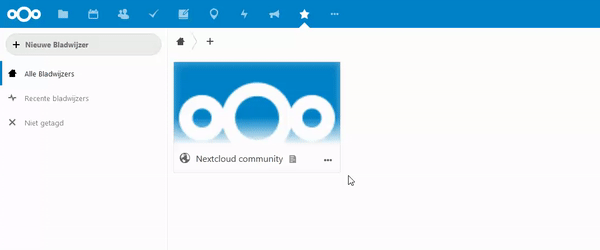
This gif just shows the upper part of the browser window. In fact the window in maximized and completely empty.
When I create multiple entries, eventually the bookmarks are placed on the second row. The frame is therefore larger and the menu of the bookmarks on the first row are completely shown. The menu of the second row bookmarks are still shown partly.
Nextcloud: 17.0.0
Bookmarks: 2.2.0
Browser: tested with Firefox, Chrome, Edge
It is ofcourse not such a huge deal, but at least wanted to get it know.