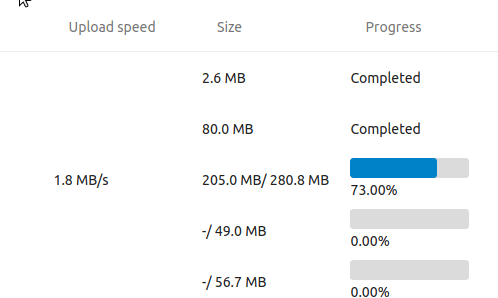I understand this topic comes recurrently and as most of us I would say my case is special this is way I’m making a new thread after reading few of them and not finding answer to my question 
Anyway, I most of the case, yes rsync the data than indexing it is what I’m doing, and it gets the job done very well
I can’t SSH to the server
The server is remote and I still have a good amount of data to sync/upload on the NextCloud instance (50GB) and for unknown reasons, the connection drop and/or do timeout and the rsync simply hang.
So; from the server with all the data (let’s call it source) I mounted webdav in a directory (/mnt/nextcloud/) than I do a rsync -azvP /srv/data /mnt/nextcloud/
My question is I still have a lot of error during the transfert and everything I restart the rsync it seams to resynchronise the file even if the option P (for partial and progress) is on.
What would you recommend ?
What would you check or do if you were in my situation ?
thank for your guidance.
PS: I do backup of few ubuntu machine (10) from the same network to the same nextcloud server via webdav everyday and I have no issue.