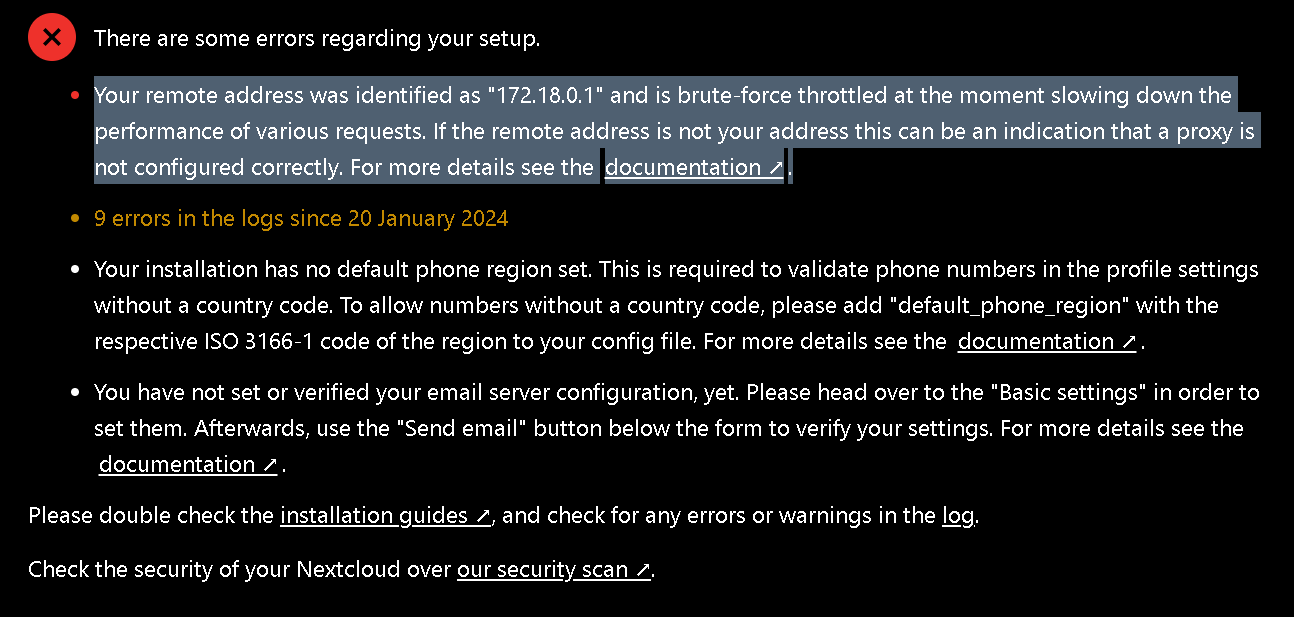As someone with very little experience using Linux or alike and basic experience with my Unraid server… I’m looking for a simple and low maintenance way to install Nextcloud.
I have installed Plex on my unraid server and it runs very well, I also had a nextcloud instance running well, with access outside of my home network. I used Spaceinvaderone guide to install Nextcloud however i didn’t really understand it too well so when it breaks i struggle to fix it.
Can anyone point me in the right direction of a simple guide and help in understanding the process? I have deleted all the docker containers and such for Nextcloud and will start again from scratch.
Thanks in advance.
Dave.
Edit:
My process below - I am only learning but this process has given me a huge step forward.
Removed everything accept my Plex Docker (currently working well)
Created a personal domain, set up an account in cloudflare and then duckDNS. Below video i used for instructions:
Buying a Domain and Connecting it to Cloudflare for Use with your Home Server (youtube.com)
Installed and set up Nginx, below video for instructions:
NGINX Proxy Manager: How to Install and Setup Reverse Proxy on Unraid (2021) (youtube.com)
I then installed the following pluggins and apps, this has nothing to do with Nextcloud however, I learned a lot and I think it was a good place to test the water.
Plugins:
CA Fix common problems
CA Appdata Backup/Restore
CA Auto Turbo
CA Appdata cleanup
CA Auto update
Mover Tuning
see below video - there are more but that is all i installed for now.
Unraid: 20 Must Have Plugins (2021 Edition) (youtube.com)
For my Plex media server set up - the below allows for automated organization and download of media for my plex - mind blown by how good this is!!
Followed videos by ByteMyBits - really good video tutorials!!
DelugeVPN
Prowlarr
Sonarr
Radarr
Overseerr
After installing the above apps I now understand how to use Nginx Proxy Manager.
Installed Nextcloud AIO Master container, following below guide:
Nextcloud AIO – Personal cloud “All in One” on unRAID 6.10.1 (myunraid-ru.translate.goog)
I do currently have some errors i will paste below, I am fairly confident they will be easy fixes.
EDIT:
Error fixes:
Obviously set up emails, that cleared that one.
Country code was easy - stopped Nextcloud, opened “Unraid terminal” and dropped in the following text (AU for Australia):
sudo docker exec --user www-data nextcloud-aio-nextcloud php occ config:system:set default_phone_region --value=“AU”*
Brute force throttling issue seems to have gone now after Nextcloud docker stop/start…