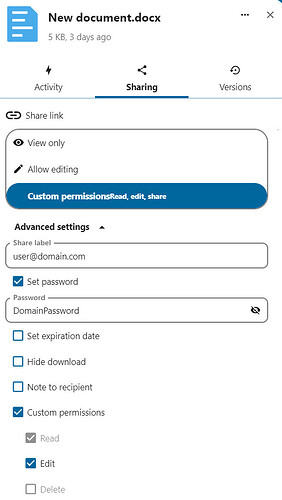Hello! In nextcloud version 28.0.3, I discovered an unpleasant feature when editing custom permissions for a shared link.
The “Link name” and “Set password” fields are filled in automatically and are taken from the nextcloud user name and password saved by the browser. Can you tell me how to disable auto-filling of these fields
?
This is the ugly side of Browser auto-fill and why many security professionals beg people to disable it.
What browser are you using? For chrome disable auto sign-in: How to Enable or Disable Autofill in Google Chrome for PC and Mobile - Guiding Tech
*Edit: you should also file a bug report, there may be a way of avoiding Chrome “seeing” the password field https://github.com/nextcloud/server/issues
Thank you, I have opened the issue. The option with browser settings is not entirely suitable, since there are many users and their preferences are different. In my opinion, these fields should not be autocompleted.
https://github.com/nextcloud/server/issues/44451