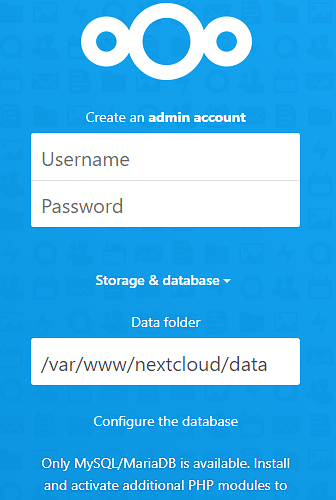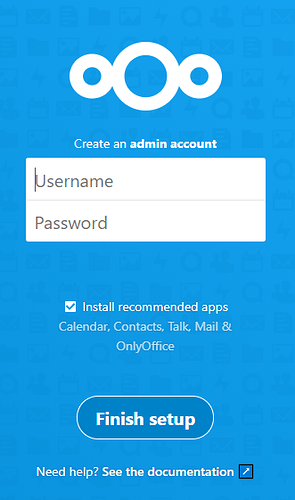Can start with that I’m unsure if it should be under Support or Dev.
Nextcloud version (eg, 12.0.2): 18.0.3
Operating system and version (eg, Ubuntu 17.04): Ubuntu 18.04
Apache or nginx version (eg, Apache 2.4.25): Apache2.4
PHP version (eg, 7.1): 7.4
The issue you are facing:
I would like to be able to auto configurate Nextcloud, so that when you go to for example nc.domain.com that you can login to your designated accout at once and not needed to configure your nextcloud?
I know about the autoconfig.php so that the screen goes from:
To:
But can you somehow make a user beofre this screen and confgure the Nextcloud to 100% outside of the GUI and only in the CLI?
I know that you can create users in the CLI with something like:
sudo su -s /bin/sh www-data
export OC_PASS=
php /var/www/nextcloud/occ user:add --password-from-env --display-name="" --group=“users”
exit
But the whole database isn’t configured yes, so can I bypass it somehow?