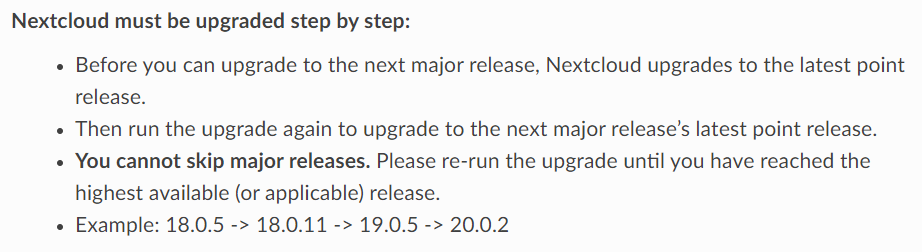Just the subject, please.
Hi,
you can not upgrade directly from 25 to 27. Nextcloud always needs the major version in between. So you need to upgrade to 26 and later to 27.
Upgrade to latest Nextcloud
version using command line
This assumes your Nextcloud is located in /var/www/nextcloud/
(it may be in /var/www/html/ instead)
Log into your Nextcloud…
Copy/Paste…
cd /var/www/nextcloud/updater
Copy/Paste…
sudo -u www-data php updater.phar
Respond to prompts…
Start update? ‘Y’
Should the “occ upgrade” command be executed? ‘y’
Keep maintenance mode active? ‘y’
Paste again…
sudo -u www-data php updater.phar
Respond to prompts…
Start update? ‘Y’
Should the “occ upgrade” command be executed? ‘y’
Keep maintenance mode active? ‘y’
Repeat above steps until you receive ‘No updates available’
Nothing to do
Copy/Paste…
sudo -u www-data php /var/www/nextcloud/occ maintenance:mode --off
systemctl restart apache2
Refresh the Admininistration settings page and check that your installation has been upgraded to the latest version.
HTH
Tnx for all for your responses !
Note that if your server is still on PHP 7.4, the updater will not tell you this. It will simply say “No update available.”