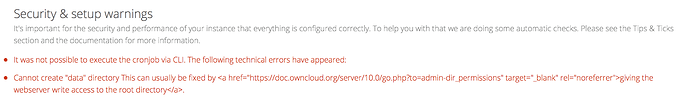NC11.0.3 does not allow transition from OC10.0.2
Support for transition from OC10.0.2 was not added until just now in NC12.0.1RC4, that’s why I waited 30 days for it after purchasing the iOS app on multiple accounts and backing everything up to make the merge. I guess just going to have to wait and see what jospoortvliet is going to suggest.
I figured out the issue after reviewing version.php file… for anyone who is updating from OC10.0.2 make an edition in your config to make sure it states
‘version’ => ‘10.0.2.1’,
my OC config file stated version as 10.0.2.0 and therefore it was not compatible. After changing the version number to 10.0.2.1, I was able to successfully merge over to NC12.0.1RC4.
Couple of small bugs worth mentioning:
Spelling on “Tips and ticks” and linking to the owncloud manual instead of nextcloud.
For those using cron jobs, make sure you edit your cron if you are now using /nextcloud/ instead of /owncloud/ as your main directory.