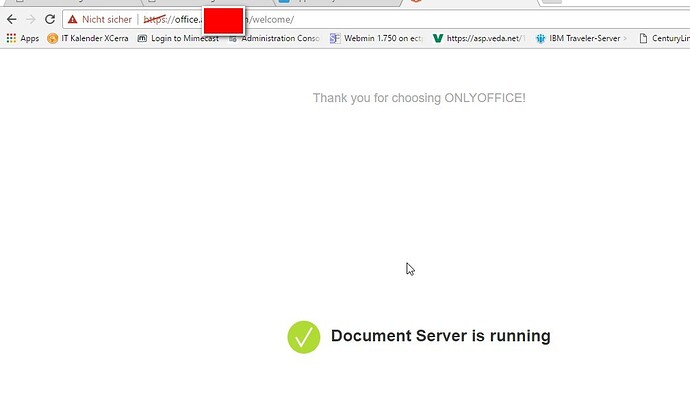Hello all,
I ran two separate VM server, one for nextcloud and one for onlyoffice document server.
Nextcloud version: 11.0.2 (stable)
Operating system and version: Centos 7 Kernel Version 3.10.0-514.10.2.el7.x86_64 (both server are same)
Apache and nginx version: Apache/2.4.6 (CentOS) on the nextcloud and nginx/1.10.3 on the document server
PHP version: PHP 5.6.30 (cli) (built: Jan 19 2017 22:31:39)
OnlyOffice Version : 4.3
Explorer: Edge and Chrome Version 57.0.2987.133
Is this the first time you’ve seen this error?: yes
Can you reliably replicate it? YES (If so, please outline steps):
If I setup the onyloffice serverdocument setting in nextcloud with IP I could run and open edit documents from nextcloud.
If I like to use DNS in that setting I got every time the same error:
ONLYOFFICE app not configured. Please contact admin
The issue you are facing:
no document could be opened / edit etc.
The output of your Nextcloud log in Admin > Logging:
{“reqId”:“Jipb4TdZU1CVYo7Muh71”,“remoteAddr”:"",“app”:“PHP”,“message”:“Undefined index: REQUEST_URI at /var/www/html/nextcloud/apps/onlyoffice/appinfo/application.php#65”,“level”:3,“time”:“2017-04-06T13:00:01+00:00”,“method”:"–",“url”:"–",“user”:"–",“version”:“11.0.2.7”}
{“reqId”:“Jipb4TdZU1CVYo7Muh71”,“remoteAddr”:"",“app”:“PHP”,“message”:“Undefined index: REQUEST_URI at /var/www/html/nextcloud/apps/onlyoffice/appinfo/application.php#65”,“level”:3,“time”:“2017-04-06T13:00:02+00:00”,“method”:"–",“url”:"–",“user”:"–",“version”:“11.0.2.7”}
{“reqId”:“qiH6oMfPepf9cu4cXSMh”,“remoteAddr”:"",“app”:“PHP”,“message”:“Undefined index: REQUEST_URI at /var/www/html/nextcloud/apps/onlyoffice/appinfo/application.php#65”,“level”:3,“time”:“2017-04-06T13:15:01+00:00”,“method”:"–",“url”:"–",“user”:"–",“version”:“11.0.2.7”}
{“reqId”:“qiH6oMfPepf9cu4cXSMh”,“remoteAddr”:"",“app”:“PHP”,“message”:“Undefined index: REQUEST_URI at /var/www/html/nextcloud/apps/onlyoffice/appinfo/application.php#65”,“level”:3,“time”:“2017-04-06T13:15:01+00:00”,“method”:"–",“url”:"–",“user”:"–",“version”:“11.0.2.7”}
The output of your config.php file in /path/to/nextcloud (make sure you remove any identifiable information!):