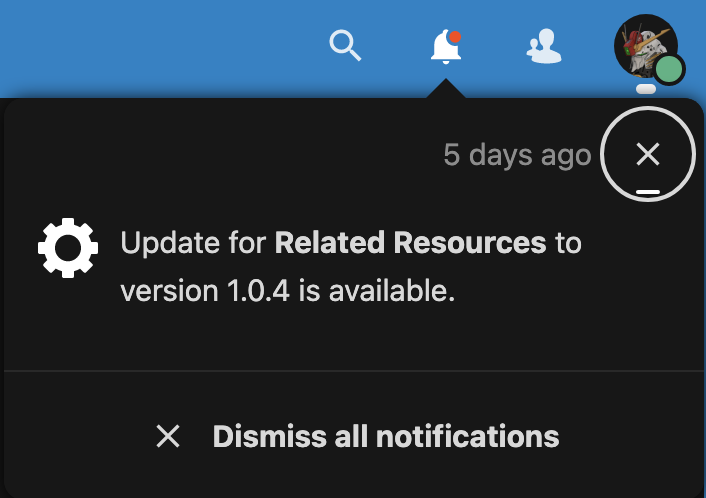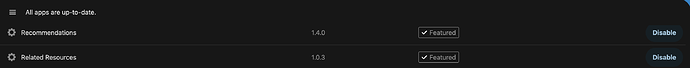Support intro
Sorry to hear you’re facing problems ![]()
help.nextcloud.com is for home/non-enterprise users. If you’re running a business, paid support can be accessed via portal.nextcloud.com where we can ensure your business keeps running smoothly.
In order to help you as quickly as possible, before clicking Create Topic please provide as much of the below as you can. Feel free to use a pastebin service for logs, otherwise either indent short log examples with four spaces:
example
Or for longer, use three backticks above and below the code snippet:
longer
example
here
Some or all of the below information will be requested if it isn’t supplied; for fastest response please provide as much as you can ![]()
Nextcloud version (eg, 20.0.5): 25.0.3
Operating system and version (eg, Ubuntu 20.04): Linux c6735d82c91c 4.4.180+ #42962 SMP Wed Sep 21 10:56:47 CST 2022 x86_64 GNU/Linux
Apache or nginx version (eg, Apache 2.4.25): nginx/1.20.2
PHP version (eg, 7.4): v8.0.25
Docker image: linuxserver/nextcloud:25.0.3
Docker version : 20.10.3, build 55f0773
Host OS: DSM 7.1.1-42962 Update 1
Hardware: Synlogy DS918+
The issue you are facing:
A notification that read as “Update for Related Resources to version 1.0.4 is available.” shows up.
I checked the Github tags. The latest is indeed 1.0.4.
I went to the Apps pages. It showed “All apps are up-to-date.” and the app Related Resources is listed as 1.0.3. No update button was shown.
I have tried to run the occ command to update the app as following. It didn’t update it.
$ php /config/www/nextcloud/occ app:update related_resources
$ php /config/www/nextcloud/occ app:list
Enabled:
- activity: 2.17.0
- circles: 25.0.0
- cloud_federation_api: 1.8.0
- comments: 1.15.0
- contactsinteraction: 1.6.0
- dashboard: 7.5.0
- dav: 1.24.0
- federatedfilesharing: 1.15.0
- federation: 1.15.0
- files: 1.20.1
- files_excludedirs: 1.0.0-beta
- files_external: 1.17.0
- files_pdfviewer: 2.6.0
- files_rightclick: 1.4.0
- files_sharing: 1.17.0
- files_trashbin: 1.15.0
- files_versions: 1.18.0
- firstrunwizard: 2.14.0
- logreader: 2.10.0
- lookup_server_connector: 1.13.0
- nextcloud_announcements: 1.14.0
- notifications: 2.13.1
- oauth2: 1.13.0
- password_policy: 1.15.0
- photos: 2.0.1
- previewgenerator: 5.1.1
- privacy: 1.9.0
- provisioning_api: 1.15.0
- recommendations: 1.4.0
- related_resources: 1.0.3
- serverinfo: 1.15.0
- settings: 1.7.0
- sharebymail: 1.15.0
- support: 1.8.0
- survey_client: 1.13.0
- systemtags: 1.15.0
- text: 3.6.0
- theming: 2.0.1
- twofactor_backupcodes: 1.14.0
- twofactor_totp: 7.0.0
- updatenotification: 1.15.0
- user_status: 1.5.0
- viewer: 1.9.0
- weather_status: 1.5.0
- workflowengine: 2.7.0
Disabled:
- admin_audit
- bruteforcesettings
- encryption
- suspicious_login
- user_ldap
Is this the first time you’ve seen this error? (Y/N): Y
Steps to replicate it:
- open my Nextcloud web interface.
- Check the notification
- Check the Apps page
The output of your Nextcloud log in Admin > Logging:
[Irrelevant]
The output of your config.php file in /path/to/nextcloud (make sure you remove any identifiable information!):
<?php
$CONFIG = array (
'memcache.local' => '\\OC\\Memcache\\APCu',
'datadirectory' => '/data',
'instanceid' => 'ocinxyg1kkgl',
'passwordsalt' => '[omitted for security]',
'secret' => '[omitted for security]',
'trusted_domains' =>
array (
0 => '[omitted for security]',
),
'dbtype' => 'mysql',
'version' => '25.0.3.2',
'trusted_proxies' =>
array (
0 => 'swag',
),
'overwrite.cli.url' => '[omitted for security]',
'dbname' => 'nextcloud',
'dbhost' => 'mariadb:3306',
'dbport' => '',
'dbtableprefix' => 'oc_',
'mysql.utf8mb4' => true,
'dbuser' => '[omitted for security]',
'dbpassword' => '[omitted for security]',
'installed' => true,
'default_phone_region' => 'GB',
'memcache.distributed' => '\\OC\\Memcache\\Redis',
'memcache.locking' => '\\OC\\Memcache\\Redis',
'redis' =>
array (
'host' => 'redis',
'port' => 6379,
'timeout' => 1.5,
),
'preview_max_x' => NULL,
'preview_max_y' => NULL,
'jpeg_quality' => '80',
'preview_max_scale_factor' => 1.5,
'enabledPreviewProviders' =>
array (
0 => 'OC\\Preview\\MP3',
1 => 'OC\\Preview\\TXT',
2 => 'OC\\Preview\\MarkDown',
3 => 'OC\\Preview\\OpenDocument',
4 => 'OC\\Preview\\Krita',
5 => 'OC\\Preview\\Imaginary',
),
'preview_imaginary_url' => 'http://imaginary:9000',
'app_install_overwrite' =>
array (
0 => 'files_excludedirs',
),
'mail_smtpmode' => 'smtp',
'mail_smtpsecure' => 'tls',
'mail_sendmailmode' => 'smtp',
'mail_from_address' => 'nextcloud',
'mail_domain' => '[omitted for security]',
'mail_smtpauthtype' => 'LOGIN',
'mail_smtpauth' => 1,
'mail_smtphost' => '[omitted for security]',
'mail_smtpport' => '587',
'mail_smtpname' => '[omitted for security]',
'mail_smtppassword' => '[omitted for security]',
'maintenance' => false,
'loglevel' => 2,
'theme' => '',
);
The output of your Apache/nginx/system log in /var/log/____:
[Irrelevant]
Output errors in nextcloud.log in /var/www/ or as admin user in top right menu, filtering for errors. Use a pastebin service if necessary.
[Irrelevant]