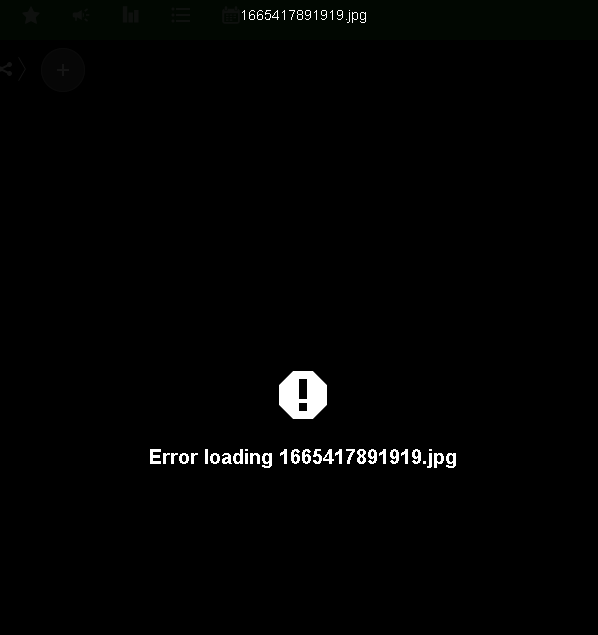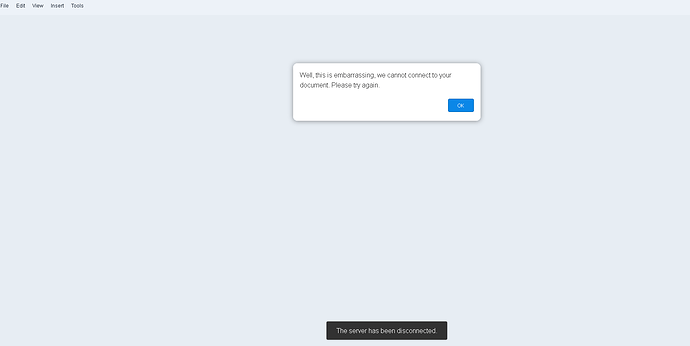Support intro
Sorry to hear you’re facing problems ![]()
help.nextcloud.com is for home/non-enterprise users. If you’re running a business, paid support can be accessed via portal.nextcloud.com where we can ensure your business keeps running smoothly.
In order to help you as quickly as possible, before clicking Create Topic please provide as much of the below as you can. Feel free to use a pastebin service for logs, otherwise either indent short log examples with four spaces:
example
Or for longer, use three backticks above and below the code snippet:
longer
example
here
Some or all of the below information will be requested if it isn’t supplied; for fastest response please provide as much as you can ![]()
Nextcloud version (eg, 20.0.5): 25.0.3
Operating system and version (eg, Ubuntu 20.04): Archlinux - Kernel: 5.17.9-arch1-1
Apache or nginx version (eg, Apache 2.4.25): nginx/1.20.2
PHP version (eg, 7.4): PHP 8.1.6 (cli) (built: May 15 2022 06:10:08) (NTS)
The issue you are facing:
Share work well on V24.0.6, since upgrade to V25.0.1 (and next minor)
For any share, i get error to see/access files
With examples and screenshots :
Here, share between to users of my instance
(same issue if add/del some right(s) )
Log on nginx :
ip.of.request - - [05/Jan/2023:10:10:49 +0100] “GET /ocs/v2.php/apps/notifications/api/v2/notifications HTTP/2.0” 304 0 “-” “Mozilla/5.0 (Windows NT 10.0; Win64; x64; rv:109.0) Gecko/20100101 Firefox/109.0”
ip.of.request - - [05/Jan/2023:10:10:53 +0100] “GET /apps/files/?dir=/Share/InstantUpload/Pictures&fileid=498216 HTTP/2.0” 200 15752 “-” “Mozilla/5.0 (Windows NT 10.0; Win64; x64; rv:109.0) Gecko/20100101 Firefox/109.0”
ip.of.request - - [05/Jan/2023:10:10:53 +0100] “GET /apps/integration_whiteboard/css/style.css?v=1b123539-1 HTTP/2.0” 404 20 “-” “Mozilla/5.0 (Windows NT 10.0; Win64; x64; rv:109.0) Gecko/20100101 Firefox/109.0”
ip.of.request - - [05/Jan/2023:10:10:54 +0100] “GET /ocs/v2.php/search/providers?from=%2Fapps%2Ffiles%2F%3Fdir%3D%2FShare%2FInstantUpload%2FPictures%26fileid%3D498216 HTTP/2.0” 200 334 “-” “Mozilla/5.0 (Windows NT 10.0; Win64; x64; rv:109.0) Gecko/20100101 Firefox/109.0”
ip.of.request - - [05/Jan/2023:10:10:56 +0100] “GET /ocs/v2.php/apps/notifications/api/v2/notifications HTTP/2.0” 200 1183 “-” “Mozilla/5.0 (Windows NT 10.0; Win64; x64; rv:109.0) Gecko/20100101 Firefox/109.0”
ip.of.request - - [05/Jan/2023:10:10:56 +0100] “GET /apps/files_sharing/api/externalShares HTTP/2.0” 200 22 “-” “Mozilla/5.0 (Windows NT 10.0; Win64; x64; rv:109.0) Gecko/20100101 Firefox/109.0”
ip.of.request - - [05/Jan/2023:10:10:56 +0100] “PROPFIND /remote.php/dav/files/username/Share/InstantUpload/Pictures HTTP/2.0” 207 813 “-” “Mozilla/5.0 (Windows NT 10.0; Win64; x64; rv:109.0) Gecko/20100101 Firefox/109.0”
ip.of.request - - [05/Jan/2023:10:10:56 +0100] “GET /ocs/v2.php/apps/text/workspace?path=%2FShare%2FInstantUpload%2FPictures HTTP/2.0” 404 142 “-” “Mozilla/5.0 (Windows NT 10.0; Win64; x64; rv:109.0) Gecko/20100101 Firefox/109.0”
ip.of.request - - [05/Jan/2023:10:10:56 +0100] “GET /apps/recommendations/api/recommendations HTTP/2.0” 200 342 “-” “Mozilla/5.0 (Windows NT 10.0; Win64; x64; rv:109.0) Gecko/20100101 Firefox/109.0”
ip.of.request - - [05/Jan/2023:10:10:56 +0100] “GET /apps/files/ajax/getstoragestats?dir=%2FShare%2FInstantUpload%2FPictures HTTP/2.0” 200 234 “-” “Mozilla/5.0 (Windows NT 10.0; Win64; x64; rv:109.0) Gecko/20100101 Firefox/109.0”
ip.of.request - - [05/Jan/2023:10:10:56 +0100] “GET /core/preview?fileId=498228&c=35b8eb32d2cc72ef3353e0aad5a1f334&x=250&y=250&forceIcon=0&a=0 HTTP/2.0” 404 2 “-” “Mozilla/5.0 (Windows NT 10.0; Win64; x64; rv:109.0) Gecko/20100101 Firefox/109.0”
ip.of.request - - [05/Jan/2023:10:11:01 +0100] “GET /ocs/v2.php/apps/notifications/api/v2/notifications HTTP/2.0” 304 0 “-” “Mozilla/5.0 (Windows NT 10.0; Win64; x64; rv:109.0) Gecko/20100101 Firefox/109.0”
After, on detail via app metadata, i get exif informations about picture… i can’t see it and i can get metadata…
no log on nextcloud.log except if remove all right (view-only mode) and get this error :
==> /path/data/nextcloud.log <==
{“reqId”:“W9aGdUg5KeSfW6h8SLwr”,“level”:3,“time”:“2023-01-05T09:05:04+00:00”,“remoteAddr”:“ip”,“user”:“username”,“app”:“webdav”,“method”:“GET”,“url”:“/remote.php/dav/files/username/Share/InstantUpload/Pictures/1665417891919.jpg”,“message”:“Access to this resource has been denied because it is in view-only mode.”,“userAgent”:“Mozilla/5.0 (Windows NT 10.0; Win64; x64; rv:109.0) Gecko/20100101 Firefox/109.0”,“version”:“25.0.2.3”,“exception”:{“Exception”:“OCA\DAV\Connector\Sabre\Exception\Forbidden”,“Message”:“Access to this resource has been denied because it is in view-only mode.”,“Code”:0,“Trace”:[{“file”:“/path/3rdparty/sabre/event/lib/WildcardEmitterTrait.php”,“line”:89,“function”:“checkViewOnly”,“class”:“OCA\DAV\DAV\ViewOnlyPlugin”,“type”:“->”},{“file”:“/path/3rdparty/sabre/dav/lib/DAV/Server.php”,“line”:472,“function”:“emit”,“class”:“Sabre\DAV\Server”,“type”:“->”},{“file”:“/path/3rdparty/sabre/dav/lib/DAV/Server.php”,“line”:253,“function”:“invokeMethod”,“class”:“Sabre\DAV\Server”,“type”:“->”},{“file”:“/path/3rdparty/sabre/dav/lib/DAV/Server.php”,“line”:321,“function”:“start”,“class”:“Sabre\DAV\Server”,“type”:“->”},{“file”:“/path/apps/dav/lib/Server.php”,“line”:360,“function”:“exec”,“class”:“Sabre\DAV\Server”,“type”:“->”},{“file”:“/path/apps/dav/appinfo/v2/remote.php”,“line”:35,“function”:“exec”,“class”:“OCA\DAV\Server”,“type”:“->”},{“file”:“/path/remote.php”,“line”:171,“args”:[“/path/apps/dav/appinfo/v2/remote.php”],“function”:“require_once”}],“File”:“/path/apps/dav/lib/DAV/ViewOnlyPlugin.php”,“Line”:96,“message”:“Access to this resource has been denied because it is in view-only mode.”,“exception”:{},“CustomMessage”:“Access to this resource has been denied because it is in view-only mode.”}}
If create share link(folder or file) :
Same case
Log on nginx (no log on nextcloud.log) :
ip.of.request - - [05/Jan/2023:10:18:42 +0100] “GET /s/zk6zdeKMkJrNLJJ HTTP/2.0” 200 10138 “-” “Mozilla/5.0 (Windows NT 10.0; Win64; x64; rv:109.0) Gecko/20100101 Firefox/109.0”
ip.of.request - - [05/Jan/2023:10:18:42 +0100] “GET /apps/integration_whiteboard/css/style.css?v=1b123539-1 HTTP/2.0” 404 20 “-” “Mozilla/5.0 (Windows NT 10.0; Win64; x64; rv:109.0) Gecko/20100101 Firefox/109.0”
ip.of.request - zk6zdeKMkJrNLJJ [05/Jan/2023:10:18:43 +0100] “PROPFIND /public.php/webdav/ HTTP/2.0” 207 967 “-” “Mozilla/5.0 (Windows NT 10.0; Win64; x64; rv:109.0) Gecko/20100101 Firefox/109.0”
ip.of.request - - [05/Jan/2023:10:18:43 +0100] “GET /apps/files_sharing/publicpreview/zk6zdeKMkJrNLJJ?file=/&fileId=498228&x=1874&y=1007&a=true HTTP/2.0” 404 2 “-” “Mozilla/5.0 (Windows NT 10.0; Win64; x64; rv:109.0)
Gecko/20100101 Firefox/109.0”
ip.of.request - - [05/Jan/2023:10:18:43 +0100] “GET /s/zk6zdeKMkJrNLJJ/download?path=&files= HTTP/2.0” 200 1399827 “-” “Mozilla/5.0 (Windows NT 10.0; Win64; x64; rv:109.0) Gecko/20100101 Firefox/109.0”
ip.of.request - - [05/Jan/2023:10:19:03 +0100] “GET /ocs/v2.php/apps/notifications/api/v2/notifications HTTP/2.0” 200 470 “-” “Mozilla/5.0 (Windows NT 10.0; Win64; x64; rv:109.0) Gecko/20100101 Firefox/109.0”
not only for picture : break video/music/etc
same issue on nextcloud app (tested on android only)
if share picture on talk room : same issue, picture can’t be see
Is this the first time you’ve seen this error? (Y/N): N
Steps to replicate it:
- create share : internal or link
- for user, test to open file or open link
- see error to load it
The output of your Nextcloud log in Admin > Logging:
See top
The output of your config.php file in /path/to/nextcloud (make sure you remove any identifiable information!):
<?php
$CONFIG = array (
'instanceid' => 'SENSITIVE',
'passwordsalt' => 'SENSITIVE',
'secret' => 'SENSITIVE',
'trusted_domains' =>
array (
0 => 'SENSITIVE',
1 => 'www.SENSITIVE',
),
'datadirectory' => '/path/SENSITIVE',
'dbtype' => 'mysql',
'version' => '25.0.3.2',
'overwrite.cli.url' => 'https://SENSITIVE',
'overwriteprotocol' => 'https',
'dbname' => 'SENSITIVE',
'dbhost' => 'SENSITIVE',
'dbport' => '',
'dbtableprefix' => 'oc_',
'mysql.utf8mb4' => true,
'dbuser' => 'SENSITIVE',
'dbpassword' => 'SENSITIVE',
'installed' => true,
'default_locale' => 'SENSITIVE',
'default_phone_region' => 'SENSITIVE',
'app_install_overwrite' =>
array (
0 => 'caniupdate',
1 => 'ocsms',
2 => 'socialsharing_email',
3 => 'drawio',
4 => 'integration_whiteboard',
),
'memcache.local' => '\\OC\\Memcache\\APCu',
'memcache.distributed' => '\\OC\\Memcache\\Redis',
'mail_smtpmode' => 'smtp',
'mail_smtpsecure' => 'ssl',
'mail_sendmailmode' => 'smtp',
'mail_domain' => 'SENSITIVE',
'mail_smtpauthtype' => 'LOGIN',
'mail_smtpauth' => 1,
'mail_smtphost' => 'SENSITIVE',
'mail_smtpport' => 'SENSITIVE',
'mail_smtpname' => 'SENSITIVE',
'mail_smtppassword' => 'SENSITIVE',
'mail_from_address' => 'SENSITIVE',
'maintenance' => false,
'theme' => '',
'loglevel' => 2,
'trashbin_retention_obligation' => 'auto',
);
The output of your Apache/nginx/system log in /var/log/____:
see top
PASTE HERE
Output errors in nextcloud.log in /var/www/ or as admin user in top right menu, filtering for errors. Use a pastebin service if necessary.
see top