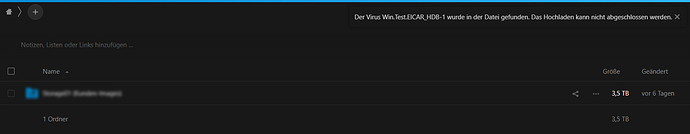Dear all,
we are using Nextcloud and the app “Antivirus for files” with ClamAV.
Now we have many False-Positives and for testing I want to ignore e.g. the EICAR Signature via Nextcloud UI. So I did the following:
-
Security → Add new rule like in the screenshot and saved it - In my option the regex is correct. I tested it online with the log of the clamav:
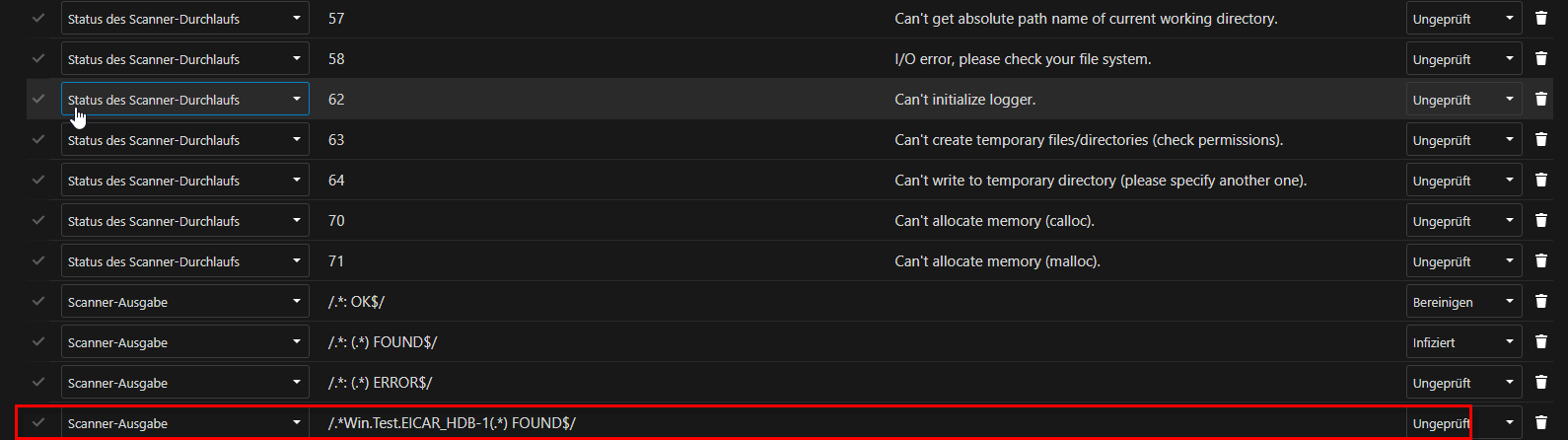
-
Upload the file → File is blocked. Here are the protocols and the message
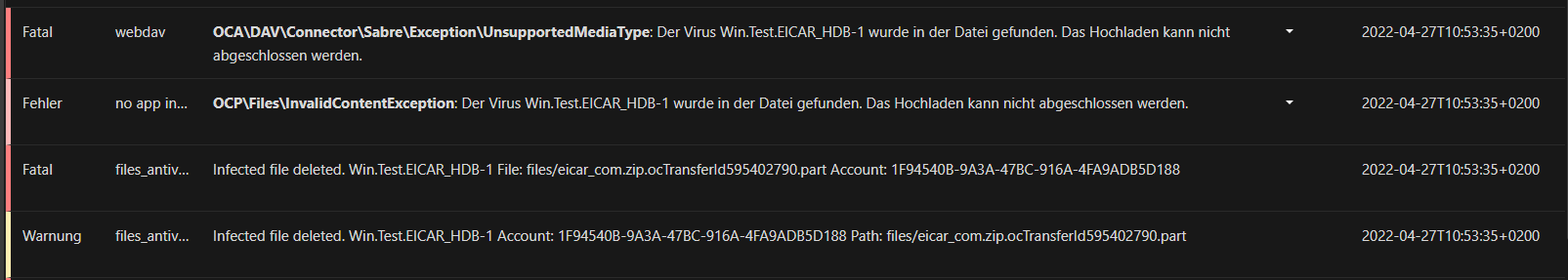
Now my question is: How can I add an exception rule for a signature? Does anybody has an example?
Best regards
Rainer